Going back to YouTube to always watch a video or play music can be problematic especially when you are in a place with a poor internet connection. Thankfully, with 2conv, this doesn’t have to be a problem anymore.
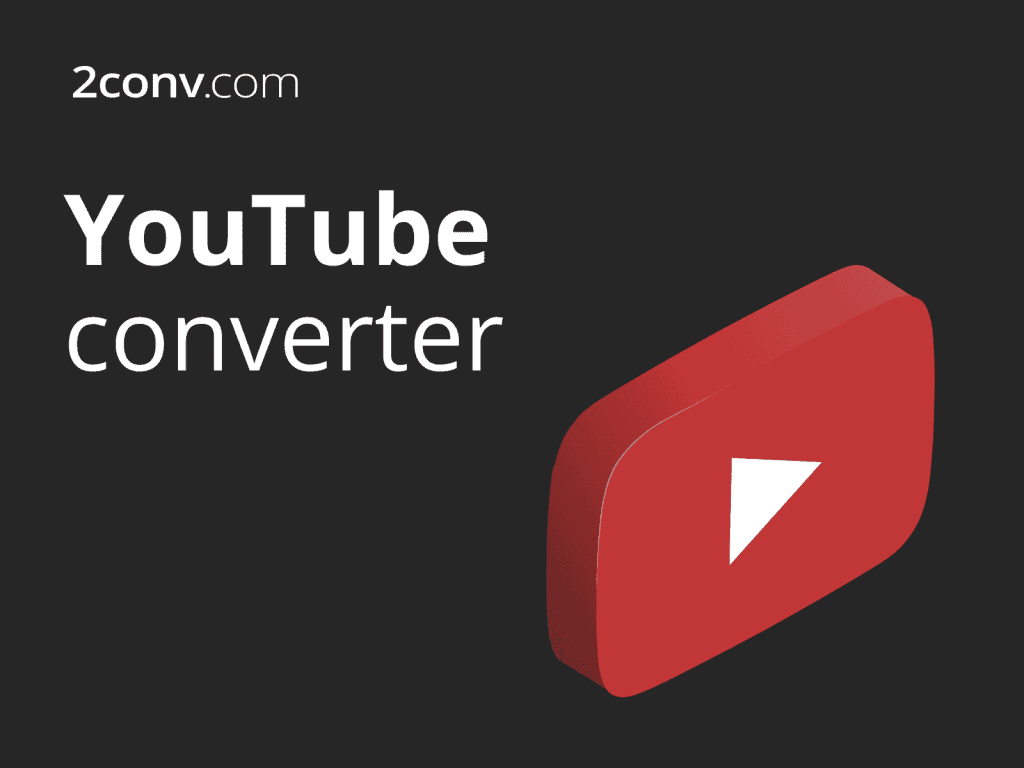
YouTube is one of the biggest online video sharing platforms in the world. As of October 2020, Wikipedia credited YouTube as the most popular video hosting website with over 2 billion active users. It’s more like saying, “more than half of the world’s videos can be found on YouTube.”
Sadly, YouTube does not allow users to directly save videos to their devices, except onto the YouTube app. This is due to copyright-related issues, but fortunately, they also do not stop nor penalize third-party applications for downloading videos from the platform.
This is where the 2conv app comes in!
Now you can download all your favourite videos from YouTube on your phone or PC! The file sizes are minimal, the video quality is great, and what’s more, the original sound quality is retained!
Why You Should Use 2conv YouTube Converter
It’s no news that there are thousands of YouTube converter apps screaming for your attention all over the net, but if you really want something you can rely on at any time, you should check out 2conv’s great features.
- Video to audio direct conversion: If you are more of an “audio person,” or you just want to play your favourite songs on repeat, headphones on and eyes closed, then you might want to have some of your cool video songs on YouTube converted to an audio format.
You don’t have to worry about searching for the audio versions of your favourite videos on the net, where you get tossed around with a myriad of intruding adverts. 2conv can convert and download all your favourite YouTube videos to audio files with just a click.
- No need to install any software: Yes, you read that right. With 2conv, you can do all your conversions online right there on the website. You don’t need to install any special app to download any video or music.
- Variety of file types: You could download your videos in MP4 format as well as in 3GP, AVI, MOV, and a ton of other formats, depending on what suits you.
How To Use 2conv YouTube Converter
One other cool feature of this app is that it is super easy to use – no disturbing ads, no long processing time and no broken links or runtime errors.
To use, simply:
- Open the YouTube app or go to youtube.com
- Search for your favourite video or audio
- Copy the link on the address bar or use the share button if you are using the YouTube app.
- Open the 2conv app and paste the link in the address bar
- Click download and select your file type.
- Wait for your file to download and voila – your file is downloaded, easy and quick!
Using 2conv provides you with access to all of YouTube’s billion + public videos, you really should download this app and try it out now!
