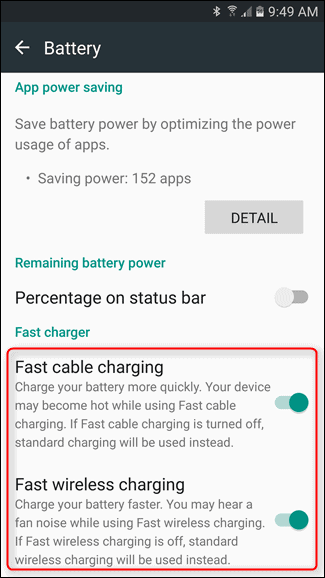Once the battery could no longer be expanded, mobile manufacturers came up with the fast charging technology for more juice per minute. While Quick Charging is a blessing for Galaxy devices, it also tends to bring additional consequences.Fortunately, the folks over at Samsung have built in the ability to disable fast charging on Galaxy devices. The feature is present on all recent and current flagships like Galaxy S7 and S7 Edge, S6 and S6 Edge, S6 Edge+ and Note 5. In the Settings menu, scroll down to find the Battery tab, and this is where you will find the options that you have been looking for. Depending on your Galaxy device model and Android version, you will be able to see the options “Fast cable charging” and “Fast wireless charging”.
In the Settings menu, scroll down to find the Battery tab, and this is where you will find the options that you have been looking for. Depending on your Galaxy device model and Android version, you will be able to see the options “Fast cable charging” and “Fast wireless charging”. To disable either of the two options, simply tap on the toggle switch next to them and they will be deactivated. You can then later on head back to the same menu and turn on the either of the two options, or both of them to get more juice per minute.
To disable either of the two options, simply tap on the toggle switch next to them and they will be deactivated. You can then later on head back to the same menu and turn on the either of the two options, or both of them to get more juice per minute.
Why Disable Fast Charging on Galaxy Devices?
Since quick charging is one of the selling points of devices these days, why would you possibly want to disable them? Well, since fast charging pushes a lot of juice into your device in a short period of time, it tends to heat up the device a lot more than usual.While a little heat isn’t an issue when charging your device at the office or at home, but it can surely be a problem when your phone is sitting in the car all day or toasting on your lap. Moreover, even fast charging wirelessly has its own downsides, as the fan built into the wireless charging pad tends to make considerable noise.How to Disable Fast Charging on Galaxy Devices
Now that you know why disabling fast charging could be useful sometimes, check out the menu that allows you to do so. From the home screen of your Galaxy device, slide down and tap on the gear icon to head over to the Settings App.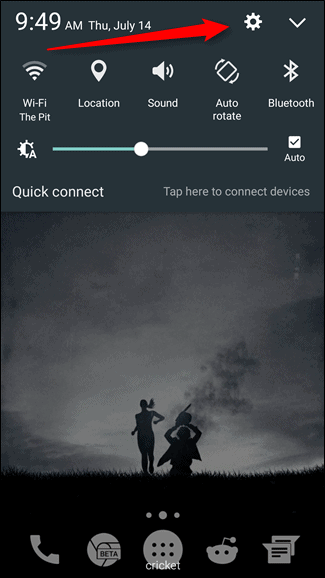 In the Settings menu, scroll down to find the Battery tab, and this is where you will find the options that you have been looking for. Depending on your Galaxy device model and Android version, you will be able to see the options “Fast cable charging” and “Fast wireless charging”.
In the Settings menu, scroll down to find the Battery tab, and this is where you will find the options that you have been looking for. Depending on your Galaxy device model and Android version, you will be able to see the options “Fast cable charging” and “Fast wireless charging”.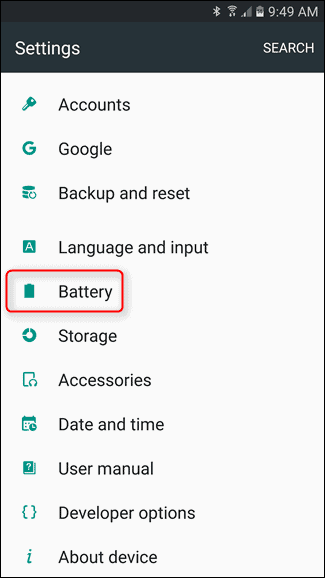 To disable either of the two options, simply tap on the toggle switch next to them and they will be deactivated. You can then later on head back to the same menu and turn on the either of the two options, or both of them to get more juice per minute.
To disable either of the two options, simply tap on the toggle switch next to them and they will be deactivated. You can then later on head back to the same menu and turn on the either of the two options, or both of them to get more juice per minute.