WhatsApp is the most popular communication app on the Google Play Store with over 1 billion installs. The app was purchased by Facebook in 2014 for $19 billion and has since gained a number of new features to accompany the standard text chat. You are now able to share files, send voice messages, and video call all from within WhatsApp.Don't Miss: How to automatically change wallpaper on Android by time, location, day and moreAlong with the features that WhatsApp provides to connect you to your friends and family, the app also offers some customization options. One of which is the ability to change the WhatsApp chat wallpaper. You can change it to anything you like, and it can be different for each conversation. You could set your soccer team group chat to have the annual squad photo, or perhaps use a soothing zen background on your chat with your boss to remind you to relax after they've asked you to do yet another shift. Changing the WhatsApp chat wallpaper is super simple. You can either edit the default wallpaper to amend it for every single chat or modify it per chat as discussed above.To go ahead and change it for everything:
Changing the WhatsApp chat wallpaper is super simple. You can either edit the default wallpaper to amend it for every single chat or modify it per chat as discussed above.To go ahead and change it for everything:
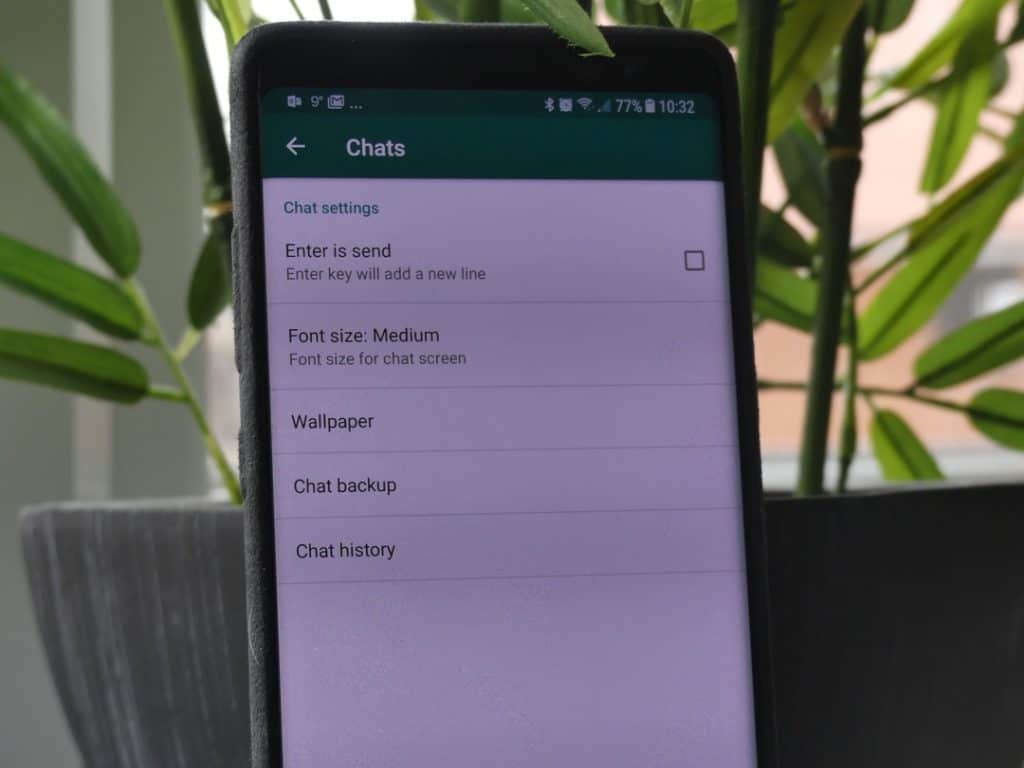 Changing the WhatsApp chat wallpaper is super simple. You can either edit the default wallpaper to amend it for every single chat or modify it per chat as discussed above.To go ahead and change it for everything:
Changing the WhatsApp chat wallpaper is super simple. You can either edit the default wallpaper to amend it for every single chat or modify it per chat as discussed above.To go ahead and change it for everything:- On the screen that lists all chats, tap the three-dot overflow menu in the top right corner
- Then hit Settings.
- Tap on Chats.
- Select Wallpaper.
- Choose your source followed by your desired image.
- Select the conversation or group.
- Tap the three dots in the top right.
- Select Wallpaper.
- Choose your source followed by your desired image.
