Bypass T-Mobile tethering limit on Android
The APN in your device Settings is what restricts it to use a specific amount of data when using a hotspot. Since you can edit the APN of T-Mobile from the settings menu, you can easily bypass T-Mobile tethering limit.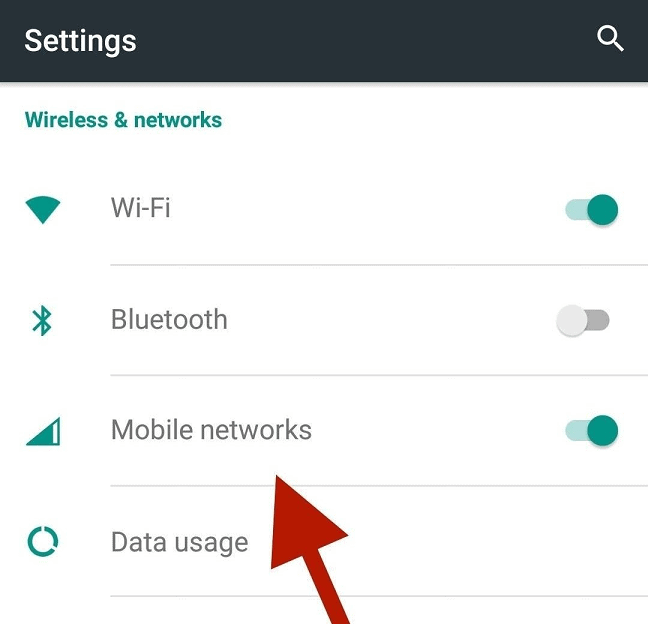 Head over to the Settings app on your Android device from the app drawer, or use the gear icon from the notification drawer. In the Settings app, you can find the related settings under the Mobile Networks tab (depending on your Android device).Under the Mobile Networks menu, you can find “Access Point Names” (APN), which should include the network settings you need to edit. Tap on your T-Mobile network connection, select “APN type” and add “dun” to the section. Make sure you save the settings before you exit the network settings.
Head over to the Settings app on your Android device from the app drawer, or use the gear icon from the notification drawer. In the Settings app, you can find the related settings under the Mobile Networks tab (depending on your Android device).Under the Mobile Networks menu, you can find “Access Point Names” (APN), which should include the network settings you need to edit. Tap on your T-Mobile network connection, select “APN type” and add “dun” to the section. Make sure you save the settings before you exit the network settings.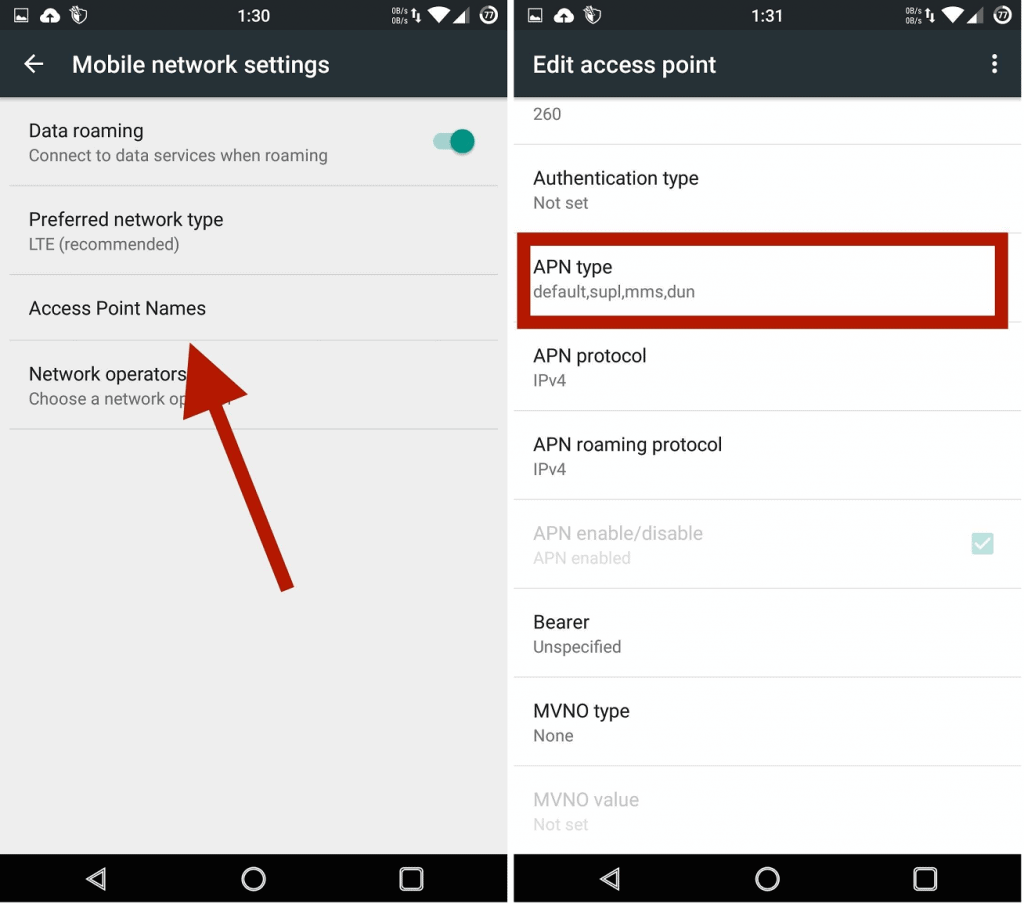 Now reboot your device and you should have successfully able to bypass T-Mobile tethering limit on Android. If you are among the T-Mobile data plan users who can try out this neat trick, do get back to us on whether it works for you or not.
Now reboot your device and you should have successfully able to bypass T-Mobile tethering limit on Android. If you are among the T-Mobile data plan users who can try out this neat trick, do get back to us on whether it works for you or not.Source: WonderHowTo
Similar / posts
Free your Hotspot – How to bypass T-Mobile tethering limit on Android
September 16th, 2016
Updated on August 25th, 2017
Free your Hotspot – How to bypass T-Mobile tethering limit on Android
September 16th, 2016
Updated on August 25th, 2017
Free your Hotspot – How to bypass T-Mobile tethering limit on Android
September 16th, 2016
Updated on August 25th, 2017
