Keeping your certain favorite contacts just a fingertip away is something we all feel the need for every now and then. While speed dial is the decades-old option, you can add contacts to Android home screen to even message or video call them right away.The best part is that you don’t really need a third-party app to bring favorite contacts to your home screen. You can use the built-in widget tool in Android to add a Contact, Direct dial, and Direct message feature to your home screen. In the Contacts widget screen, you can find three types of widgets – Contact 1x1, Direct dial 1x1, and Direct message 1x1. The first widget will directly launch the contact card details, while the second one is basically a speed dial button. The third contact widget allows you to send messages to a specific contact.Depending on the version of Android OS, the contact widget icon on your home screen will appear differently. In most cases, the profile picture saved for the specific contact will appear as an app icon on the Android home screen.
In the Contacts widget screen, you can find three types of widgets – Contact 1x1, Direct dial 1x1, and Direct message 1x1. The first widget will directly launch the contact card details, while the second one is basically a speed dial button. The third contact widget allows you to send messages to a specific contact.Depending on the version of Android OS, the contact widget icon on your home screen will appear differently. In most cases, the profile picture saved for the specific contact will appear as an app icon on the Android home screen. Have you tried to add contacts to Android home screen of your device yet? Is there any third-party Android app that makes this whole ordeal even simpler? Let us know your comments in the section below.
Have you tried to add contacts to Android home screen of your device yet? Is there any third-party Android app that makes this whole ordeal even simpler? Let us know your comments in the section below.
Add contacts to Android home screen
On the home screen of your Android device, tap and hold to bring up Widgets menu button at the bottom. Press the Widgets button and scroll down to find the “Contacts” menu from the list.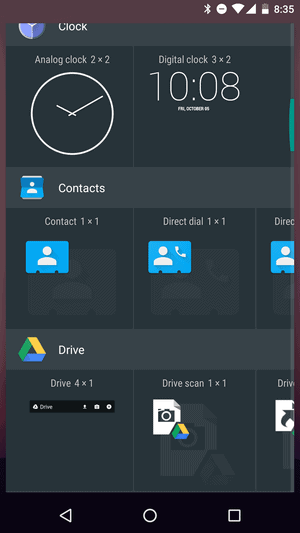 In the Contacts widget screen, you can find three types of widgets – Contact 1x1, Direct dial 1x1, and Direct message 1x1. The first widget will directly launch the contact card details, while the second one is basically a speed dial button. The third contact widget allows you to send messages to a specific contact.Depending on the version of Android OS, the contact widget icon on your home screen will appear differently. In most cases, the profile picture saved for the specific contact will appear as an app icon on the Android home screen.
In the Contacts widget screen, you can find three types of widgets – Contact 1x1, Direct dial 1x1, and Direct message 1x1. The first widget will directly launch the contact card details, while the second one is basically a speed dial button. The third contact widget allows you to send messages to a specific contact.Depending on the version of Android OS, the contact widget icon on your home screen will appear differently. In most cases, the profile picture saved for the specific contact will appear as an app icon on the Android home screen.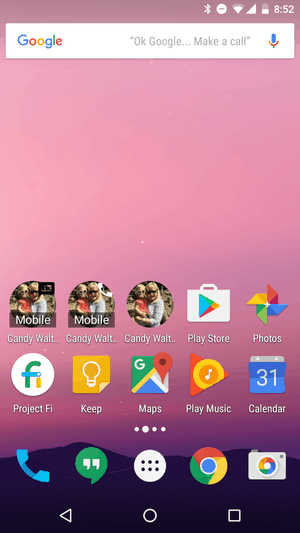 Have you tried to add contacts to Android home screen of your device yet? Is there any third-party Android app that makes this whole ordeal even simpler? Let us know your comments in the section below.
Have you tried to add contacts to Android home screen of your device yet? Is there any third-party Android app that makes this whole ordeal even simpler? Let us know your comments in the section below.