Google’s Android official website has introduced a new ‘Taste Test’ that takes just a few minutes to complete. This is a fun way for Android users who’re looking to customize their experience by finding a new home screen.In Google’s own words, this fun little test can help you find the ‘home screen of your dreams’.Interestingly, the taste test is based on images. You’re presented with varying looks and options and asked to choose by clicking (or rather tapping from your smartphone). Among other things, the purpose of this test is to determine whether you like your colors warm or cold. Similarly, you’ll be asked whether you like organic or geometric textures and whether you like randomness or patterns. You’ll have to choose from a lot of variants. Once the test is concluded, you get personalized recommendations that include Android launchers, icon packs, wallpapers, keyboards, and a lot more complete with Google Play download links.I took the test myself and below are the steps.



- Open the Android taste test page via a browser using your PC or Android smartphone.
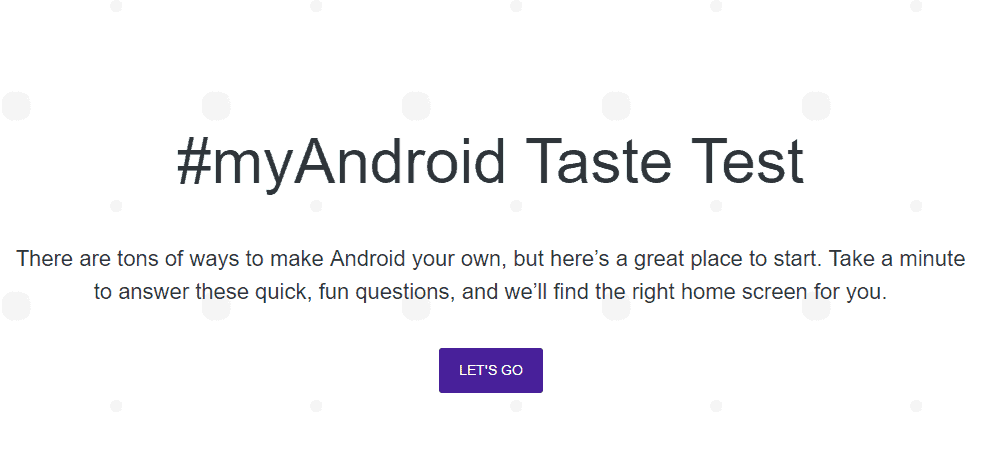
- Click ‘Let’s Go’.
- You will be presented with sets of varying options to choose from. For example, the first option I get here is whether I prefer a monochromatic or multicolor.
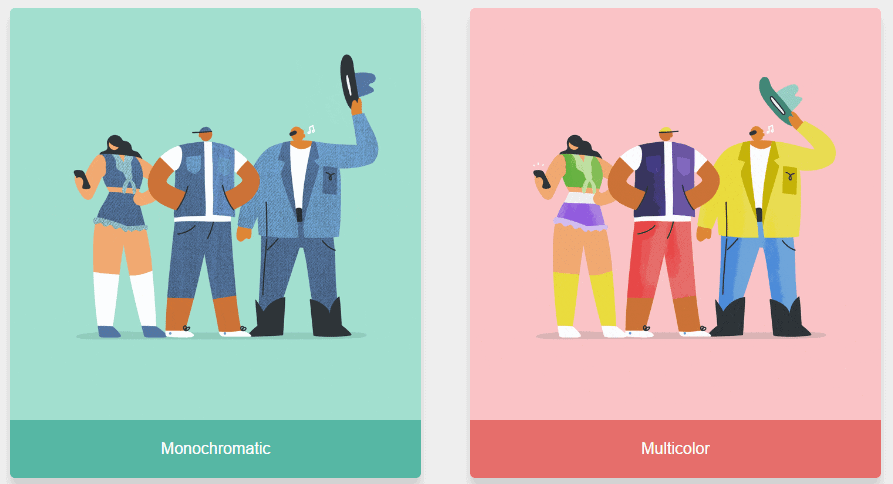
- In the next step, I have to choose between a vibrant and muted experience, then Dark or Light, Warm or Cool, Geometric or Organic, etc. It goes on and on.
- After making about 20 selections, you get a list of tastes that match your preferences.
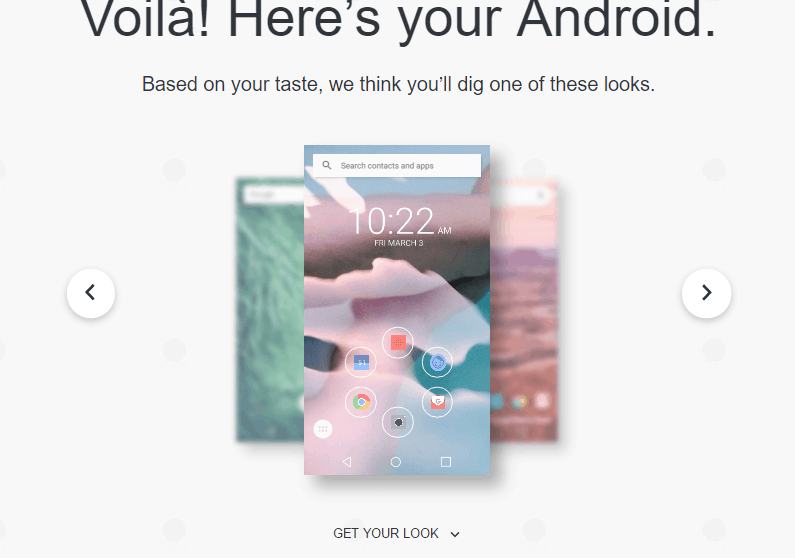
- Pick one of the recommended tastes and click ‘Get Your Look’. You should get a recommended wallpaper app, Icon Packs, Launcher, Widgets, and Keyboard. Simply click on the ‘Download Now’ link to get the relevant app.
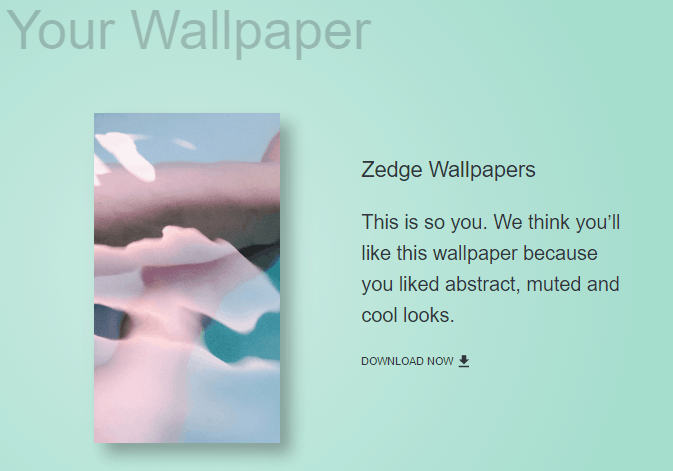
- There’s also an option to ‘Share Your Look’ on social media, or ‘Take the Test Again’ in case you’re not happy with the results you just got.
