WhatsApp video calling may be only a few months away, but until then, Google has something special to offer. Google Duo is what the Mountain View company has for all its Android users, giving you simplified video calling.Unlike every single Google app, Duo is directly connected to your mobile number, and not your Google account. This helps you connect directly to users via their phone numbers across the Android and iOS platform.
 On the next screen, type in your phone number and wait for the verification code to be sent to your number via SMS. The app should detect the verification code by itself, but you can also manually enter it if it doesn’t do so.
On the next screen, type in your phone number and wait for the verification code to be sent to your number via SMS. The app should detect the verification code by itself, but you can also manually enter it if it doesn’t do so.
 When receiving phone calls from other users, you will be able to see the caller if they have Knock Knock enabled. You can swipe up to receive the video call or swipe down to reject the call.
When receiving phone calls from other users, you will be able to see the caller if they have Knock Knock enabled. You can swipe up to receive the video call or swipe down to reject the call. The setting to “Limit mobile data usage” is enabled by default, which will reduce the quality of your video calls when you move away from a Wi-Fi network. However, if aren’t worried about the data charges, disable the option for unprecedented video calling at all times.How has your experience been with the latest video calling app from Google? Let us know your opinion about Google Duo in the comments section down below.
The setting to “Limit mobile data usage” is enabled by default, which will reduce the quality of your video calls when you move away from a Wi-Fi network. However, if aren’t worried about the data charges, disable the option for unprecedented video calling at all times.How has your experience been with the latest video calling app from Google? Let us know your opinion about Google Duo in the comments section down below.
Step 1: Set up Google Duo
Head over to the Google Play Store and search for “Google Duo”. You can also simply install the app by clicking the download link given below.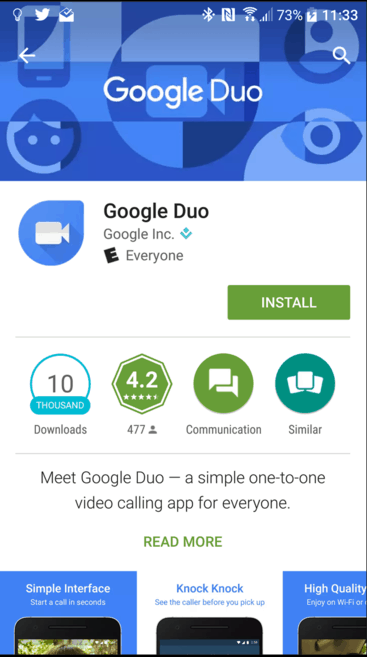
Download Google Duo from the Play Store
Once you have accepted the terms and conditions, you may be notified to accept permissions on-by-one (Android 6.0 users). Grant Duo permission to use the device’s camera, audio recording, SMS and Contacts access as well.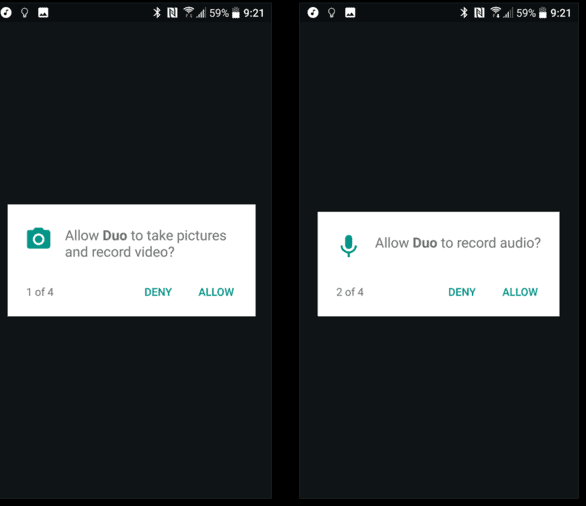 On the next screen, type in your phone number and wait for the verification code to be sent to your number via SMS. The app should detect the verification code by itself, but you can also manually enter it if it doesn’t do so.
On the next screen, type in your phone number and wait for the verification code to be sent to your number via SMS. The app should detect the verification code by itself, but you can also manually enter it if it doesn’t do so.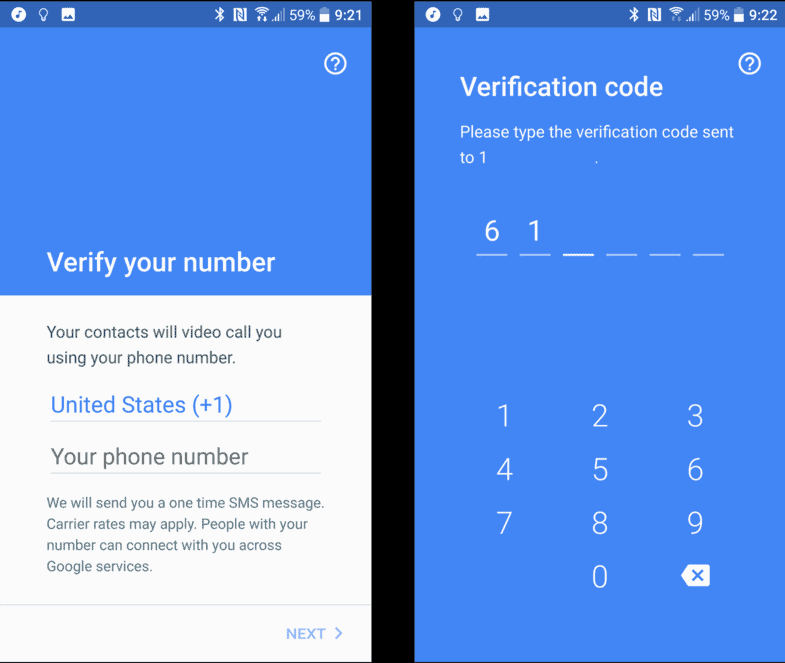
Step 2: Making and receiving video calls using Duo
To make a video call to any of your contacts that have Duo installed, tap on “Video Call”. Select the contact you want to call up and Duo will make your video visible with Knock Knock. You can then also end the call by pressing the red phone button at the bottom.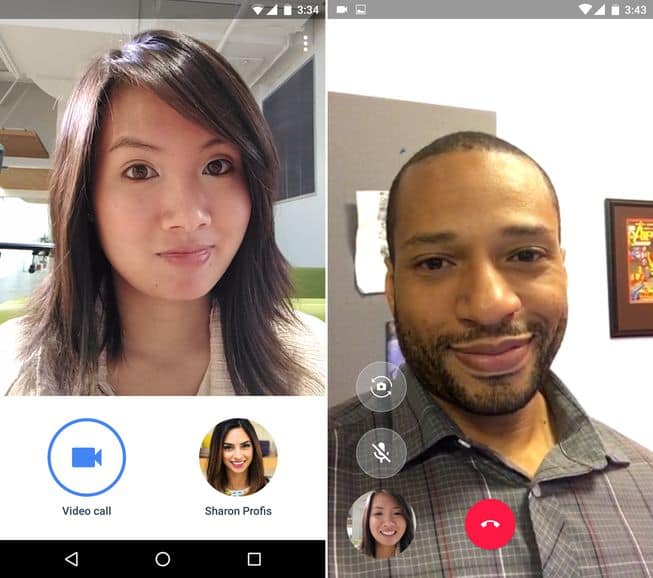 When receiving phone calls from other users, you will be able to see the caller if they have Knock Knock enabled. You can swipe up to receive the video call or swipe down to reject the call.
When receiving phone calls from other users, you will be able to see the caller if they have Knock Knock enabled. You can swipe up to receive the video call or swipe down to reject the call.Step 3: Configure Settings in Google Duo
Access the settings panel in the app by pressing the three-dot menu on the top-left corner of the screen. If you don’t to allow your callers to see you before they accept your calls, toggle off the switch next to “Knock Knock”.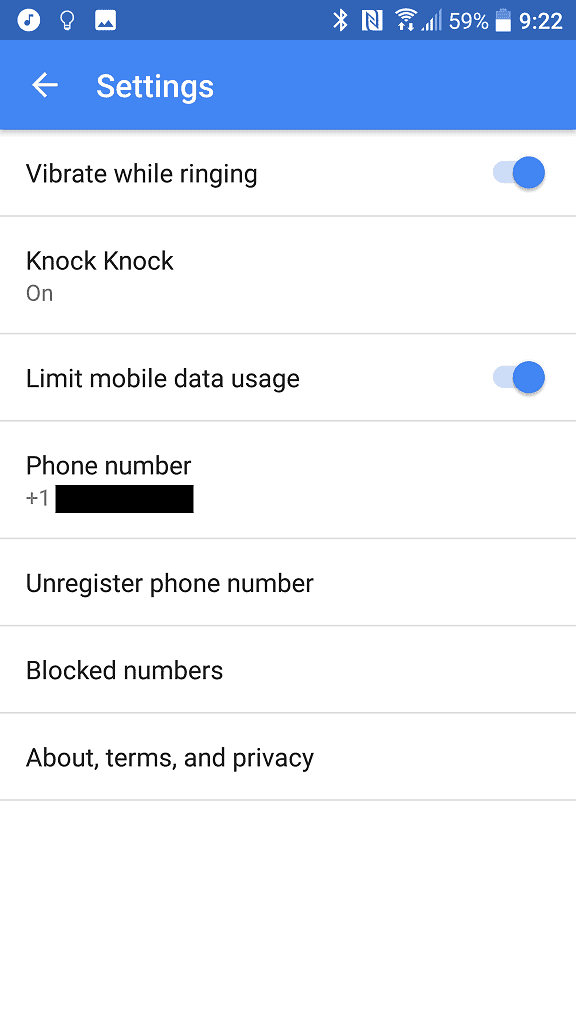 The setting to “Limit mobile data usage” is enabled by default, which will reduce the quality of your video calls when you move away from a Wi-Fi network. However, if aren’t worried about the data charges, disable the option for unprecedented video calling at all times.How has your experience been with the latest video calling app from Google? Let us know your opinion about Google Duo in the comments section down below.
The setting to “Limit mobile data usage” is enabled by default, which will reduce the quality of your video calls when you move away from a Wi-Fi network. However, if aren’t worried about the data charges, disable the option for unprecedented video calling at all times.How has your experience been with the latest video calling app from Google? Let us know your opinion about Google Duo in the comments section down below.