Step 1: Add a secondary Google Account
If a family member has purchased multiple apps from the Google Play Store, you don’t really have to buy them once again. You can simply use their Google account as a secondary account to legally share paid apps that they have already paid for.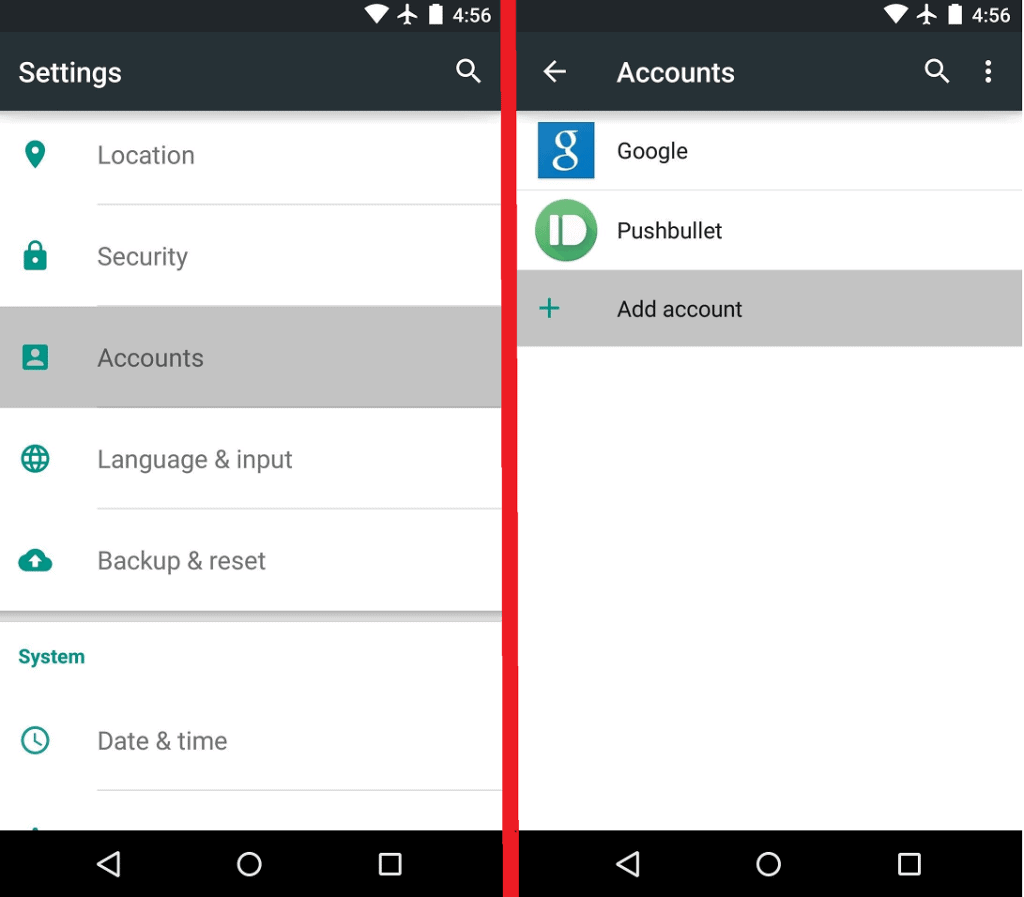 Head over to the Settings app on your Android device, scroll down to “Accounts” and then tap on “Add Account”. Ask your family member to enter their Google account credentials to log into their account from your Android device. You may have to use their phone to login if they have Google two-step verification set up.
Head over to the Settings app on your Android device, scroll down to “Accounts” and then tap on “Add Account”. Ask your family member to enter their Google account credentials to log into their account from your Android device. You may have to use their phone to login if they have Google two-step verification set up.Step 2: Disable Sync for the secondary Google Account
Unless you are ready to sort out your Contacts, Gmail, and several other app information, you need to disable the sync option on the secondary account right away. After adding the new account, head back to Settings-> Accounts and tap on the secondary Google account.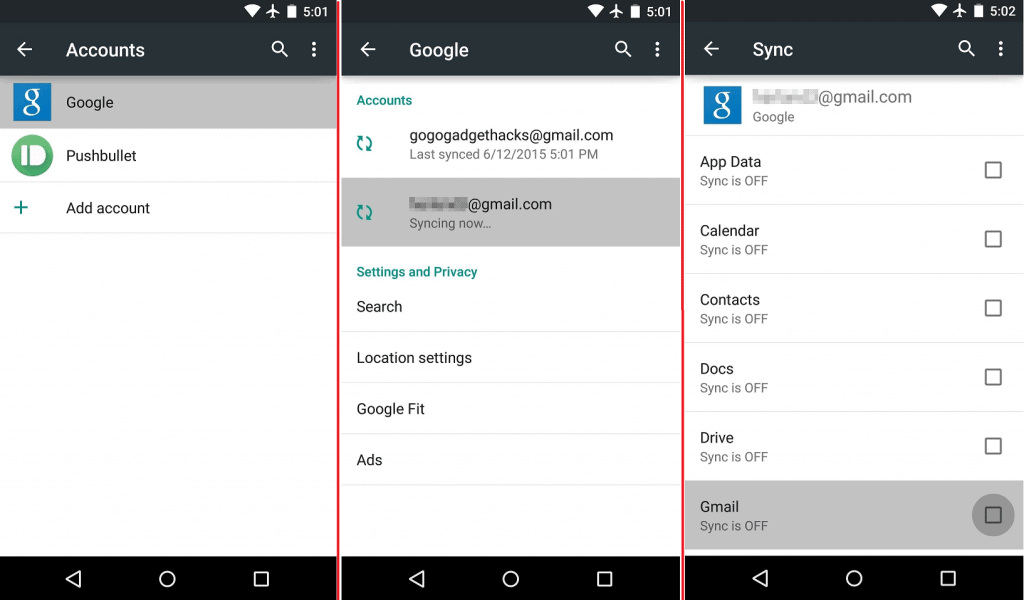 Inside the Google Account you have recently added, uncheck all the boxes next to App Data, Calendar, Contacts, Drive and so on. This will ensure that you can legally share paid apps between the two accounts without merging other information.
Inside the Google Account you have recently added, uncheck all the boxes next to App Data, Calendar, Contacts, Drive and so on. This will ensure that you can legally share paid apps between the two accounts without merging other information.Step 3: Switch Google Play Store user accounts
Now that you have added your family member’s account to your Android device, it’s time to download those apps that have already been paid for. Head over to the Google Play Store app, navigate to the slide-out menu and tap on your Google account credentials.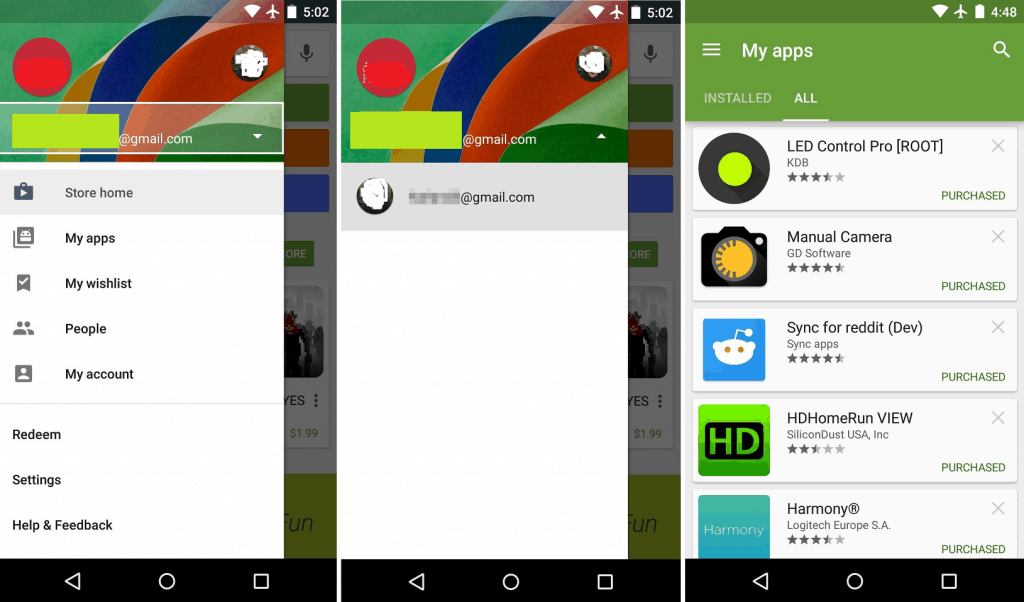 You will be able to see the secondary Google account you have added to your device, so tap on it. This will make your family member’s account your primary Play Store account, giving you access to all their purchased apps. Now simply open the “My apps” section and you will be able to view and legally share paid apps on Android device.Should Google bring the ability to officially share paid apps on Android 7.0 Nougat and save you all this trouble? Let us know what you think about it in the comments section below.
You will be able to see the secondary Google account you have added to your device, so tap on it. This will make your family member’s account your primary Play Store account, giving you access to all their purchased apps. Now simply open the “My apps” section and you will be able to view and legally share paid apps on Android device.Should Google bring the ability to officially share paid apps on Android 7.0 Nougat and save you all this trouble? Let us know what you think about it in the comments section below.Source: WonderHowTo
Similar / posts
Get off the pirate ship – Here’s how to legally share paid apps on Android
July 22nd, 2016
Updated on August 16th, 2017
Get off the pirate ship – Here’s how to legally share paid apps on Android
July 22nd, 2016
Updated on August 16th, 2017
Get off the pirate ship – Here’s how to legally share paid apps on Android
July 22nd, 2016
Updated on August 16th, 2017
