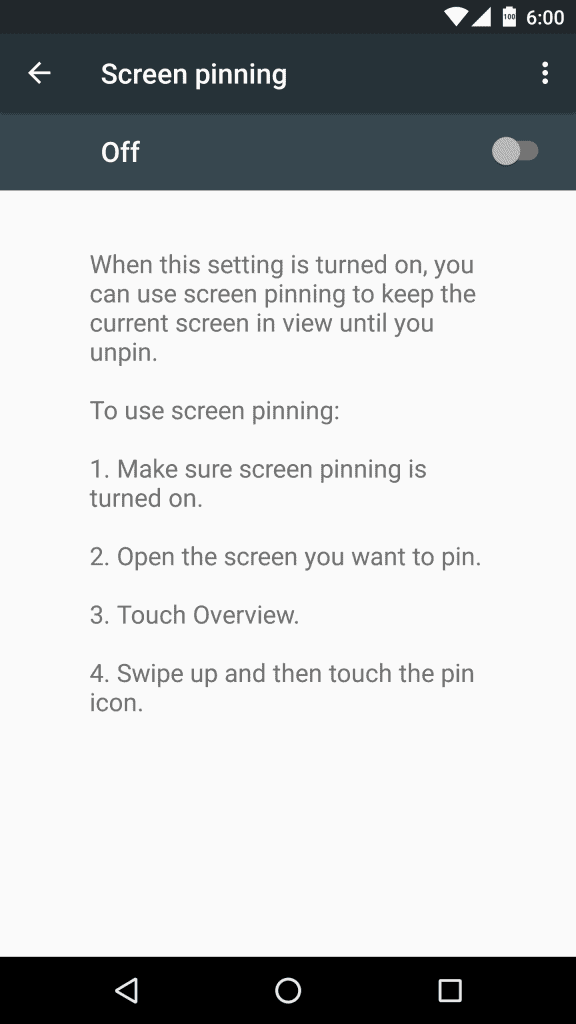 Tap on the toggle switch to enable screen pinning on your device. For added security, you can also choose to add a passcode that needs to be used to unpin the screen every time. Just press the toggle switch next to “lock the device when unpinning” and add a passcode to your Android.Now that you have enabled screen pinning on Android, it is time to try it out.
Tap on the toggle switch to enable screen pinning on your device. For added security, you can also choose to add a passcode that needs to be used to unpin the screen every time. Just press the toggle switch next to “lock the device when unpinning” and add a passcode to your Android.Now that you have enabled screen pinning on Android, it is time to try it out.How to use screen pinning on Android
Start off by opening the app that you want to pin to the screen. Press the Overview button, which is the square box on the bottom-right of the navigation bar on your phone.The traditional overview mode shows you all the background apps in the form of cards, but you will also be able to see the blue “screen pin”. Press the blue pin to begin screen pinning, which will display a dialog box explaining how to unpin the screen.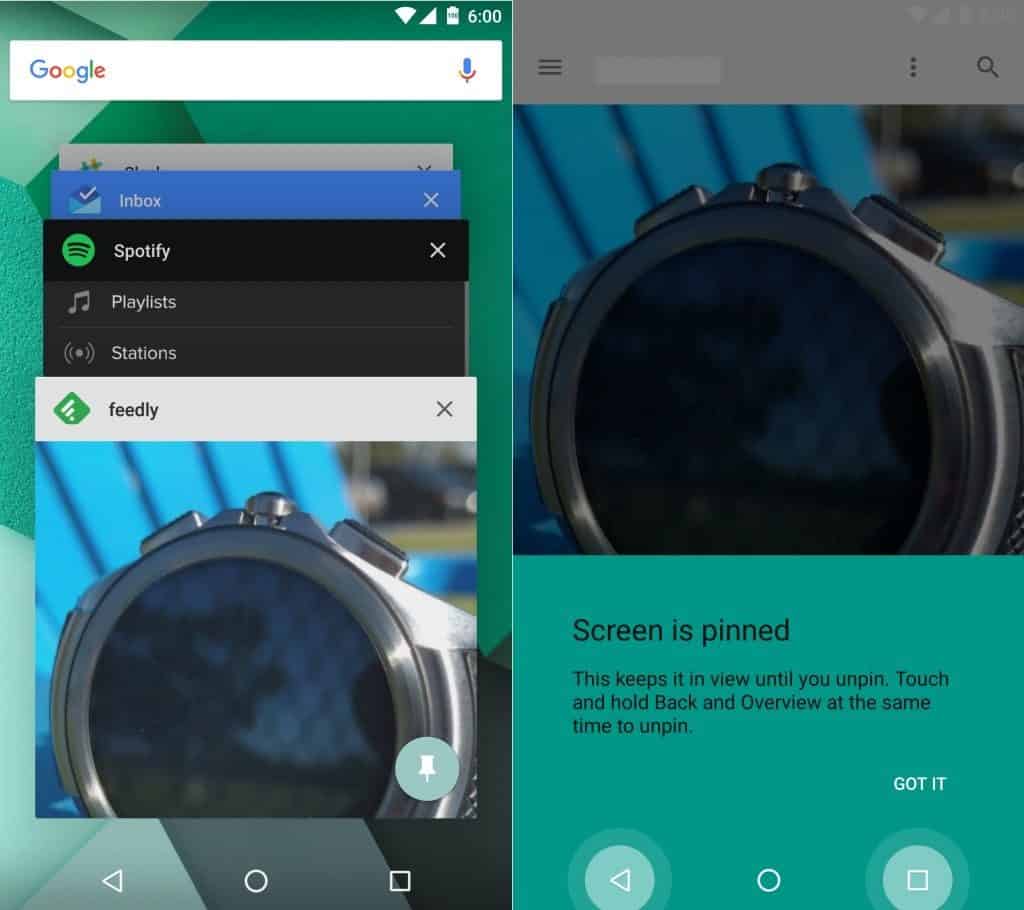 Press “Got It” to view the pinned screen, which does not allow you to exit the current app you are viewing. To unpin the app, simply tap and hold the Overview and Back buttons simultaneously, until you see the message “Screen unpinned” and exit the app.If you have set a passcode for unpinning, enter it to unpin the app and use your device as normal.What are you your thoughts on the screen pinning feature of Android? Let us know your thoughts in the comments below.
Press “Got It” to view the pinned screen, which does not allow you to exit the current app you are viewing. To unpin the app, simply tap and hold the Overview and Back buttons simultaneously, until you see the message “Screen unpinned” and exit the app.If you have set a passcode for unpinning, enter it to unpin the app and use your device as normal.What are you your thoughts on the screen pinning feature of Android? Let us know your thoughts in the comments below.Source: AndroidGuys
Similar / posts
How to enable screen pinning on Android phone or tablet
June 13th, 2016
Updated on January 17th, 2017
How to enable screen pinning on Android phone or tablet
June 13th, 2016
Updated on January 17th, 2017
How to enable screen pinning on Android phone or tablet
June 13th, 2016
Updated on January 17th, 2017
