Step 1: Enable “OK Google” Detection from any Screen
In order to bring voice navigation to Google Maps, you need to activate Google’s Voice Commands feature. Head over to the Google app on your Android and tap on the hamburger menu in the top-right corner of the app. Go the Settings menu, navigate to Voice-> “Ok Google detection and tap on the toggle switch next to “From the Google app”.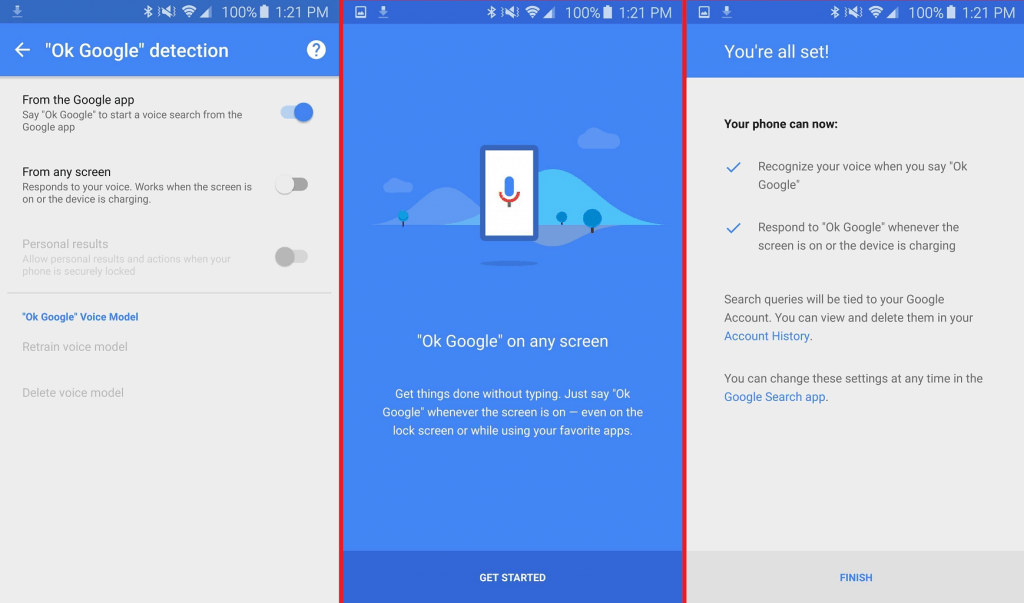 You will now be able to activate Google Voice Actions from the home screen or the Google app by simply saying “Ok Google”. You can also choose to toggle the switch next to “From any screen” which will activate Voice Actions any time when the screen is on.
You will now be able to activate Google Voice Actions from the home screen or the Google app by simply saying “Ok Google”. You can also choose to toggle the switch next to “From any screen” which will activate Voice Actions any time when the screen is on.Step 2: Use “OK Google” for hands-free navigation in Google Maps
Now that “OK Google” detection from any screen has been enabled, head over to Google Maps to try it out. You can begin navigation without even opening Google Maps by saying something like “OK Google, take me to the nearest gas station on Route 64”.If you don’t have a passcode activated, hands-free navigation can be used even when the screen is off. The voice command will launch the Google Maps app and create the best possible route to your desired location. When driving, you can also say terms like “OK Google, take me to the park” or if you have an address handy, simply narrate it to the app.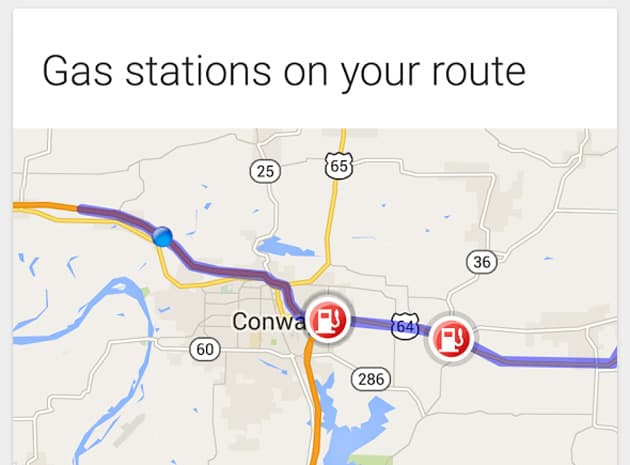
Step 3: Voice activate commands in Google Maps
Apart from creating a navigation route, you can also use hands-free navigation in Google Maps for several other actions. Simply say “OK Google” followed any of the navigation voice commands listed below:- "Show route overview."
- "Show alternative routes."
- "Take me home."
- "Take me to work."
- "Mute" (Saying "shut up" works too!)
- "Un-Mute"
- "What's my next turn?"
- "When will I get there?"
- "Find gas stations."
- "Exit Navigation."
- "Resume Navigation."
Source: WonderHowTo
Similar / posts
Android Auto can wait – Here’s how to use hands-free navigation in Google Maps
August 2nd, 2016
Updated on August 16th, 2017
Android Auto can wait – Here’s how to use hands-free navigation in Google Maps
August 2nd, 2016
Updated on August 16th, 2017
Android Auto can wait – Here’s how to use hands-free navigation in Google Maps
August 2nd, 2016
Updated on August 16th, 2017
