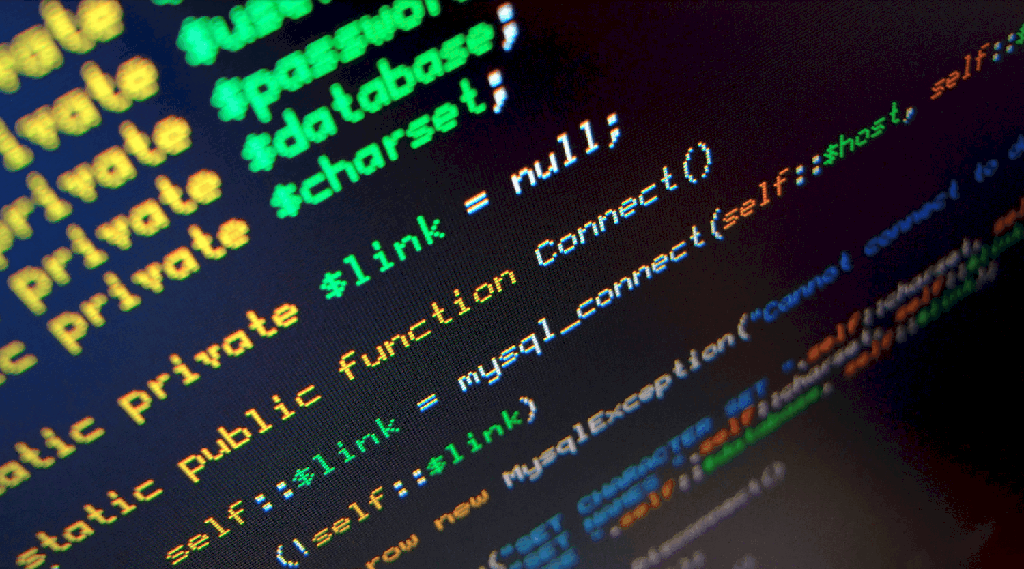
Massive market share
While you may be compelled by the fact that most major app developers release their product for iOS devices first, there’s a reason indie developers stick to Android. Holding a market share of 86.8% in 2016, Android is by far the most widely used mobile operating system. Since your app’s success directly depends on the number of users it can garner, being part of the Google Play Store gives you a far better chance of making it to the top.Getting apps published is easier
While developing for iOS devices dictates that you work on a Mac, Android gives you the liberty to work on the computer OS you want. Moreover, publishing your apps on the App Store requires you to register and pay up a yearly recurring fee of $99. While Google Play Store also requires a payment to begin publishing, the fee is just a one-time payment of $25.Java makes things easier
One of the most accomplished programming languages that are used by numerous operating systems is also what power Android app development. While Java allows you to develop Android apps on Windows as well as Linux, the scene is completely different when considering Apple’s Objective-C and Swift programming languages. While Swift is open source as well, the fact that Java is so widespread makes it an obvious choice for most.Higher profitability
During the inception of the App Store and the Google Play Store, the latter was the preferred selling space for most developers since iPhone users are statistically more affluent. However, over the years these numbers have shifted greatly and today initial app purchases and in-app purchases and skyrocketed revenues for apps and games. Moreover, since the advertisement costs are lower on Android devices, your app is likely to have more advertisers and the larger Android user base will help generate tons of revenue.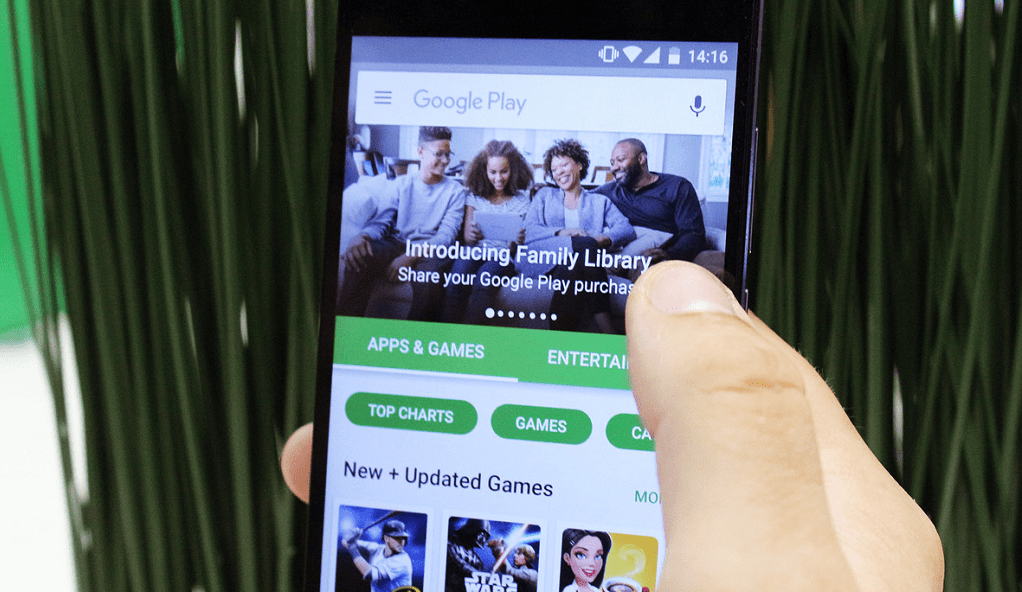
Easier portability
An iOS app essentially needs to be rebuilt from the ground up if you wish to bring it to the Android or any other mobile OS. However, the Java programming language that Android is based on makes it flexible enough to be reconstructed for other operating systems. Not only can Android apps actively ported to work with Chrome OS, Microsoft is also trying to make it easier for Android app developers to create Windows-based versions of their apps easily.App development simpler with Android Studio
One of the most comprehensive IDE (integrated development environment) ever created for building mobile applications, Android Studio has changed the game. Designed to be fast and highly efficient in setting up new Android development projects and managing them at every stage, Android Studio comes with Google Cloud integration and also supports development for Android Wear, Android Auto, and Android TV.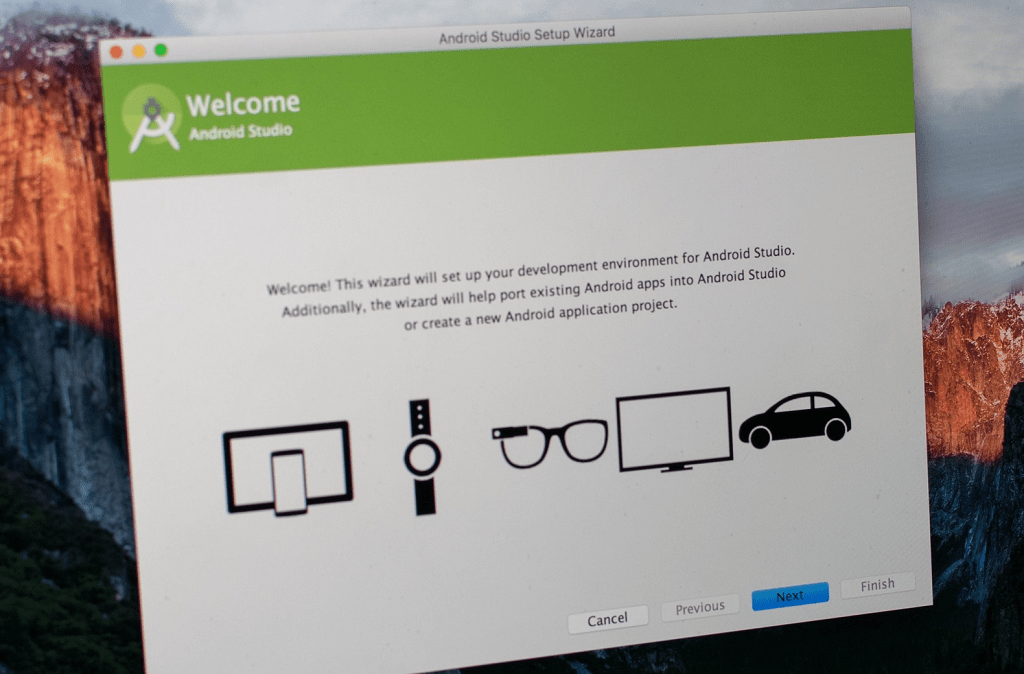
Best Android apps for developers
As accommodating as Android app development has become, we just haven’t yet reached the point where you can continue coding off your computer. With that being said, there are some crucial circumstances where even just a handful of tools to either edit a line of code or fix something on your WordPress website could save your soul.Surprisingly enough, some super geeks have gone as far to create a decent number of Android apps for developers and programmers. Whether you’re an enthusiast who wants a way to learn Android development on the go, or an expert professional looking to edit some source code while on your way home, here are some of the best Android apps you need to try out.Programming Hub, Learn to code
As the tech industry leaps forward every day, learning new programming languages is becoming essential not only for aspiring programmers but for qualified professionals as well. For those of you who are looking for a learning solution that can be utilized on the go and helps you learn all the top-tier programming languages with examples and courses, Programming Hub is the way to go.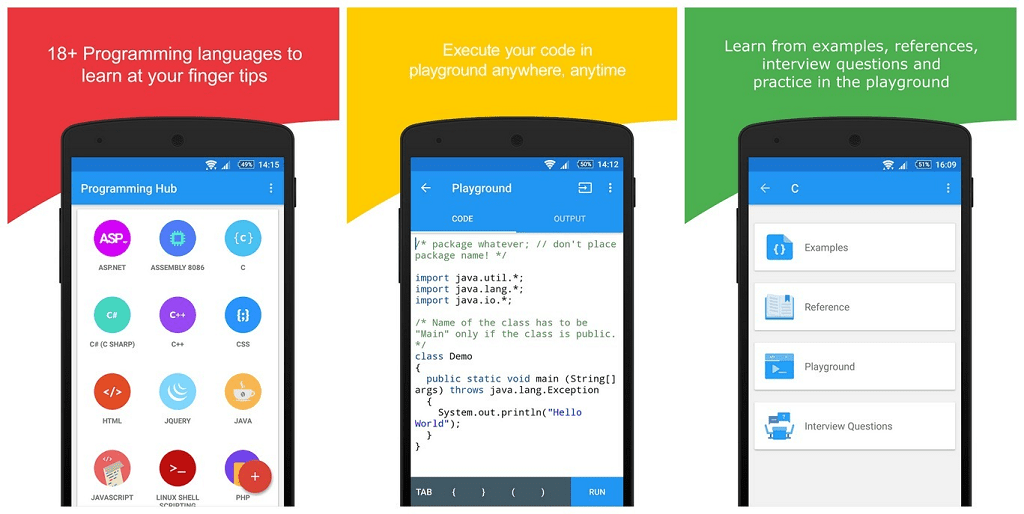
Download Programming Hub, Learn to code
Covering C++, Java, HTML, JavaScript, Python, Swift, and many others, Programming Hub features detailed examples to practice coding by yourself. Moreover, the app comes with online and offline compiling to practice on your Android device itself, and precise courses created by experts to understand the concepts behind the programming languages.AIDE – IDE for Android Java C++
As crazy as it may seem, AIDE is an entire integrated development environment created an app, which is available on the Google Play Store and can help you develop apps right from your Android device! Ideal for beginners to get some hands-on experience, AIDE offers step-by-step instructional guides to help you implement your knowledge and create app projects right on your phone.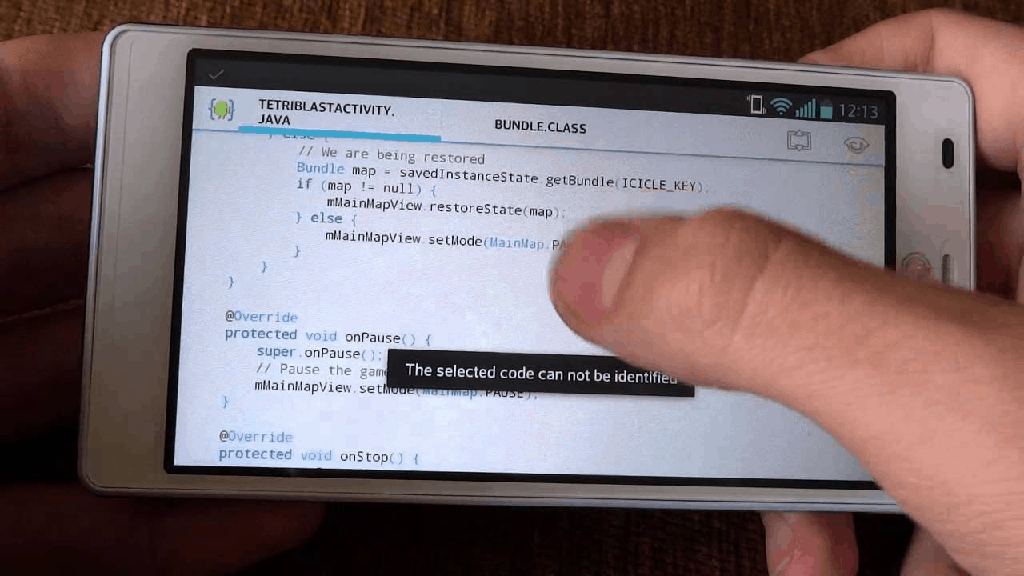
Download AIDE – IDE for Android Java C++
Despite being a barebone IDE, the app is packed with the ability to help you visually design apps, use the feature-packed editor and compiler, real-time error checking, and also gives you to the ability to navigate through pages of code easily. By creating experimental app projects right from your Android device, you can also run them and use the built-in Java debugger to fix recurring bugs.DroidEdit Pro (code editor)
Once you get started with Android app development or programming in general, you’ll realize just how much time goes into coding. You’ll probably end up spending, even more time checking your code for bugs and editing it, but why spend all that times glued to your chair? DroidEdit Pro is the ultimate Android app that is packed with all that you could ask for a portable code editor.Download DroidEdit Pro (code editor)
DroidEdit is built with Syntax Highlighting compatible with all the top programming languages, essential editing features like search & replace, undo & redo, auto & block indentation and many others. The pro version of the app also gets you extra goodies such as Dropbox, Drive and Box support to easily import and export edited files, and the ability to run commands directly on your Android via SSH.Hacker’s Keyboard
From its very own IDE for creating and testing out apps, to dozens of code editors, Android has all of it. However, there is one area where you might start to miss your computer for coding and that is the keyboard, which Hacker’s Keyboard is determined to change. Designed to help you enjoy that same keyboard layout you are used to on the big screen, this replacement keyboard app keeps things simple without holding back on features.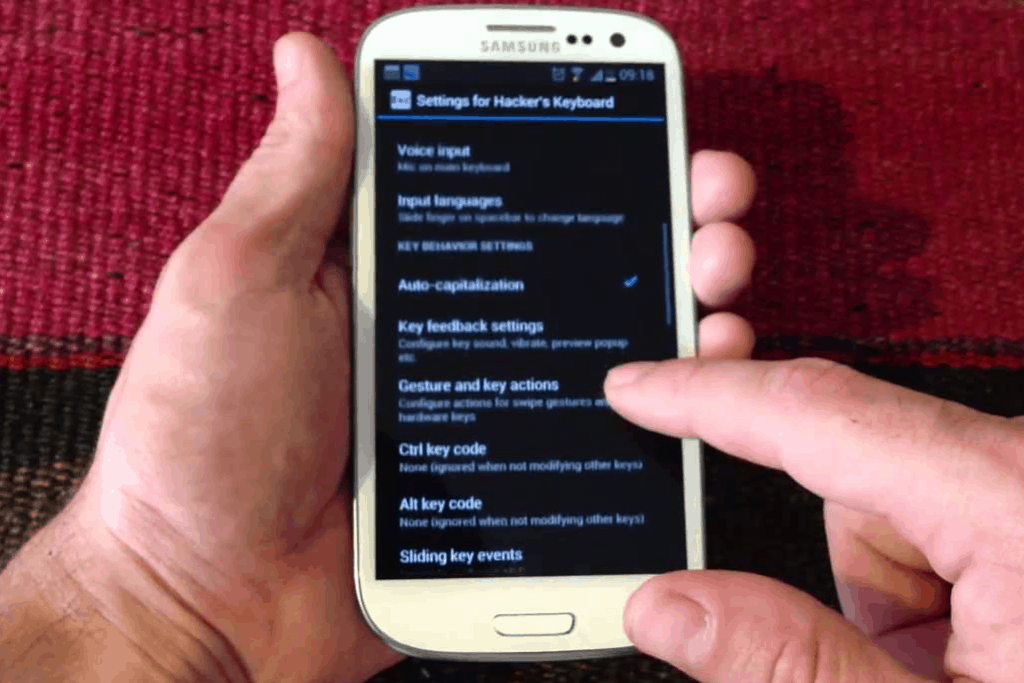 Ideal for coding from your Android device with SSH access, certain keys like Tab, Ctrl, Esc, and arrow keys that are missing on the stock Android keyboard are brought in by Hacker’s Keyboard. With dozens of supported layouts and languages that can be customized to help you with the task at hand, this app is a reliable quick fix when you’re AFK.
Ideal for coding from your Android device with SSH access, certain keys like Tab, Ctrl, Esc, and arrow keys that are missing on the stock Android keyboard are brought in by Hacker’s Keyboard. With dozens of supported layouts and languages that can be customized to help you with the task at hand, this app is a reliable quick fix when you’re AFK.Algoid – Programming language
Programming has already become a part of modern-day education, with programs like KTurtle based on Linux teaching young minds how to code. If you have a young mind around the house who is coding-inclined, Algoid is the perfect Android app to get them started on with basic programming. Essentially a clone of KTurtle, Algoid offers step-by-step learning and visual feedback to help children and young aspiring programmers learn the fun way.Download Algoid – Programming language
The app is packed with features like the Syntax highlighting, debugger to spot errors, real-time scope explorer and an optimized user interface that works perfectly even on a small sized device. Based on its very own Algoid Language that is accompanied by several tutorials and an entire community to share your creations and ideas, Algoid is a great way to familiarize yourself with coding.Udacity – Lifelong Learning
Whether you’re a veteran of programming and app development or just getting started, mastering just one programming language is not enough in today’s rapidly growing tech industry. To keep up the pace and acquire the on-demand skills of today, Udacity has created a learning platform that isn’t restrictive of whether you study in a classroom or in the comfort of your home.
Download Udacity – Lifelong Learning
While there are plenty of online educational courses offered, Udacity is different in the way that it is unilaterally created only for programming skills. You can enroll into any of the thousands of available courses, have some of the experts in the tech industry guide you through, and even download lessons for offline reading when you are stranded without the internet.Dcoder, Mobile Compiler IDE
If you’re serious about going through with Android app development and put your creation on the Google Play Store, Android Studio is a bare essential. However, with your handy Android device with enough firepower to run as a standalone IDE with the help of the Dcoder app. Designed to help you put your coding skills to the test while away from the computer, learn code compilation and algorithm solving on the fly.Download Dcoder, Mobile Compiler IDE
