Depending on your Android device, the power menu comes with additional options that you can access with a single click. While some devices come with options like Reboot and Screenshot, but there is a workaround to add shortcuts to Android power menu.This added functionality comes with the NeoPowerMenu module from the Xposed Installer, which has been developed by DrAcHe981. The module comes with a bunch of preloaded options that you can simply add to the power menu of your Android device. You will be able to see all the available versions of the module in the list form, so tap on the “Download” button next to the most recent version. Once the download completes, go ahead and press the “Install” button to get NeoPowerMenu on your device.
You will be able to see all the available versions of the module in the list form, so tap on the “Download” button next to the most recent version. Once the download completes, go ahead and press the “Install” button to get NeoPowerMenu on your device. You will then be asked for additional accessibility permissions, so tap on “Allow” when the pop-up windows appear on the screen. You are now ready to go ahead and start using the app to add shortcuts to Android power menu.
You will then be asked for additional accessibility permissions, so tap on “Allow” when the pop-up windows appear on the screen. You are now ready to go ahead and start using the app to add shortcuts to Android power menu. Now head over to the “Visibility and order” option in the General settings tab, which will allow you to choose the attributes of your custom power menu. In this section, you can choose to add options like Screenshot, Torch, Soft Reboot and many others by tapping the toggle switch next to them.
Now head over to the “Visibility and order” option in the General settings tab, which will allow you to choose the attributes of your custom power menu. In this section, you can choose to add options like Screenshot, Torch, Soft Reboot and many others by tapping the toggle switch next to them. You can now go ahead and press the power button to see the additional options pop up along with the power off menu. Do share with us your experience if you have already installed the NeoPowerMenu app on your Android device.
You can now go ahead and press the power button to see the additional options pop up along with the power off menu. Do share with us your experience if you have already installed the NeoPowerMenu app on your Android device.
Things you Need:
- A rooted Android device.
- Xposed Framework installed on the Android device.
- “Unknown Sources” enabled on your device.
Step 1: Download the NeoPowerMenu from Xposed Installer
On your Android device, head over to the Xposed Installer app and navigate to the Download menu. In the search bar, type in “NeoPowerMenu” and tap on the first result that shows up.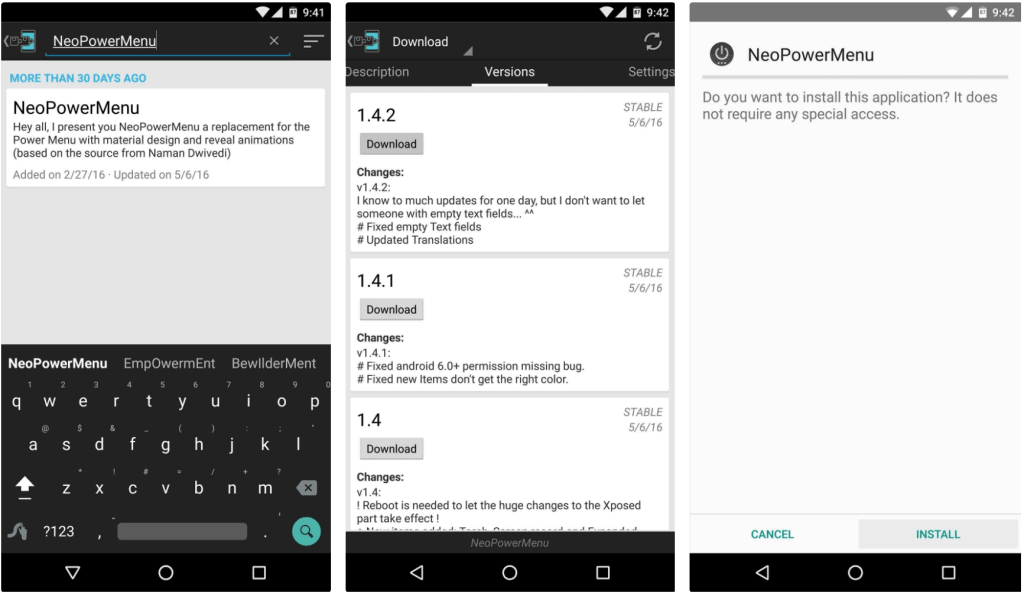 You will be able to see all the available versions of the module in the list form, so tap on the “Download” button next to the most recent version. Once the download completes, go ahead and press the “Install” button to get NeoPowerMenu on your device.
You will be able to see all the available versions of the module in the list form, so tap on the “Download” button next to the most recent version. Once the download completes, go ahead and press the “Install” button to get NeoPowerMenu on your device.Step 2: Grant Extra Permissions to the App
Once you have rebooted the device, head over to the newly-installed NeoPowerMenu app from the app drawer. The first time you access the app, it will ask Superuser to grant access, so tap on the “Grant” button to continue.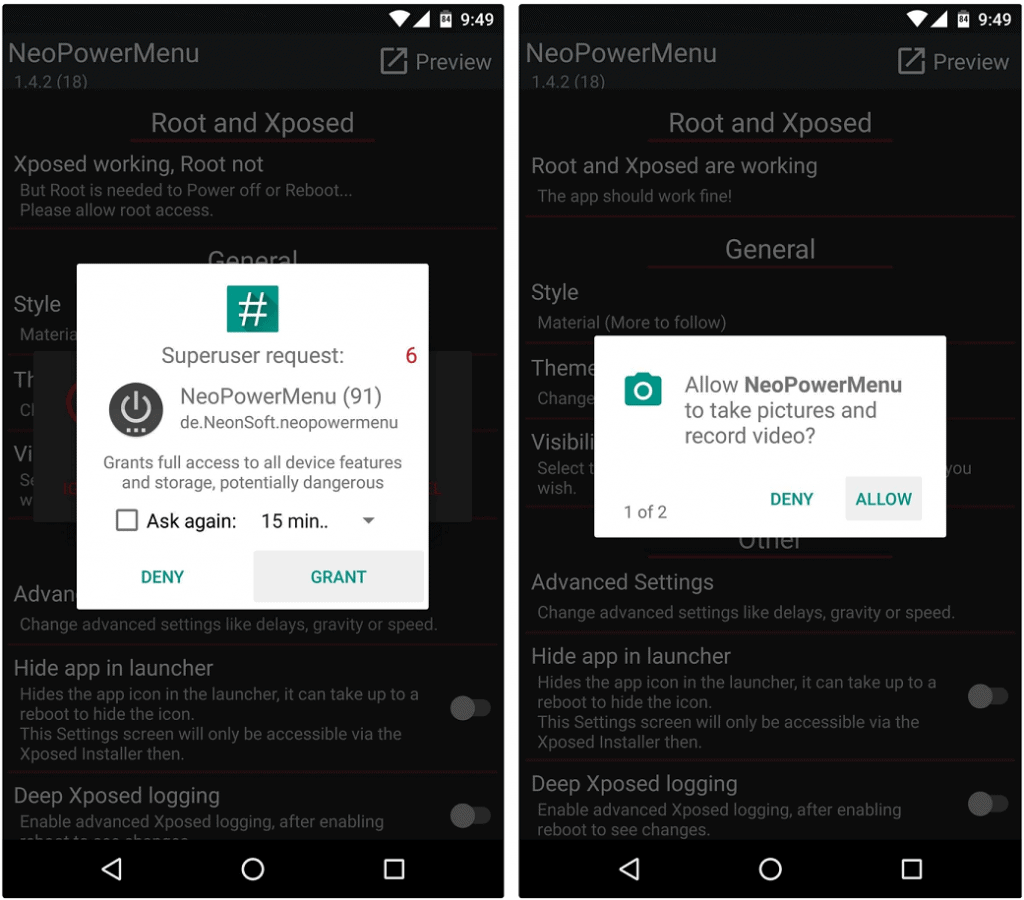 You will then be asked for additional accessibility permissions, so tap on “Allow” when the pop-up windows appear on the screen. You are now ready to go ahead and start using the app to add shortcuts to Android power menu.
You will then be asked for additional accessibility permissions, so tap on “Allow” when the pop-up windows appear on the screen. You are now ready to go ahead and start using the app to add shortcuts to Android power menu.Step 3: Configure and Add Shortcuts to Android Power Menu
Now with all the permissions granted to the app, go ahead and open the app and head over to the “Theme” section under the General settings menu. You can choose to add the desired color scheme to the power menu in this settings, or you can simply press “Load preset” to choose the light, dark, or black theme in a single tap.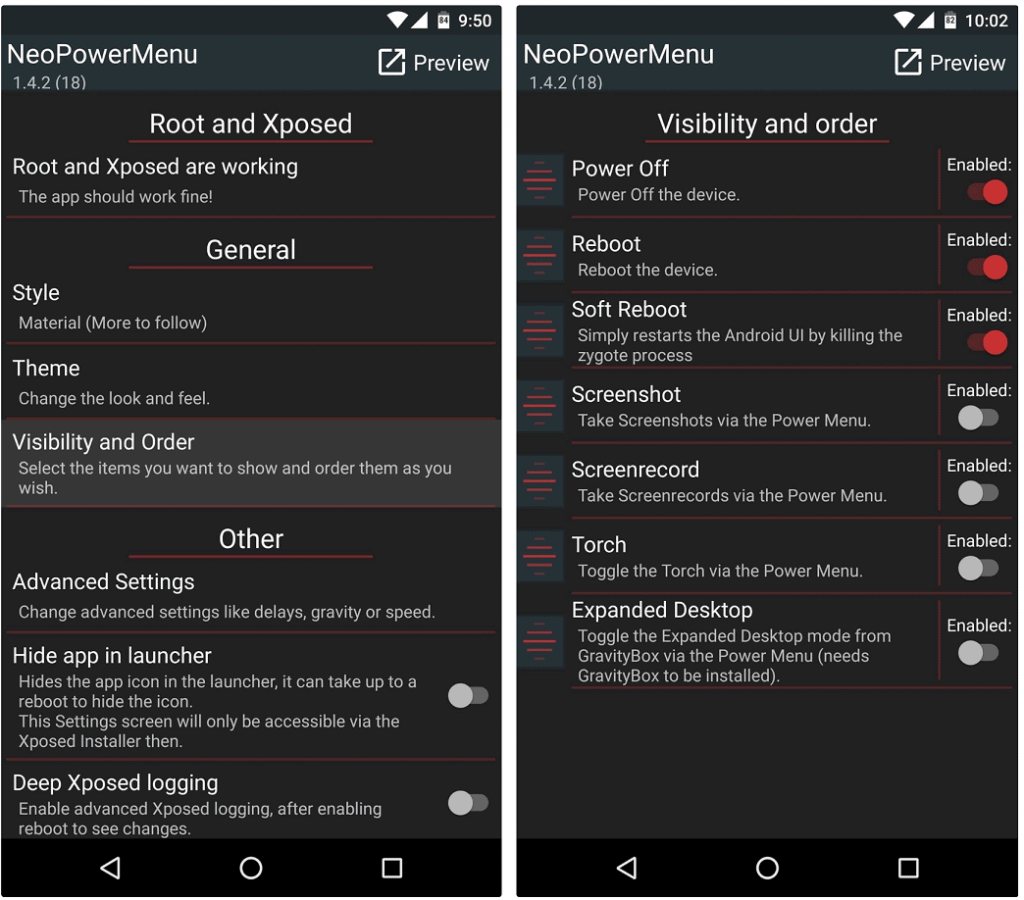 Now head over to the “Visibility and order” option in the General settings tab, which will allow you to choose the attributes of your custom power menu. In this section, you can choose to add options like Screenshot, Torch, Soft Reboot and many others by tapping the toggle switch next to them.
Now head over to the “Visibility and order” option in the General settings tab, which will allow you to choose the attributes of your custom power menu. In this section, you can choose to add options like Screenshot, Torch, Soft Reboot and many others by tapping the toggle switch next to them.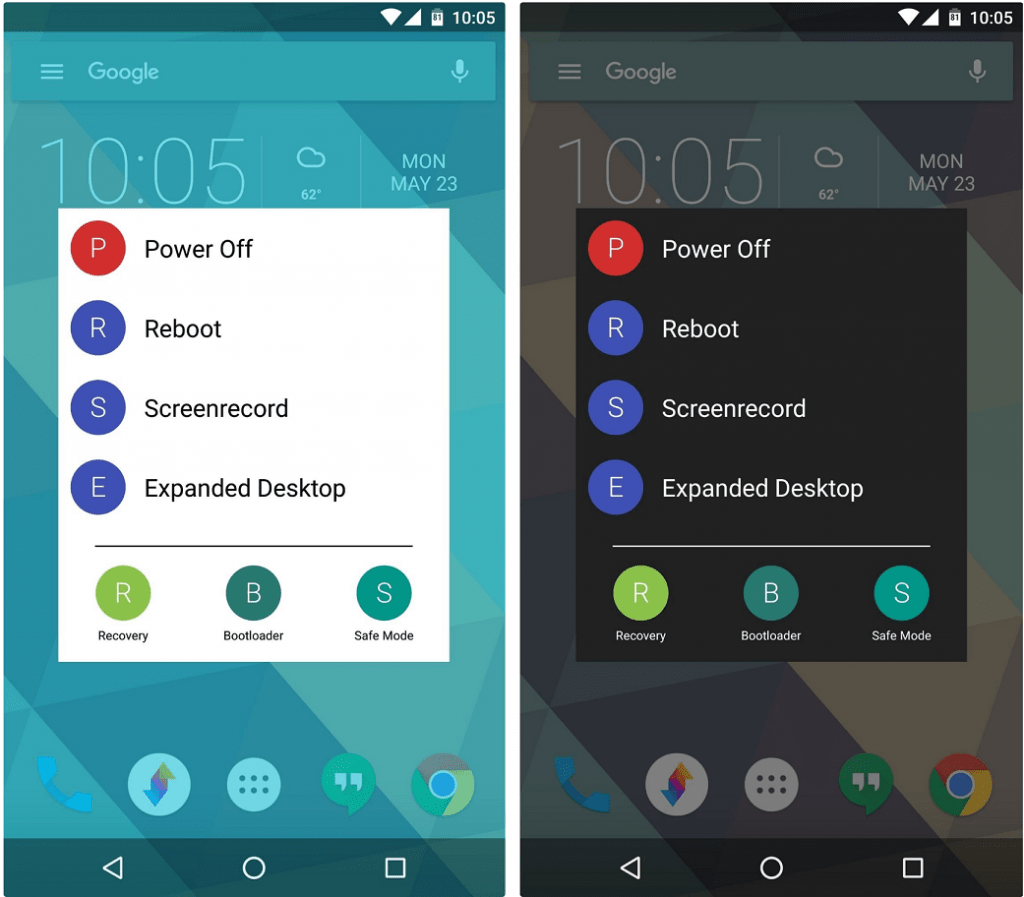 You can now go ahead and press the power button to see the additional options pop up along with the power off menu. Do share with us your experience if you have already installed the NeoPowerMenu app on your Android device.
You can now go ahead and press the power button to see the additional options pop up along with the power off menu. Do share with us your experience if you have already installed the NeoPowerMenu app on your Android device.