So you have heard that you can spy on an iPhone. That’s great, but there is an issue. Most of the methods we get on the internet will prompt you to jailbreak the targeted device. Well, for better spying techniques, jailbreaking is not a good thing.

It changes how an iPhone functions, which means the targeted user will know. So, how do we spy on an iPhone without performing the dirty trick? Here, we have five ways that have proven to spy on iPhones without jailbreaking them. If you want to remain anonymous while parsing information on the Internet, use a VPN or proxy service. Check out proxy info to stay informed.
They mostly use the iCloud to spy on the phone. The solutions will also deliver results remotely. That means you will not need the targeted iPhone to get the results.
Part 1: Spy on iPhone with Spyic without Jailbreak
For better spying on iPhones, you need to avoid jailbreak and being detected. That is what Spyic does, among other things. You can use it on any iPhone out there with iOS version 7.0 or later.
Spyic will capture all the activities happening on the targeted phone remotely. That means you get to see the calls, messages, contacts, location, installed applications, photos, and videos. That is just a glimpse of what this application can do.
No wonder millions of people have already used it to track their kids or employees. Others have used it on spouses as well. When spying on the iPhones, apart from jailbreaking, Spyic does not also need download or installation.
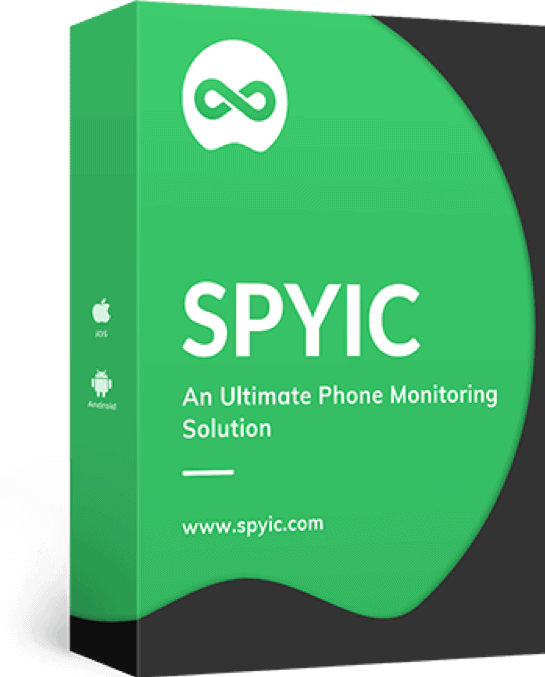
It uses the iCloud details of the target to spy on it. Once you have them, all that’s required is registering an account and verifying the iCloud credentials online. After that, you can see all that we have mentioned and more.
Since there is no installation involved, Spyic becomes completely undetectable. When showing you the results, Spyic uses an online dashboard via your account. You can log in at any time using the nearest internet-enabled device.
The panel works with all browsers so, you never have limited options. It’s also secure in the sense that you are the only one who can view the spied data. Spyic does not store it in its online cloud. Therefore, there is no possibility of leakage or unauthorized vehicles.
You can learn more about how to spy on iPhone using Spyic on the main website. You will get to see the features in full and how they work on the demo page. For now, here are the steps you need to start spying on iPhone without jailbreaking it.
How to Start Spying iPhones Using Spyic Solution
Step 1: Register an account via the Spyic website. Next, select the Apple icon to continue.
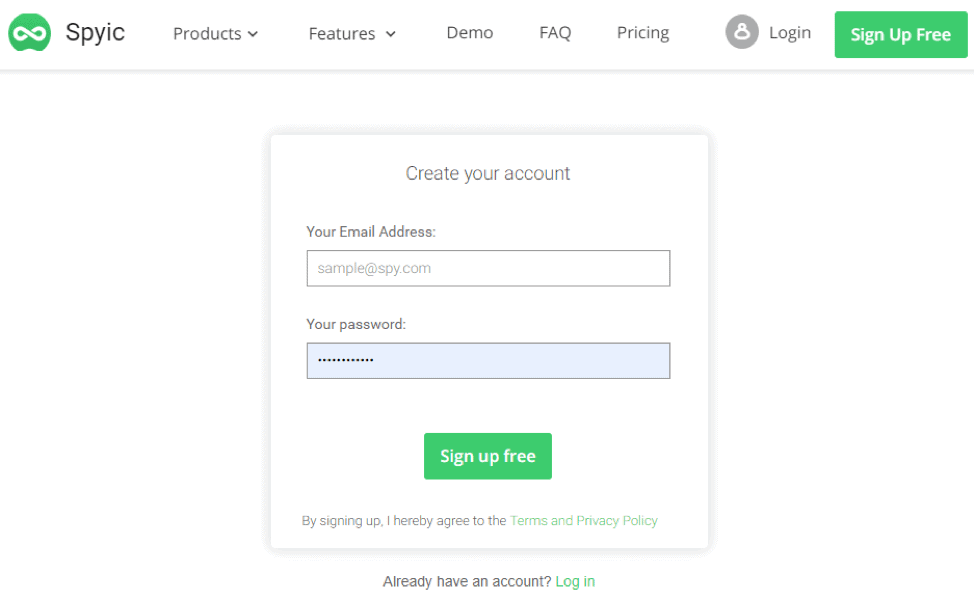
Step 2: Choose the plan that suits your spying needs and go ahead to make a purchase. You will later get a confirmation email with the login details, set up guidelines, and the receipt.
Step 3: After the email, login to your Spyic account and verify the targeted iPhone’s iCloud credentials. Next, select the device you want to spy and wait for the synchronization.
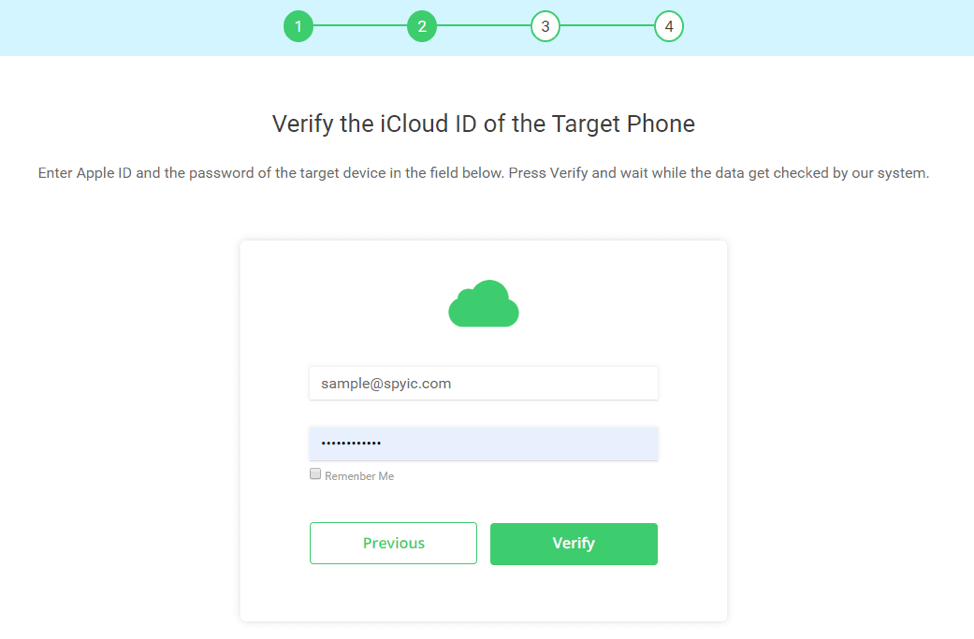
Step 4: Once syncing is over, you will see the control full of features on the left part. It will also have the phone’s summary on the right part.
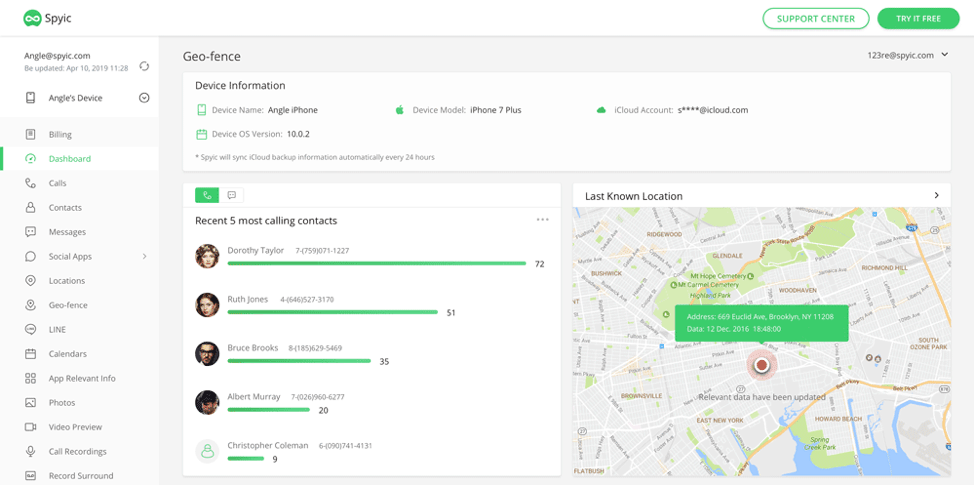
Click on each of the elements on the menu to see what Spyic has found out.
Part 2: Spy on iPhone without Jailbreak with Cocospy Application
Another app that will not demand jailbreaking to spy on iPhones is the Cocospy solution. It also works on all Apple devices with iOS version 7.0 or above. When spying, Cocospy does not need any download or installation too.
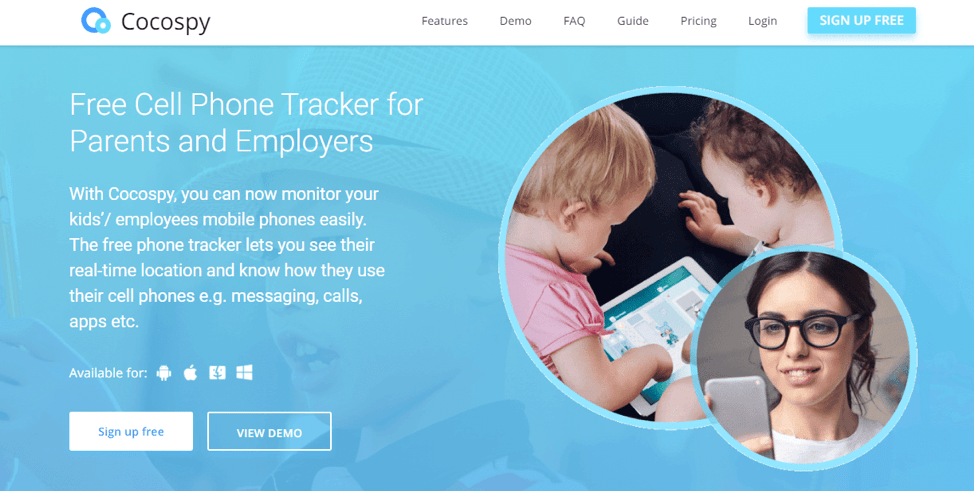
It makes use of the iCloud to tell you about the calls, contacts, stored media files, location, and more. You need to read more about this on the website. It also has a demo page too to see how everything works.
Once you verify the iCloud login details of the target after registration, the dashboard will appear. You can view it using any phone, tablet, or computer since it works across multiple devices.
All you need is an internet connection to view the spying updates.
Part 3: MoniMaster
MoniMaster for iOS devices also does not require a jailbreak to spy on iPhones. You should also check out its Mac and Windows versions. After acquiring it, you can use the iCloud ID of the targeted phone to monitor the phone remotely.
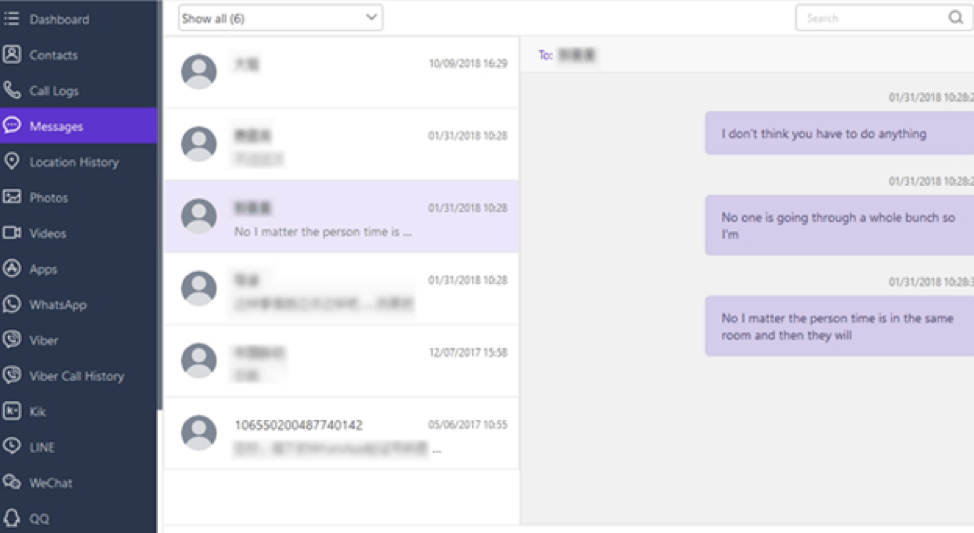
You can also use it to scan iTunes and get the backup. As for spying, it has everything you need to monitor an iPhone adequately. That means you can get the contacts, messages, calls, browsing history, memos, etc.
Part 4: SPAPP
The name above represents an app that can spy on iPhones without jailbreak and also without being detected. It means Spy Phone App.
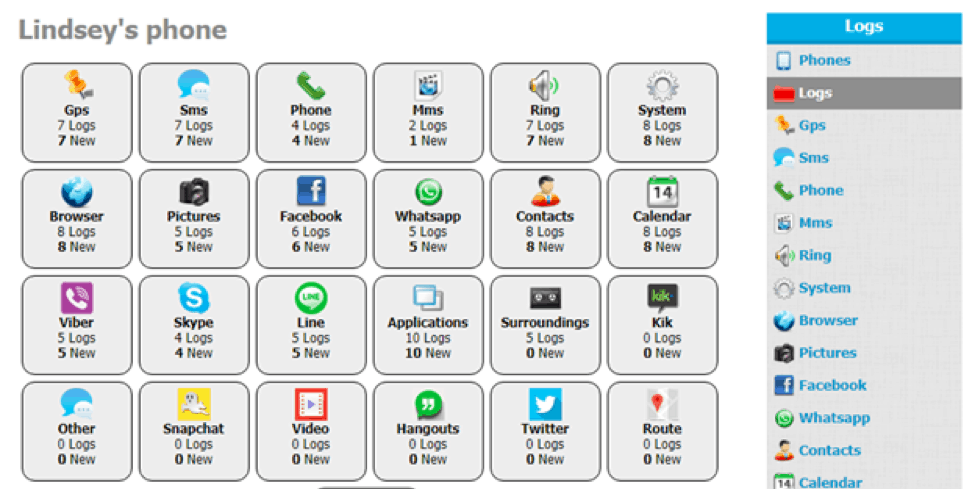
It can also spy on most of the vital activities on the phone. While you get to record the messages and calls, the interface may not be that appealing.
Part 5: Find My iPhone
This is a solution that you can use to spy on any iPhone without installing anything or jailbreaking. To start applying it, you should activate the setting on the targeted iPhone. That means physically accessing the phone to turn on Find My iPhone.
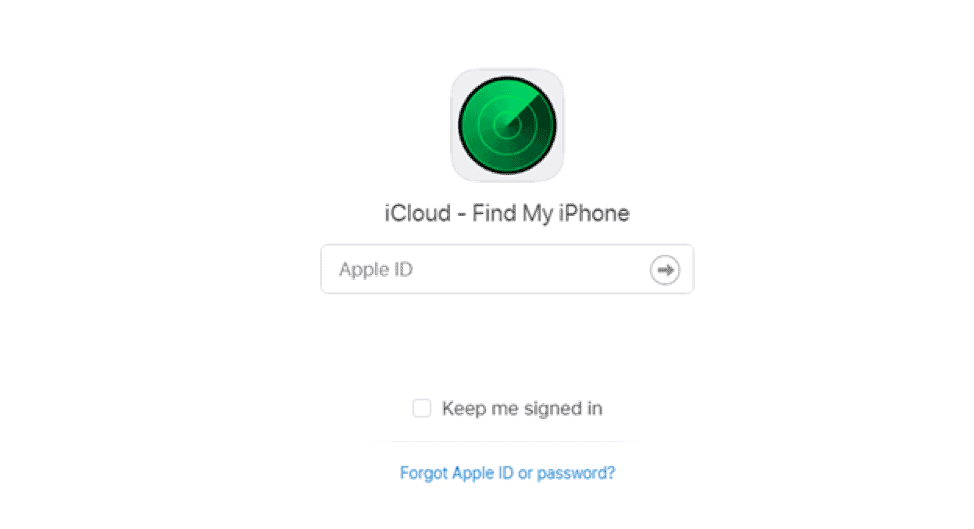
It’s also appropriate to make sure the iCloud syncing is turned on. After that, you can log in to Find My iPhone web version to monitor the phone remotely. Login using the target’s iCloud credentials and click on the available options to see the synced data.
With this option, you can spy on the contacts, photos, videos, documents, location, and more. You may not do much with it but it spies on iPhones remotely.
Conclusion
Those are the five ways you can use to spy on iPhones without jailbreak. They all portray that there is a way to monitor Apple devices via iCloud. They, however, have different spying results. So, you should check on each to see whether it meets your spying needs.
Otherwise, do not go for apps that will demand a jailbreak if you already have better options like Spyic.
