What causes bad cell reception?
Cell signals are radio waves within the -50 to -120 dB frequency range, with -50 being full bars and -120 being no bars. You can view the exact signal strength being received by your Android phone in Settings -- About Phone -- Network. There are two major problems that will typically cause bad reception. First, there’s your geographic distance from a cell tower. If you’re too far away from a cell tower, your cell phone’s antenna won’t be able to receive a signal.Let’s take a look at each major wireless carrier’s cell coverage. Click each link to view the current carrier coverage map. Stick within these areas for the best reception.Here’s AT&T. This is Sprint. Here’s T-Mobile. And here’s Verizon.Need more detail on your specific location?Download the OpenSignal app from the Google Play Store. This app has WiFi and cell tower maps so you can find the coverage situation based on your GPS location.If you’re in a good coverage area and are still not getting a signal, something between you and the cell tower is interfering. Buildings, mountains, and other obstructions can cause a bad connection. So can network congestion. It’s also possible that the way you decorated your house can block reception. Even the weather can have a negative impact on a cell signal. Let’s explore ways to boost cell signals in common situations you come across daily.How to boost your signal at home or work
While indoors, your cell signal is most likely being blocked by two things. Both your (and your neighbor’s) WiFi network and the building materials of your home or office create cell signal interference.1. The easiest way to boost reception is to connect your phone to the WiFi network. It’s as easy as going to Settings -- Wireless and Networks and turning on WiFi. Select your WiFi network, enter the password when prompted, and you’ll connect.2. If you don’t have WiFi or can’t connect, the next option is to purchase and install a signal repeater like WeBoost Connect from Wilson Electronics. A repeater has a large external antenna that’s placed outside your home. Place it on the roof (or high on the wall facing the nearest cell tower) and connect it to an internal antenna to greatly increase coverage.Here’s an illustration to see what I mean.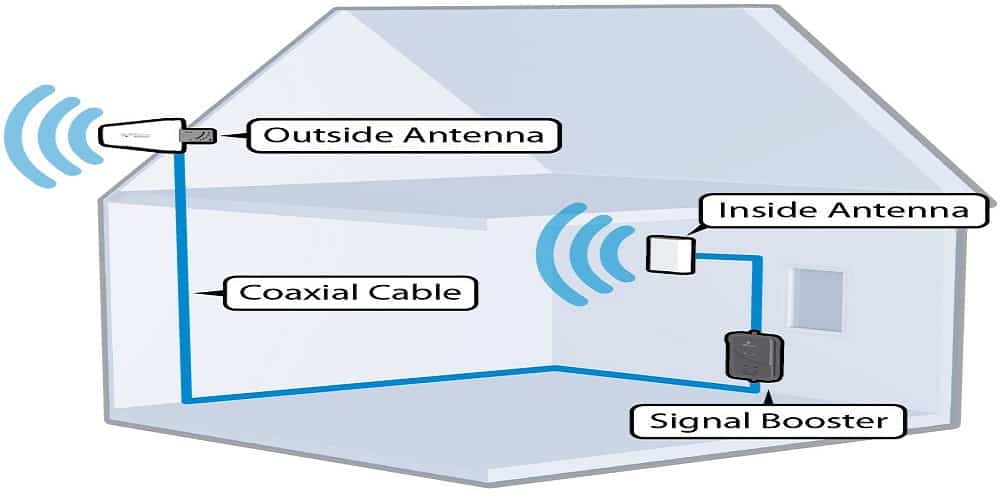 Repeaters can be expensive ($150+), but they’re a great permanent option to boost indoor signal strength.3. If you have a phone that still has a 3.5mm headphone jack, there are two other options to try. Be warned, you’ll look ridiculous trying them, however.The first is to plug both headphones and the USB charging cable into your phone. You don’t need to plug the other end of the USB cable in. These extra wires act as an antenna and can be manipulated to slightly boost your phone’s signal.Next, you can purchase a 3.5mm to Coax adapter and any HDTV antenna for a similar effect.
Repeaters can be expensive ($150+), but they’re a great permanent option to boost indoor signal strength.3. If you have a phone that still has a 3.5mm headphone jack, there are two other options to try. Be warned, you’ll look ridiculous trying them, however.The first is to plug both headphones and the USB charging cable into your phone. You don’t need to plug the other end of the USB cable in. These extra wires act as an antenna and can be manipulated to slightly boost your phone’s signal.Next, you can purchase a 3.5mm to Coax adapter and any HDTV antenna for a similar effect.How to boost your signal while wondering town
Your cell reception can intermittently go out while wandering around town. Cell carriers (especially Verizon and AT&T) combat this by building WiFi networks in major retail chains, hotels, and public places.Connecting to these free WiFi networks will boost your phone reception. You benefit from the external rooftop antennas and hard-wired connections paid for by these businesses. Enterprise-grade solutions are always better than consumer options.Download Avast Wi-Fi Finder in the Google Play Store to see a map of available hotspots near you. It’s constantly updated with public WiFi networks. You can also download the maps for offline use. While commuting around town, save WiFi networks you spend a lot of time near. Your phone will automatically connect to them when you’re in range.Android phones are designed to always seek out the best signal, so it’ll be a seamless experience after initially connecting. Public WiFi networks aren’t your only option.Your broadband ISP may have free hotspots available to its subscribers throughout most cities. Here’s a list of apps you can download for each provider to login with your credentials and automatically access thier WiFi networks around town. Click the link to download on Google Play.
While commuting around town, save WiFi networks you spend a lot of time near. Your phone will automatically connect to them when you’re in range.Android phones are designed to always seek out the best signal, so it’ll be a seamless experience after initially connecting. Public WiFi networks aren’t your only option.Your broadband ISP may have free hotspots available to its subscribers throughout most cities. Here’s a list of apps you can download for each provider to login with your credentials and automatically access thier WiFi networks around town. Click the link to download on Google Play.AT&T - AT&T Global Network Client Charter - TWC WiFi Finder Comcast - Xfinity WiFi Hotspots Cox - Cox Connect
There’s one last scenario to ensure you always have a strong cell signal.How to boost your signal on the open road
Driving on the open road has different challenges than commuting within the city. Geographic distance from cell towers is more of a problem than signal obstructions. Boosting your vehicle signal ensures you don’t lose GPS and get lost.There are several steps to take to ensure a smoother ride.1. If you have a vehicle built in 2016 or 2017, it may have built-in WiFi. It’s typically an add-on subscription package where you’ll pay a monthly fee. Your car is a larger metal object than your smartphone, so it will get better cell reception.2. If it’s not already built-in, consider purchasing a vehicle hotspot that connects to your car’s OBD-II port. Delphi Connect, Hum X by Verizon, Samsung Connect, and ZTE Mobley can all turn a car built after 1996 into a WiFi hotspot.You’ll find the OBD-II port in your dashboard, typically underneath the steering wheel. Here’s what it looks like. Another option is WeBoost Drive, which, like the WeBoost home version, connects an external antenna to an internal one that boosts your phone’s signal.3. The last option to consider is to switch your phone to accept a 3G signal. I’m using a Samsung Galaxy S7 on AT&T’s network, and this worked for me.Start by opening your phone dialer and type *#*#4636#*#*. This brings you to a diagnostics menu. Select Device information, and you’ll see detailed information about your signal strength and network.
Another option is WeBoost Drive, which, like the WeBoost home version, connects an external antenna to an internal one that boosts your phone’s signal.3. The last option to consider is to switch your phone to accept a 3G signal. I’m using a Samsung Galaxy S7 on AT&T’s network, and this worked for me.Start by opening your phone dialer and type *#*#4636#*#*. This brings you to a diagnostics menu. Select Device information, and you’ll see detailed information about your signal strength and network. Select Set Preferred Network Type, and you can connect to different network bands.By default, mine is set to LTE/UMTS, which is great in crowded cities. However, these lower frequency bands aren’t as useful in more rural and desolate areas. WCDMA, SCDMA, and GSM may be more likely to pick up a signal.This is especially useful if you’re in an emergency situation on the open road and can’t get a signal.Those are our tips for boosting cell signals. Do you have any of your own that we missed? Leave a comment below. We’d love to hear them.
Select Set Preferred Network Type, and you can connect to different network bands.By default, mine is set to LTE/UMTS, which is great in crowded cities. However, these lower frequency bands aren’t as useful in more rural and desolate areas. WCDMA, SCDMA, and GSM may be more likely to pick up a signal.This is especially useful if you’re in an emergency situation on the open road and can’t get a signal.Those are our tips for boosting cell signals. Do you have any of your own that we missed? Leave a comment below. We’d love to hear them.