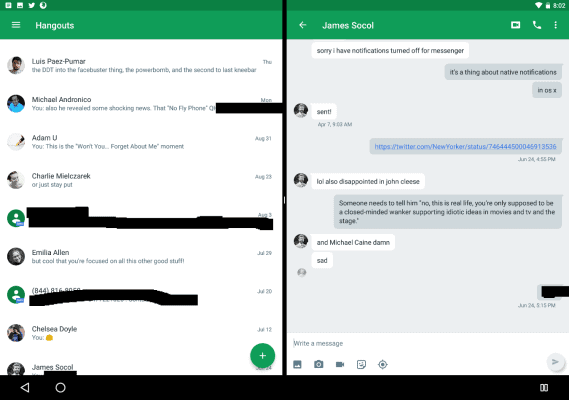Multi-Window came to the Android universe years ago but wasn’t made mainstream by Google until Android 7.0 Nougat. While we have already shown you how to activate the hidden multi-window mode in Marshmallow, there is also a way to use multi-window on single app in Android Nougat.While the multi-window mode is almost perfect, it does not allow you to open the same app twice. However, there is an app called Parallel Windows for Nougat that fixes this caveat, giving you to power to use multi-window on single app in Android Nougat.
 Once enabled, head over to the Settings app on your device and scroll down to find the Accessibility menu. You can find the “Parallel Windows for Nougat” option in the menu screen, so tap on it and press the toggle switch to enable it.
Once enabled, head over to the Settings app on your device and scroll down to find the Accessibility menu. You can find the “Parallel Windows for Nougat” option in the menu screen, so tap on it and press the toggle switch to enable it.
 Once you tap on the screen, Parallel Windows for Nougat will automatically mirror the screen. You can now go ahead and simultaneously use the same app to perform two different functions with the help of multi-window mode.
Once you tap on the screen, Parallel Windows for Nougat will automatically mirror the screen. You can now go ahead and simultaneously use the same app to perform two different functions with the help of multi-window mode.
Step 1: Download Parallel Windows for Nougat app
Available on the Google Play Store for free, simply search for Parallel Windows for Nougat or download it using the link below.Note: Parallel Windows for Nougat app is currently in its Alpha version, so it may not work at all times. Depending on your Android Nougat device, you can try using a combination of apps to try out multi-window mode using a single app.
Download Parallel Windows for Nougat
Step 2: Enable and configure the app
Once the app is downloaded, fire it up and make sure that you read and agree to the terms and conditions by pressing “Continue”. On the next screen, you will be able to see two toggle switches on the right, so enable the lower one next to “Enable Accessibility Service”.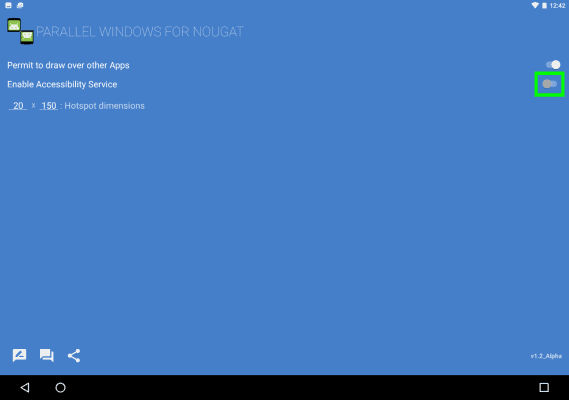 Once enabled, head over to the Settings app on your device and scroll down to find the Accessibility menu. You can find the “Parallel Windows for Nougat” option in the menu screen, so tap on it and press the toggle switch to enable it.
Once enabled, head over to the Settings app on your device and scroll down to find the Accessibility menu. You can find the “Parallel Windows for Nougat” option in the menu screen, so tap on it and press the toggle switch to enable it.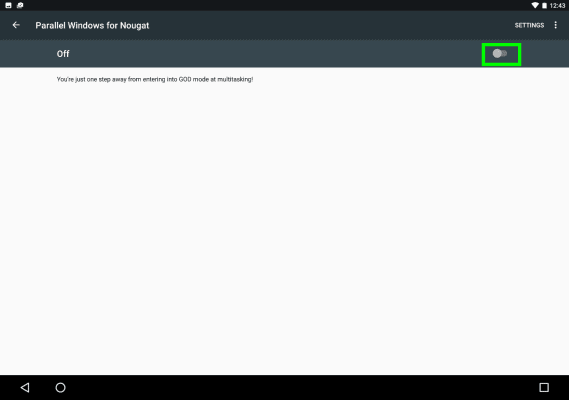
Step 3: Use multi-window on single app
Open an app that you want to use in split-screen mode multiple times and swipe in from the right edge of the screen. From the three menu buttons that pop out, tap on the bottom one and tap on the screen where the app is already open.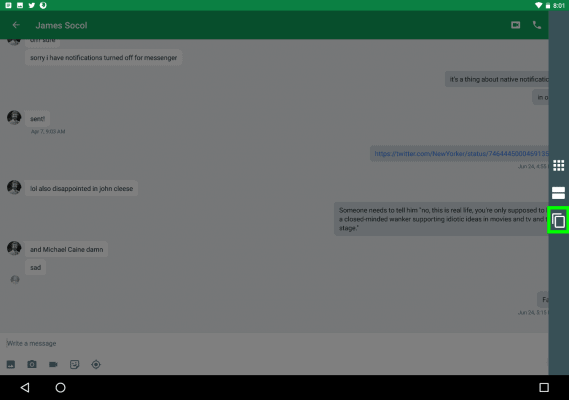 Once you tap on the screen, Parallel Windows for Nougat will automatically mirror the screen. You can now go ahead and simultaneously use the same app to perform two different functions with the help of multi-window mode.
Once you tap on the screen, Parallel Windows for Nougat will automatically mirror the screen. You can now go ahead and simultaneously use the same app to perform two different functions with the help of multi-window mode.