1. Smart/robotic vacuums: Deebot 601
 Cleaning up your place can become quite a tiresome and time-consuming process - especially if you're living in a big house with pets and children. Imagine spending your whole day working only to waste the last 2 hours of your free time cleaning.That's where smart vacuums come in. A smart vacuum can clean several rooms on its own with little to no human interference. In that way, you'll be saving both time and energy as you won't have to worry all that much about cleaning.This is probably the first time that we've got to choose a product depending on how much it sucks - quite literally. And when it comes to smart vacuums, we'll have to go with the Deebot 601.The Deebot 601 is all around a great choice. It's relatively quiet, cleans even the edges of your place automatically, features a good battery life, and most importantly - it's relatively affordable.You can use your Android device for scheduling clean-up hours and cleaning modes. The 2600 mAh battery provides about 2 hours of usage on a single charge which should be plenty for the average house.If there's one downside with the Deebot 601, then that would definitely be the lack of room mapping. Random navigation, for the most part, works just fine. Still, room mapping is very useful and it's a shame that this robotic vacuum doesn't have it.But, at $200, we really can't complain. The Deebot 601 offers a great value and we definitely recommend checking it out!
Cleaning up your place can become quite a tiresome and time-consuming process - especially if you're living in a big house with pets and children. Imagine spending your whole day working only to waste the last 2 hours of your free time cleaning.That's where smart vacuums come in. A smart vacuum can clean several rooms on its own with little to no human interference. In that way, you'll be saving both time and energy as you won't have to worry all that much about cleaning.This is probably the first time that we've got to choose a product depending on how much it sucks - quite literally. And when it comes to smart vacuums, we'll have to go with the Deebot 601.The Deebot 601 is all around a great choice. It's relatively quiet, cleans even the edges of your place automatically, features a good battery life, and most importantly - it's relatively affordable.You can use your Android device for scheduling clean-up hours and cleaning modes. The 2600 mAh battery provides about 2 hours of usage on a single charge which should be plenty for the average house.If there's one downside with the Deebot 601, then that would definitely be the lack of room mapping. Random navigation, for the most part, works just fine. Still, room mapping is very useful and it's a shame that this robotic vacuum doesn't have it.But, at $200, we really can't complain. The Deebot 601 offers a great value and we definitely recommend checking it out!Get the Deebot 601 from Amazon
2. Home Assistants: Google Home
 Home Assistants have been around for a while now with Alexa being one of the first to come out. But, since this is an Android related website, we'll have to go with Google Home.In case that you haven't heard about it, Google Home is sort of like having Google Assistant on a separate device. But, it can interact with both your phone and other smart home devices.If you're planning on creating a full smart home setup, then you'll likely need a Home Assistant for controlling everything. And with that being said, Google Home is one of the best Assistants out there at the moment - if not the best.You can control Google Home by using voice commands. Other than that, there's also a touch panel on the top but it's mostly used for volume control.Furthermore, Google Home is equipped with a powerful speaker which can also turn it into a sort of smart speaker. The lack of a display can be a downside for some people, but you can always use your phone to get around that.How many times have we said "smart" now? Meh. Doesn't matter. We've barely even started.
Home Assistants have been around for a while now with Alexa being one of the first to come out. But, since this is an Android related website, we'll have to go with Google Home.In case that you haven't heard about it, Google Home is sort of like having Google Assistant on a separate device. But, it can interact with both your phone and other smart home devices.If you're planning on creating a full smart home setup, then you'll likely need a Home Assistant for controlling everything. And with that being said, Google Home is one of the best Assistants out there at the moment - if not the best.You can control Google Home by using voice commands. Other than that, there's also a touch panel on the top but it's mostly used for volume control.Furthermore, Google Home is equipped with a powerful speaker which can also turn it into a sort of smart speaker. The lack of a display can be a downside for some people, but you can always use your phone to get around that.How many times have we said "smart" now? Meh. Doesn't matter. We've barely even started. 3. Smart thermostats: Nest Smart Thermostat
 It's freezing. You're on your way home after a long day at work and can't wait to get all warm and cozy. But, as you get inside, you realize that it's still freaking cold.So, you turn up the Thermostat and wait for a while until the temperature gets up. Then you eventually go to bed, only to forget that you've yet to lower the temperature since you won't be needing any heating for the next few hours.See, unlike most smart home products, a smart thermostat isn't just something that makes your life easier. A smart thermostat can actually help you save money.That's because it automatically adjusts the temperature to your liking. Furthermore, it also goes into eco mode while you're sleeping or away from home.The Nest Thermostat is an all-around great option for this. According to Nest, their product has already saved more than 27 billion kWh and that number keeps on growing while you're reading.Though, do keep in mind that Nest needs a bit of time to adjust to your preferences and schedule. To be more precise, about a week. So, you'll have to keep on using it as a normal thermostat for about a week until it gets to "know" what you like.Other than that, you can control the Nest smart Thermostat by using either your phone or Google Home. That makes things easier.Furthermore, this Thermostat uses your phone's location to know if you're coming home or not and adjusts the temperature accordingly. So, do make sure to check it out!
It's freezing. You're on your way home after a long day at work and can't wait to get all warm and cozy. But, as you get inside, you realize that it's still freaking cold.So, you turn up the Thermostat and wait for a while until the temperature gets up. Then you eventually go to bed, only to forget that you've yet to lower the temperature since you won't be needing any heating for the next few hours.See, unlike most smart home products, a smart thermostat isn't just something that makes your life easier. A smart thermostat can actually help you save money.That's because it automatically adjusts the temperature to your liking. Furthermore, it also goes into eco mode while you're sleeping or away from home.The Nest Thermostat is an all-around great option for this. According to Nest, their product has already saved more than 27 billion kWh and that number keeps on growing while you're reading.Though, do keep in mind that Nest needs a bit of time to adjust to your preferences and schedule. To be more precise, about a week. So, you'll have to keep on using it as a normal thermostat for about a week until it gets to "know" what you like.Other than that, you can control the Nest smart Thermostat by using either your phone or Google Home. That makes things easier.Furthermore, this Thermostat uses your phone's location to know if you're coming home or not and adjusts the temperature accordingly. So, do make sure to check it out!Get the Nest Learning Thermostat from Nest
4. Smart light bulbs: TP-Link Kasa multi-color smart light bulb
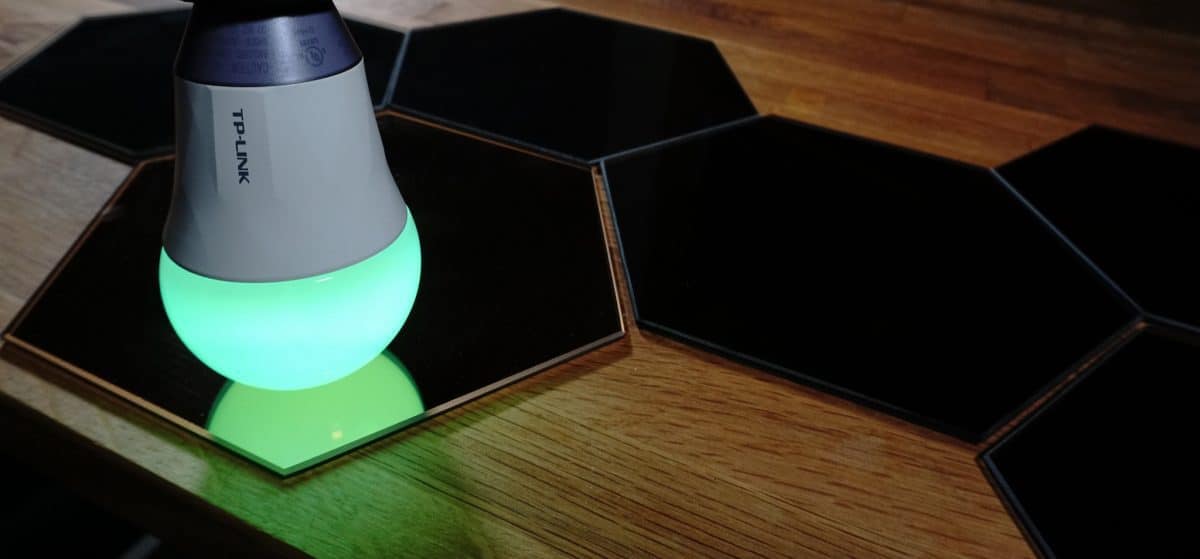 We know exactly what you're thinking cause we've been there too. Why would anyone need a smart light bulb? All things considered, how is it that you can make a lighting bulb smart?Well, smart light bulbs generally have three main uses:
We know exactly what you're thinking cause we've been there too. Why would anyone need a smart light bulb? All things considered, how is it that you can make a lighting bulb smart?Well, smart light bulbs generally have three main uses:- Utilitarian
- Professional
- Making your room look fancy
Get the TP-Link Kasa multi-color smart light bulb from TP-Link
5. Smart doorbells: Nest Hello
 A smart doorbell allows you to check who's at the door and communicate with them by using your Android device. Isn't that neat or what? And just between us, it also helps in avoiding door to door advertisers.We picked the Nest Hello for this mostly because of its build quality, reliability, and compatibility. It features 24/7 streaming, video recording for the past 3 hours, night-vision, and instant communication between you and whoever is at your door.One particularly interesting feature is that Nest Hello can recognize people who repeatedly visit your place and inform you about them when they are at the door. Pretty neat.Now, to be honest, this is a rather expensive gadget. It generally costs about $180. But, then again, most smart home products are expensive anyway.The TP-Link light bulb is one of the very few exceptions to that rule and that's because, well, it is only a light bulb. It doesn't need to use all that extra hardware.With all of that being said, do check out the Nest Hello. We highly recommend it! That's all for now! If you think that there's another smart home product that is worthy of being mentioned here, then do let us and everyone else know about it in the comments section down below!Like what you see? Then don't forget to follow us on Facebook and Twitter for the latest news, reviews, listicles, apps, games, devices, how-to guides, and more!
A smart doorbell allows you to check who's at the door and communicate with them by using your Android device. Isn't that neat or what? And just between us, it also helps in avoiding door to door advertisers.We picked the Nest Hello for this mostly because of its build quality, reliability, and compatibility. It features 24/7 streaming, video recording for the past 3 hours, night-vision, and instant communication between you and whoever is at your door.One particularly interesting feature is that Nest Hello can recognize people who repeatedly visit your place and inform you about them when they are at the door. Pretty neat.Now, to be honest, this is a rather expensive gadget. It generally costs about $180. But, then again, most smart home products are expensive anyway.The TP-Link light bulb is one of the very few exceptions to that rule and that's because, well, it is only a light bulb. It doesn't need to use all that extra hardware.With all of that being said, do check out the Nest Hello. We highly recommend it! That's all for now! If you think that there's another smart home product that is worthy of being mentioned here, then do let us and everyone else know about it in the comments section down below!Like what you see? Then don't forget to follow us on Facebook and Twitter for the latest news, reviews, listicles, apps, games, devices, how-to guides, and more!