Step 1: Download the Smart Navi app
Created by the talented Christian Henke, the Smart Navi app is available on the Google Play Store for free. Go ahead and simply search for the app, or download it for free using the link given down below.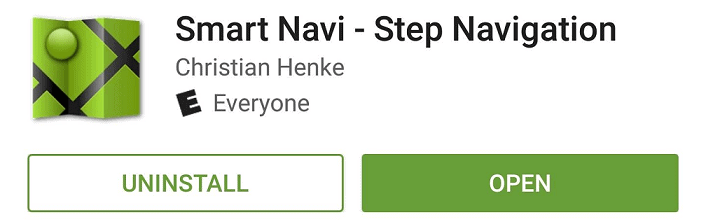
Download Smart Navi from the Google Play Store
Step 2: Configure the app
The first time you launch the Smart Navi app on your Android device, you will be greeted with a quick tutorial. Tap “Next” the bottom of the screen to move ahead and then enter your height in either inch or centimeters to continue.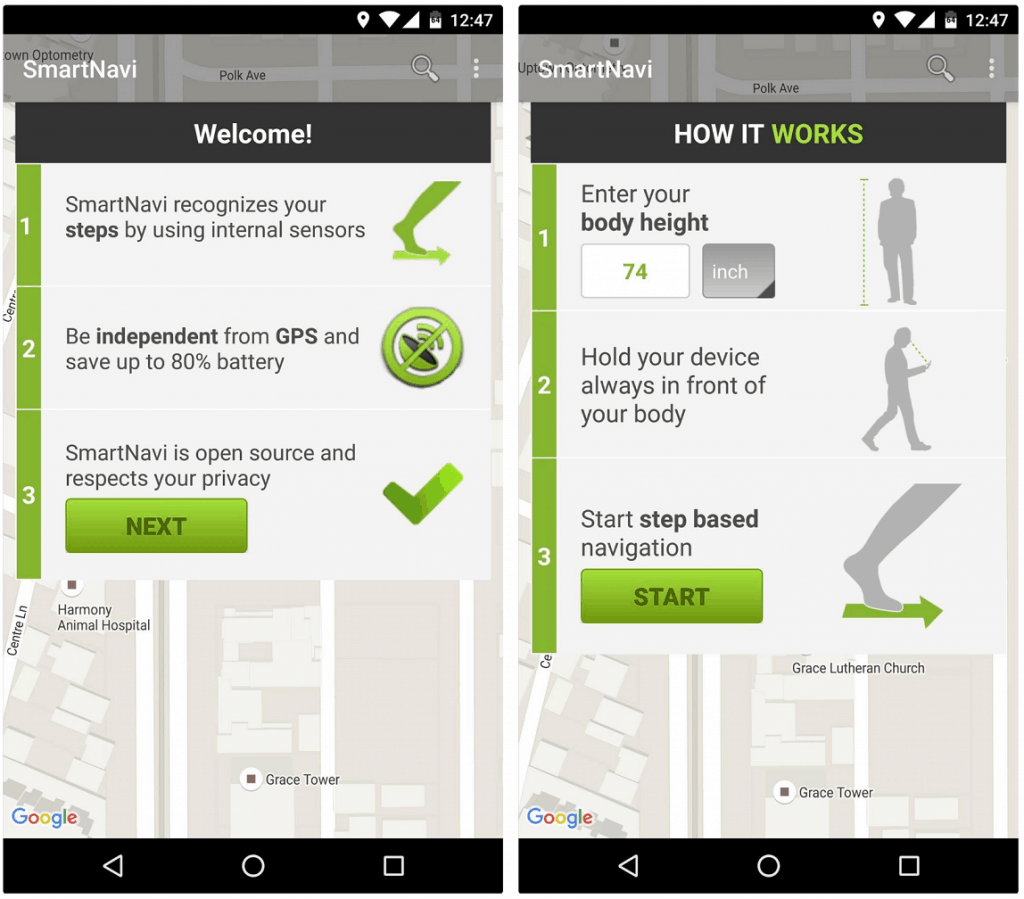 By giving the information of your height, it will allow the app to calculate the distance of each step you take. This eliminates the need of GPS that constantly keeps a track of your location at each step and eats away at your battery.
By giving the information of your height, it will allow the app to calculate the distance of each step you take. This eliminates the need of GPS that constantly keeps a track of your location at each step and eats away at your battery.Step 3: Navigate your walk without GPS
With the basic information provided and everything set up, go ahead and use Smart Navi just like you would use any other navigation app. By using the GPS for the first and only time, the app will find your location.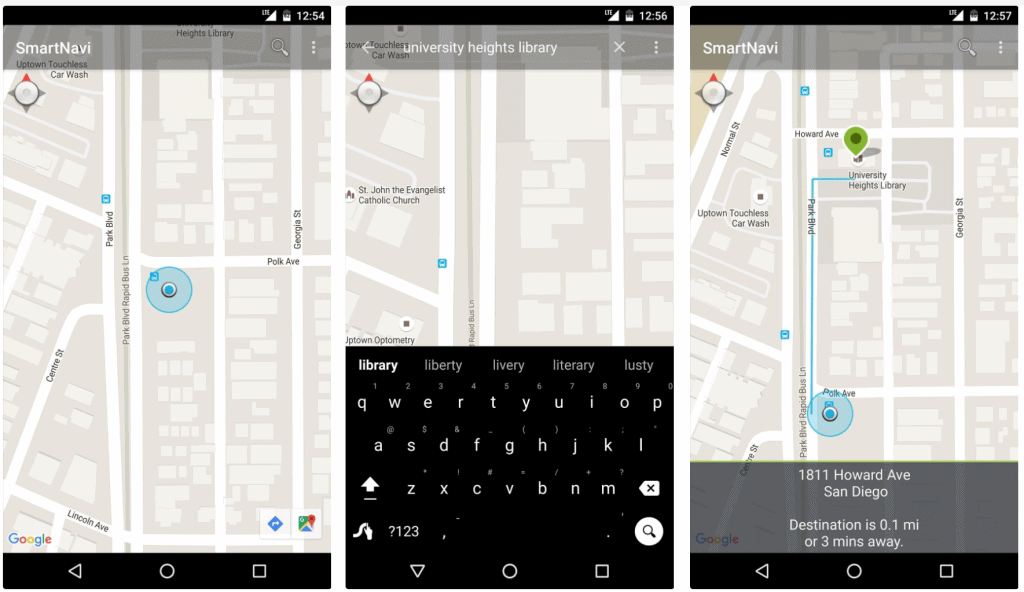 From that point, you can go ahead and select your destination from your current location and let the app do its thing. Along with your walk to the destination, the internal sensors will make up for the missing GPS tracking to accurately locate your position.Have you tried to have the ultimate GPS-free navigation experience with the Smart Navi app? Try it out and let us know your thoughts on it in the comments section below.
From that point, you can go ahead and select your destination from your current location and let the app do its thing. Along with your walk to the destination, the internal sensors will make up for the missing GPS tracking to accurately locate your position.Have you tried to have the ultimate GPS-free navigation experience with the Smart Navi app? Try it out and let us know your thoughts on it in the comments section below.Source: WonderHowTo
Similar / posts
Save battery while navigating – Navigate your walk without GPS
October 17th, 2016
Updated on August 16th, 2017
Save battery while navigating – Navigate your walk without GPS
October 17th, 2016
Updated on August 16th, 2017
Save battery while navigating – Navigate your walk without GPS
October 17th, 2016
Updated on August 16th, 2017
