Despite being off to a successful launch, the Galaxy Note 7 is treading choppy waters already. Just past week, Samsung announced Galaxy Note 7 recall on a global scale in order to correct battery issues. If you’re among the users who need to return or exchange Galaxy Note 7, here’s a quick guide for you. Head over to the Settings app on your device and scroll down to find “Cloud and accounts”. Tap on “Samsung Cloud” and enable the toggle next to the tabs to enable cloud backup. With 15GB of free storage space, you should be able to backup all your Contacts, Media, Notes, and more.
Head over to the Settings app on your device and scroll down to find “Cloud and accounts”. Tap on “Samsung Cloud” and enable the toggle next to the tabs to enable cloud backup. With 15GB of free storage space, you should be able to backup all your Contacts, Media, Notes, and more. The company will pay you back the difference along with a $25 gift card for all your trouble. Along with the device, you can also choose to return the original Note 7 accessories that you may have purchased. Simply return the device to the retail store or call 1-800-SAMSUNG to create a query directly with Samsung to solve the issue.
The company will pay you back the difference along with a $25 gift card for all your trouble. Along with the device, you can also choose to return the original Note 7 accessories that you may have purchased. Simply return the device to the retail store or call 1-800-SAMSUNG to create a query directly with Samsung to solve the issue. T-Mobile and AT&T users can also go ahead and return or exchange Galaxy Note 7 for a full refund, along with its accessories.Are you among the unfortunate Galaxy Note 7 users who are currently dealing with this heavy ordeal? Do let us know how you plan to return or exchange Galaxy Note 7 down in the comments section.
T-Mobile and AT&T users can also go ahead and return or exchange Galaxy Note 7 for a full refund, along with its accessories.Are you among the unfortunate Galaxy Note 7 users who are currently dealing with this heavy ordeal? Do let us know how you plan to return or exchange Galaxy Note 7 down in the comments section.
Step 1: Backup your Galaxy Note 7
Samsung has created Samsung Cloud just in time to make the transition to return or exchange Galaxy Note 7 easier. Before you give away your new phablet for inspection or replacement, it is important to back up your Note 7.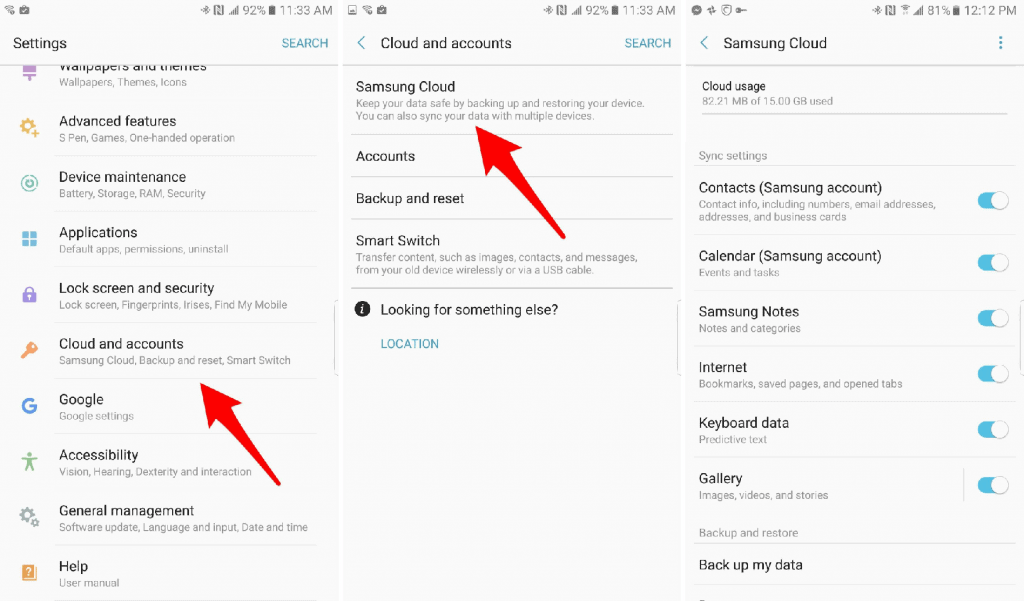 Head over to the Settings app on your device and scroll down to find “Cloud and accounts”. Tap on “Samsung Cloud” and enable the toggle next to the tabs to enable cloud backup. With 15GB of free storage space, you should be able to backup all your Contacts, Media, Notes, and more.
Head over to the Settings app on your device and scroll down to find “Cloud and accounts”. Tap on “Samsung Cloud” and enable the toggle next to the tabs to enable cloud backup. With 15GB of free storage space, you should be able to backup all your Contacts, Media, Notes, and more.Step 2: Return or exchange Galaxy Note 7 through Samsung
Regardless of where you have purchased your Galaxy Note 7 from, Samsung is offering to replace or refund your device. Users can either choose to apply for another Note 7 with the battery issue fixed or simply replace it for Galaxy S7 or S7 Edge. The company will pay you back the difference along with a $25 gift card for all your trouble. Along with the device, you can also choose to return the original Note 7 accessories that you may have purchased. Simply return the device to the retail store or call 1-800-SAMSUNG to create a query directly with Samsung to solve the issue.
The company will pay you back the difference along with a $25 gift card for all your trouble. Along with the device, you can also choose to return the original Note 7 accessories that you may have purchased. Simply return the device to the retail store or call 1-800-SAMSUNG to create a query directly with Samsung to solve the issue.Step 3: Return or exchange Galaxy Note 7 (US Carriers)
Verizon Galaxy Note 7 users can return their device through September 30 and have the restocking fee waived off.Sprint Galaxy Note 7 have been requested to return their device to the nearest Sprint store and wait for the exchange devices to arrive. The company has also promised to provide a “similar device” as a temporary replacement. T-Mobile and AT&T users can also go ahead and return or exchange Galaxy Note 7 for a full refund, along with its accessories.Are you among the unfortunate Galaxy Note 7 users who are currently dealing with this heavy ordeal? Do let us know how you plan to return or exchange Galaxy Note 7 down in the comments section.
T-Mobile and AT&T users can also go ahead and return or exchange Galaxy Note 7 for a full refund, along with its accessories.Are you among the unfortunate Galaxy Note 7 users who are currently dealing with this heavy ordeal? Do let us know how you plan to return or exchange Galaxy Note 7 down in the comments section.