Looking for the best Antivirus for Android? Well, while the Android ecosystem isn't exactly considered prone to getting infected, that doesn't mean that you can't use a bit of protection just to be safe. So, let's get right into it!
What's a Virus/Malware? Facts And Myths

Before we start, let us get a few things out of the way. People tend to refer to all kinds of malware as "viruses", but that's actually wrong. A virus is only a kind of malware. So, what's malware anyway?
Well, malware is any sort of software that is malicious for your device. That could be anything from adware, spyware, to even something that'll brick your phone.
Another common misconception is that you can get infected out of nowhere without you doing anything. And while that's possible for people who are not using the latest security patches, 90-95% of infections happen because of user mistakes - mostly installing the malware on their own.
So, do you need Antivirus/Anti-Malware programs for your Android device? If you're installing all of your apps from the Play Store while having the latest security updates, chances are that there's nothing to worry about.
However, do keep in mind that there's still a very small percentage of malware even in the Play Store that escapes Google's attention. So, you can either be very careful and pay attention to what you're installing, or you can install an Antivirus just to be safe.
And that brings us back to our topic: what's the best Antivirus for Android? The truth is that there are actually multiple good options to choose from. So, let's check them out!
1: Malwarebytes
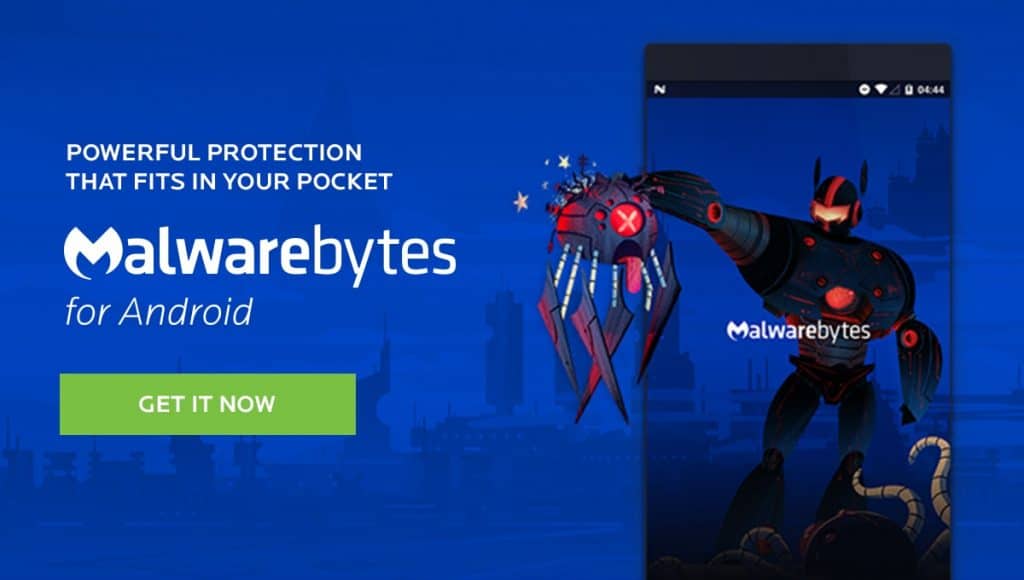
While technically not an Antivirus, but an Anti-Malware, Malwarebytes is one of the most popular security apps that you can get. And that applies to both computers and phones.
Since it has such a long legacy of successfully helping out people, we can safely place it on our list of the best Antivirus for Android. Again, it's not exactly an Antivirus, but it can serve that purpose.
Apart from standrard malware protection, it also provides protection against:
- PUPs (Potentially Unwanted Programs)
- Ransomware (Locks your files/phone and asks for a ransom in order for you to get the key back)
- Phishing scams (Websites or apps that stealthily try to steal your information)
- And more
There is a small catch. The premium version is only given to you as a free trial for 30 days. After that, you need to either buy it which costs either $1.49 per month or 12 bucks per year (pricing may slightly vary from country to country).
As for the free version? The only difference is that instead of preventing infections, it'll only remove detect and remove those that are already inside your device.
That's not a big deal for most kinds of malware. However, Ransomware is something that you absolutely want to prevent. Removing it afterwards is useless. Thankfully, it's quite rare for smartphones and we've actually never seen a Ransomware infected Android.
Get Malwarebytes From Google Play
2: Avast

If you're talking about the best Antivirus for Android, how can you possibly leave Avast out of the list? It has been one of the most popular security programs for a freaking long time now.
Apart from that, with more than 5 million ratings and an average rating of 4.6/5, it's impossible for us to not include it. The sheer numbers make it rather difficult.
In terms of features, you get more or less the same thing that Malwarebytes offers.
- Malware protection
- Phishing protection
- Adware and spyware protection
- A bundled VPN
- A few performance tools
And then you also got the premium version which offers:
- No ads
- Camera trap for identifying a thief
- SIM security which automatically identifies your device as lost after a SIM change
- And direct support from the Avast team
Other features also include a photo vault, junk cleaner, app insights, power saving, and more! So, this is definitely something more than a simple Antivirus and we'd definitely recommend checking it out!
3: AVG

AVG is another huge name in the security industry. We can't possibly leave it outside from this list.
Right now, it's counting more than 6.5 million ratings with an average rating of 4.5/5. That just goes to show how reliable it is.
It includes a bunch of features in every possible category. Privacy, security, performance, app insights, and anti-theft measures as well.
To be more specific, we're looking at:
- A junk cleaner
- Included VPN
- Browsing protection
- Battery Saver
- App lock
- Remote control
- And more
One thing that is not mentioned clearly is the difference between the premium and the free version. The description says that the standard security is included along with app lock, call blocker, phone locator, task killer, Wi-Fi scanner, and the photo vault, but it doesn't say if only those features are included and nothing else.
So, at the end of the day, the only way is to give it a try yourself. More than a hundred million people have installed it. We'd say it's hard to go wrong with it!
4: Kaspersky

Kaspersky has been known for a long time now as one of the best security programs for PC - if not the best. That on its own is a solid reason for including it amongst the best Antivirus for Android.
At the moment, it's nearing 3 million ratings with an average rating of 4.8/5. This is surprisingly close to perfection, ins't it?
In terms of features, once again, it doesn't differ too much from other apps. We're looking at:
- Anti-phishing
- Remote control
- Anti-theft
- Browsing protection
- And more
The description says that "Functionality is only available in the premium version" and we assume that this is the same case with Malwarebytes. In short, if you want real-time protection, a paid app seems to be the only way.
Get Kaspersky From Google Play
Best Antivirus For Android: Conclusion
When comparing different Antivirus apps, finding a single one that excels compared to the others is a rather tough job. After all, most of them do more or less the same job and equally effectively. At least that's how it is on Android.
So, at the end of the day, we picked some of the best choices. So, go with whatever you feel most comfortable with really.
Feel like we forgot to mention something important? Got anything wrong? Then let us and everyone else know about it in the comments section down below!
Like what you see? Then don't forget to share this article with your friends and follow us on Facebook and Twitter for the latest news, reviews, listicles, apps, games, devices, how-to guides, and more!
Similar / posts
What’s The Best Antivirus For Android: Small Comparison
June 29th, 2019
Updated on December 9th, 2020
What’s The Best Antivirus For Android: Small Comparison
June 29th, 2019
Updated on December 9th, 2020
What’s The Best Antivirus For Android: Small Comparison
June 29th, 2019
Updated on December 9th, 2020
