Are you looking for a TweakBox Android alternatives third-party app stores that can help you get apps without having to access the Google Play Store? Here’s our curated list of the best third-party Android app stores that are safe to use, reliable, and available for free.
Mobile phones may have existed since the 1990s, but it wasn’t until the introduction of smartphones that changed the game. Back in the day when Android and iOS were yet to be conceived and the world looked towards Nokia and its Symbian OS for their mobile phone needs, the apps you could install was directed by the manufacturer only. Even after the release of Android OS in the year 2007, what helped Google’s mobile software platform reach new heights, was the introduction of the Android App Market, which we know today as the Google Play Store.
Even for iOS, the Apple App Store is the element that redefined the way people are able to use their smartphones today. Introducing thousands of apps and thousands more each year, these App Stores have turned our mobile devices into social media platforms, productivity tools, means of entertainment, and so much more. However, there are certain limitations that come with the official App Stores, and there have been plenty of third-party Android App Stores that enable you to bypass these restrictions, whereas one of which for iOS has been TweakBox.
What is TweakBox?
Ever since the beginning of Apple’s inception, the brand has been obsessed with building an inclusive ecosystem of devices and software, with little to no cross-compatibility. This concept has been ported over to iOS as well, where the apps that you can install on your iPhone or iPad is dictated by the Apple App Store. While Android OS users have enjoyed the freedom to enable Unknown Sources and install apps manually and even through third-party apps, iOS hasn’t been able to do so, until the release of TweakBox.
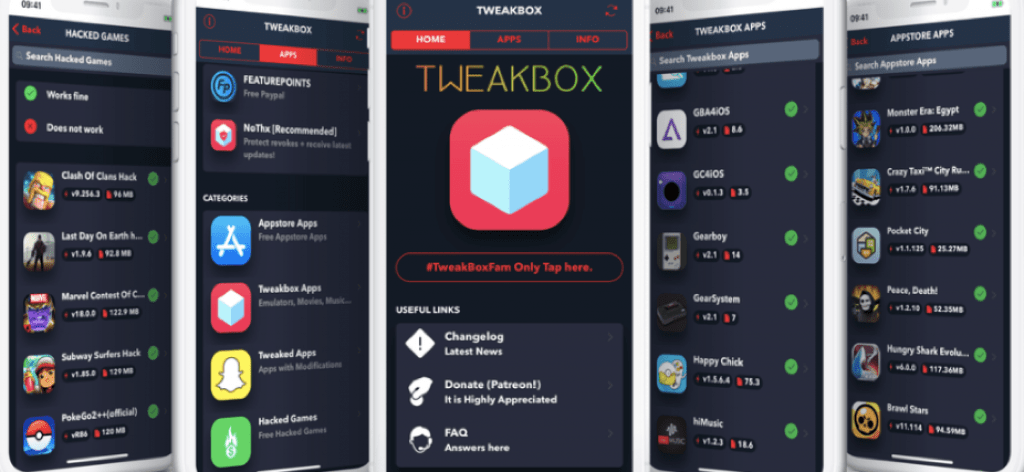
TweakBox has emerged as one of the most popular third-party App Stores for iPhone and iPad, which includes more than just the apps you would find on the Apple App Store. Allowing you to install apps that have been modified or “tweaked” with additional features, TweakBox takes jailbreaking out of the equation by allowing you to install apps directly. Since you don’t need Cydia for TweakBox to work, this not only eliminates the risk that comes with jailbreaking your iPhone or iPad, but the hassle that comes with it.
Advantages of TweakBox
App Store Apps – TweakBox comes with an entire category that is comprised with a list of premium paid apps that are available on the Apple App Store. By choosing to download these apps through TweakBox, you can enjoy these paid apps for free on your iPhone and iPad.
TweakBox Apps – TweakBox Apps includes a collection of tweaked apps, games, music libraries, free movies, and so much more. The list is updated regularly, and you can find some unique offerings in here, which also includes game emulators and more.
Tweaked Apps – This category includes a list of apps that have been modified by the developer community to do more than they are originally intended to be used for. Here you can find souped-up variants of social media, entertainment apps, and more, all of which include special added features.
Hacked Games – Allowing you to enjoy freemium games without the hassle of in-app purchases, these hacked games from TweakBox grant you free rewards within the apps, thanks to the modified files.
TweakBox Android – Can you Get It?
The ability to download premium and modified apps directly to your iOS device through TweakBox has become a popular practice among users. Users all across the board have been looking up TweakBox Android alternatives that get offer the same great features, but with no luck. This is because there is no TweakBox version for Android OS that exists, and this has been confirmed by the developers behind this third-party App Store for iOS.
But what about all of those website online that advertise TweakBox Android APK files for download? Simply put, these websites are either tricking you installing advertisement-riddled apps that resemble TweakBox, or straight up adware that can do a number on your device. We recommend that you steer clear of any source that claims to offer a version of this iOS-only third-party app store for Android.
TweakBox Android Alternatives
Just because TweakBox is an iOS-exclusive offering, doesn’t mean that us folks over at the Android camp do not get to enjoy the good stuff. After all, iOS pales in comparison in regard to the freedom that Android OS offers its users. If you’re looking for more than just the apps that the Google Play Store has to offer, there are plenty of third-party App Stores out there for you to choose from. Making your job easier, we’ve shortlisted the most popular choices out there, including the ones that bring tweaked and modified apps to your Android device.
APKMirror

Designed to be more of an app repository than an app store itself, APKMirror is a great way to bypass the Google Play Store, but get each and every app there is on it. Allowing you to install the newest versions of apps, along with beta updates and older versions as well, APKMirror is available both, as a website, and as a third-party app store as well. You don’t get bombarded by pesky advertisements, and the files are scanned for viruses and malware, so you can rest assured that all of the APK files are safe to install.
Aptoide

One of the oldest names in the world of third-party Android App Stores, Aptoide is possibly the closest TweakBox Android alternative out there. What makes Aptoide different from the usual ones out there is that it not only hosts all of the popular apps that are available on the Play Store but a wide range of apps that aren’t allowed on there. Apps like Showbox which lie in the legally grey area are also hosted on Aptoide, along with some NSFW apps too, but as long you’re cautious and packing an anti-virus app for added protection, there’s a whole world of possibilities for you to discover.
F-Droid

Among the most reliable Android third-party app stores that you can find online, F-Droid is designed for power users who want to maximize productivity. If you find the Google Play Store too distracting with unwarranted suggestions, and needless ads, then F-Droid with its neat and clean interface, with built-in auto-update module is the right fit for you. There’s only a small selection of games available in F-Droid, and the platform is open-source which means that developers can submit and have their apps approved for listing, as long as they are adware-free and adhere to the guidelines of the App Store.
APKPure

If you’re looking for a TweakBox Android alternative app store that resembles the clean and fluidic layout of the Play Store, but none of the intrusive elements that it comes with, then APKPure should be your pick. Available as a standalone app or as a website repository as well, APKPure includes all of the top names in the app world, allowing you to fetch the latest updates even before they are made available for you on the Play Store. You get a lot more categories than the Google Play Store as well, along with apps such as TikTok, HBO GO, and others, which are only available in select regions.
XDA Developers

The most popular Android community forum online may not seem like the best third-party app store, but you’ll be surprised by what the platform has to offer. Although you don’t get a dedicated app installer like the others on the list, you can find apps on XDA Developers which are nowhere to be seen. From the souped-up version of your favorite apps such as YouTube Vanced, or the all-original Viper4Android equalizer app that audiophiles can’t get enough of, you can find reliable and tested open-source apps on the XDA Developers forum, which aren’t seen anywhere else.
Final Words
Whether it’s the way you catch up with the world with the latest news, or the route you take to your office every day – apps have reshaped the modern mobile phones. iOS devices have always been restrained from performing at their optimal capacity by Apple itself, which is why a service such as TweakBox has been instrumental in unlocking their potential. In comparison, Android smartphones have enjoyed quite the freedom, allowing users to modify the system, install apps manually, and even tweak them for added fun.
You may not get the sophisticated layout and a host of add-ons such as free movies and emulators that TweakBox has to offer, but that doesn’t mean the other third-party app stores for Android fall short. Allowing you to go over the restrictions put forward by Google on the Play Store, the third-party app stores we’ve highlighted above are just what you need to get the most out of your device. If you’ve got something to add to this list, or have any questions regarding TweakBox or the several alternatives we’ve listed for it, be sure to reach out to us in the comments section below.
