Kids should be educated at every opportunity you get. A lot of parents have decided to get a separate device for their kids in order to reclaim their own. But in addition to making considerations about monitoring to learn what your kids are up to, you also need to make proper decisions regarding what to install on these devices. There is a wealth of Android apps meant for kids, but many of them aren’t very good. To make the chase much easier for you, I have highlighted my preferred list of the top 7 Android apps to make children smarter. This is an awesome and funny Android kids app that makes it easy to recognize animal names and sounds. There are options to set the animal names to Spanish, English, among other languages. And that’s not all; you’ll be able to record your voice in any specific language that your kids understand. You can disable all ads to protect your kids from the settings menu.
This is an awesome and funny Android kids app that makes it easy to recognize animal names and sounds. There are options to set the animal names to Spanish, English, among other languages. And that’s not all; you’ll be able to record your voice in any specific language that your kids understand. You can disable all ads to protect your kids from the settings menu. All work and no play makes Jack a dull boy. Enjoy some ant smashing time with your little ones. It’s a great way to relieve the pressure to some extent. The kids need to only smash ants using their finger. Bees should be avoided in order for the player alive. You probably will find it addictive too, so get it and try out for a couple of minutes.
All work and no play makes Jack a dull boy. Enjoy some ant smashing time with your little ones. It’s a great way to relieve the pressure to some extent. The kids need to only smash ants using their finger. Bees should be avoided in order for the player alive. You probably will find it addictive too, so get it and try out for a couple of minutes. Use this app to help older kids complete their home tasks. This is a fun app allows kids to schedule their lessons and homework, manage time, set reminders and plan exams as well. It works great on tablets and smartphones that have big screens and has an intuitive interface.
Use this app to help older kids complete their home tasks. This is a fun app allows kids to schedule their lessons and homework, manage time, set reminders and plan exams as well. It works great on tablets and smartphones that have big screens and has an intuitive interface. Use this app to boost your kid’s drawing skills. You get a white page where kids can color already drawn pictures, but also allows drawing and coloring your own pictures. There’s also an import picture feature that’s connected to the camera and image gallery. Kids learn how to use brushes, crayons, pencils, airbrushes, etc. to complete drawing tasks.
Use this app to boost your kid’s drawing skills. You get a white page where kids can color already drawn pictures, but also allows drawing and coloring your own pictures. There’s also an import picture feature that’s connected to the camera and image gallery. Kids learn how to use brushes, crayons, pencils, airbrushes, etc. to complete drawing tasks. This is an impressive educational app for kids. By pretending to work at a hospital, the app gives kids some basic knowledge about healthcare and anatomy. Various mini-games allow kids to help animals get over health problems. Kids are allowed to measure blood pressure, give shots, and properly adjust broken bones.
This is an impressive educational app for kids. By pretending to work at a hospital, the app gives kids some basic knowledge about healthcare and anatomy. Various mini-games allow kids to help animals get over health problems. Kids are allowed to measure blood pressure, give shots, and properly adjust broken bones. This is a physical game that actually requires the player to use common sense to tackle various tasks such as releasing a balloon in the air or moving a ball into a basket. There are multiple levels, and kids can graduate from one hierarchy of tasks to the other. It’s both fun and educative, and you probably will like watching your kids play it too.
This is a physical game that actually requires the player to use common sense to tackle various tasks such as releasing a balloon in the air or moving a ball into a basket. There are multiple levels, and kids can graduate from one hierarchy of tasks to the other. It’s both fun and educative, and you probably will like watching your kids play it too. This is a great puzzle game to make your kids smarter. It is a straightforward android app that lets toddlers and preschoolers drag and place numbers, letters or objects on a matching block. Kids can play various categories, including alphabet, numbers, farm animals, sea creatures, jungle animals, and toys. The app is pretty much realistic, with real animal sounds that kids can easily recognize. If you’re keen on building learning interest in the young one, try this one out.
This is a great puzzle game to make your kids smarter. It is a straightforward android app that lets toddlers and preschoolers drag and place numbers, letters or objects on a matching block. Kids can play various categories, including alphabet, numbers, farm animals, sea creatures, jungle animals, and toys. The app is pretty much realistic, with real animal sounds that kids can easily recognize. If you’re keen on building learning interest in the young one, try this one out.
- Peekaboo Farm Barn
 This is an awesome and funny Android kids app that makes it easy to recognize animal names and sounds. There are options to set the animal names to Spanish, English, among other languages. And that’s not all; you’ll be able to record your voice in any specific language that your kids understand. You can disable all ads to protect your kids from the settings menu.
This is an awesome and funny Android kids app that makes it easy to recognize animal names and sounds. There are options to set the animal names to Spanish, English, among other languages. And that’s not all; you’ll be able to record your voice in any specific language that your kids understand. You can disable all ads to protect your kids from the settings menu.Image Source: Play Store
 All work and no play makes Jack a dull boy. Enjoy some ant smashing time with your little ones. It’s a great way to relieve the pressure to some extent. The kids need to only smash ants using their finger. Bees should be avoided in order for the player alive. You probably will find it addictive too, so get it and try out for a couple of minutes.
All work and no play makes Jack a dull boy. Enjoy some ant smashing time with your little ones. It’s a great way to relieve the pressure to some extent. The kids need to only smash ants using their finger. Bees should be avoided in order for the player alive. You probably will find it addictive too, so get it and try out for a couple of minutes.Image Source: YouTube
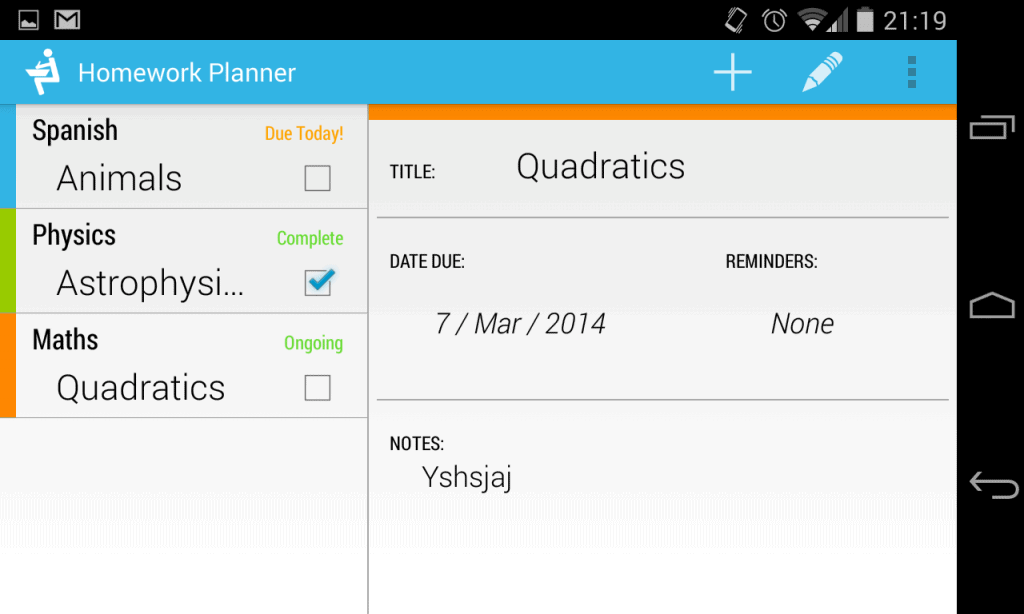 Use this app to help older kids complete their home tasks. This is a fun app allows kids to schedule their lessons and homework, manage time, set reminders and plan exams as well. It works great on tablets and smartphones that have big screens and has an intuitive interface.
Use this app to help older kids complete their home tasks. This is a fun app allows kids to schedule their lessons and homework, manage time, set reminders and plan exams as well. It works great on tablets and smartphones that have big screens and has an intuitive interface.Image Source: Play Store
 Use this app to boost your kid’s drawing skills. You get a white page where kids can color already drawn pictures, but also allows drawing and coloring your own pictures. There’s also an import picture feature that’s connected to the camera and image gallery. Kids learn how to use brushes, crayons, pencils, airbrushes, etc. to complete drawing tasks.
Use this app to boost your kid’s drawing skills. You get a white page where kids can color already drawn pictures, but also allows drawing and coloring your own pictures. There’s also an import picture feature that’s connected to the camera and image gallery. Kids learn how to use brushes, crayons, pencils, airbrushes, etc. to complete drawing tasks.Image Source: Play Store
 This is an impressive educational app for kids. By pretending to work at a hospital, the app gives kids some basic knowledge about healthcare and anatomy. Various mini-games allow kids to help animals get over health problems. Kids are allowed to measure blood pressure, give shots, and properly adjust broken bones.
This is an impressive educational app for kids. By pretending to work at a hospital, the app gives kids some basic knowledge about healthcare and anatomy. Various mini-games allow kids to help animals get over health problems. Kids are allowed to measure blood pressure, give shots, and properly adjust broken bones.Image Source: Play Store
- Amazing Alex
 This is a physical game that actually requires the player to use common sense to tackle various tasks such as releasing a balloon in the air or moving a ball into a basket. There are multiple levels, and kids can graduate from one hierarchy of tasks to the other. It’s both fun and educative, and you probably will like watching your kids play it too.
This is a physical game that actually requires the player to use common sense to tackle various tasks such as releasing a balloon in the air or moving a ball into a basket. There are multiple levels, and kids can graduate from one hierarchy of tasks to the other. It’s both fun and educative, and you probably will like watching your kids play it too.Image Source: YouTube
 This is a great puzzle game to make your kids smarter. It is a straightforward android app that lets toddlers and preschoolers drag and place numbers, letters or objects on a matching block. Kids can play various categories, including alphabet, numbers, farm animals, sea creatures, jungle animals, and toys. The app is pretty much realistic, with real animal sounds that kids can easily recognize. If you’re keen on building learning interest in the young one, try this one out.
This is a great puzzle game to make your kids smarter. It is a straightforward android app that lets toddlers and preschoolers drag and place numbers, letters or objects on a matching block. Kids can play various categories, including alphabet, numbers, farm animals, sea creatures, jungle animals, and toys. The app is pretty much realistic, with real animal sounds that kids can easily recognize. If you’re keen on building learning interest in the young one, try this one out.