Spotify is currently known as the best music service that one can get. But, what about the alternatives? What if they just don't get the attention they deserve? Maybe there's something better. That's why we decided to put the Spotify VS Google Play "competition" to the test.
We're going to be comparing various aspects. Anything from value to music quality and service integration. So, without any further ado, let's get right into it!
1: Spotify VS Google Play: Pricing
Pricing is very important. Even before you want to start using a service, the price that you're about to pay is definitely something to keep in mind.
Before we say anything, don't forget that this is something that often varies from region to region.
As far as most parts of Europe are concerned, the standard "premium" versions of both Spotify and Google Play Music come in at 6.99 euros.
However, the student pack is a bit more expensive on Google's side. In fact, to our understanding, there is only Youtube's student subscription which includes Play Music as well. But, more on that later. To be more specific with the pricing, Spotify asks for 3.49 for students while Google needs 4.99. Not a big difference - but one that accumulates over time.
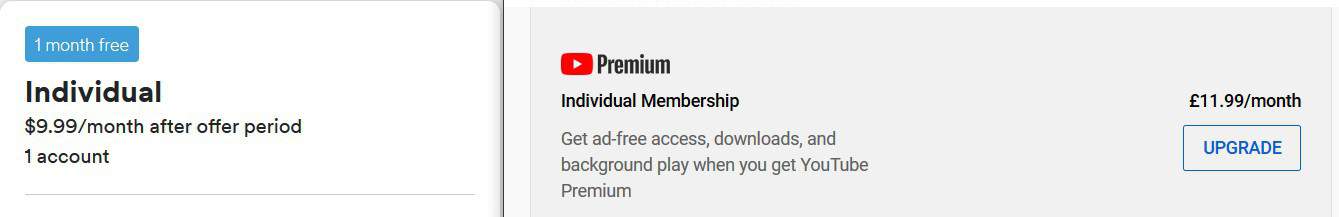
Things get even more expensive in the UK - but YouTube Premium is also included there. So, as you can see at this point, Google is making things a bit more complicated as there are additional services to consider.
It's worth mentioning that finding the different pricing options in Google can be a bit frustrating. There are a lot of "buts" in-between.
For example, going from an individual Google Play account to a family one means that you'll be losing access to YouTube Premium if that was originally included in your country.
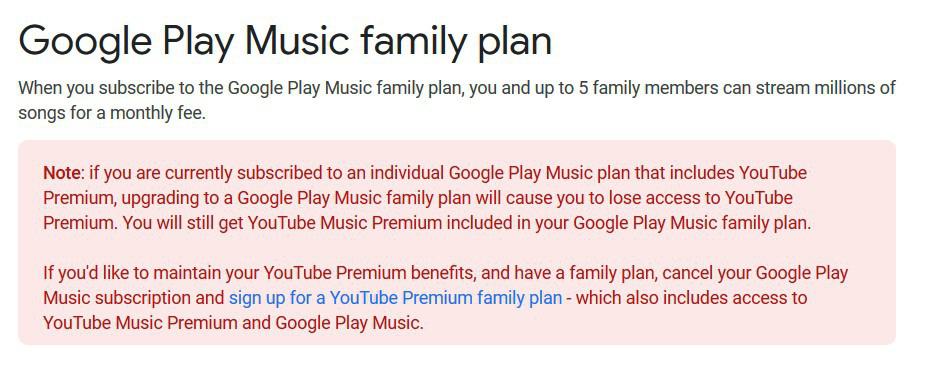
So, if you want both YouTube Premium and a family Play Music account, you're basically better off canceling your Google Play Music subscription and getting a YouTube Premium one.
All that is just too confusing and troublesome compared to Spotify's approach. Speaking of which, both family plans cost the same at $14,99 - unless you also want YouTube Premium Family on top of it which is slightly pricier.
2: Ease of Use
After buying a plan or getting a free trial, we obviously need to actually use the services as well. Let us just say that our first impressions with Play Music are not good at all. There are lots of tiny problems that make a huge difference over time and the annoyance factor goes up by a lot.
First of all, Google doesn't offer a desktop app for Play Music. This means that your only option is to use the web player.
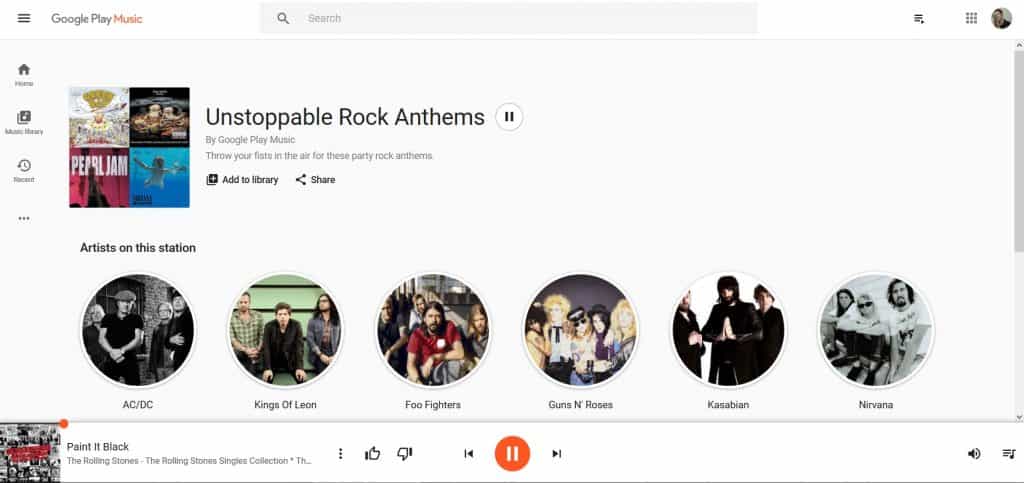
The good thing about it is that it gets the job done. It works. The bad is that:
- There is no way to control the music with your keyboard's media buttons (After all, it's not an app)
- You can't control your music remotely as you can with Spotify
- There is no dedicated button for adding songs to your favorites/song library (Which is the one button that we press all the time on Spotify)
Other than that, we didn't find any other downsides on the desktop version. And while most of the aforementioned issues may be fixable with 3rd party apps, we're paying customers and that's why we shouldn't have to bother risking our necks with unreliable apps.
But, the problems also continue on the mobile app.
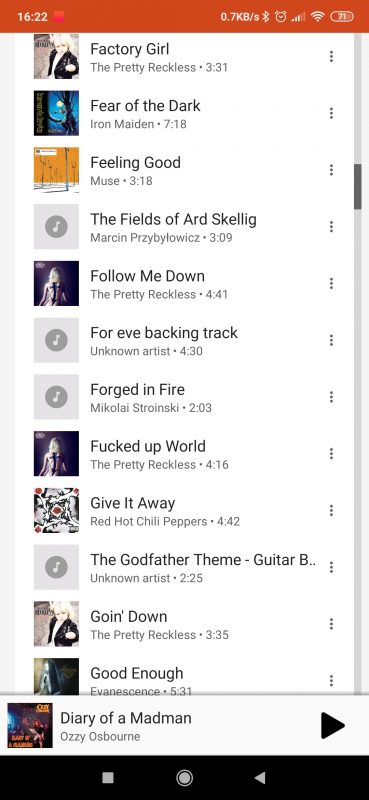
The mobile version just includes every local sound file that can be found on your phone. That includes 3rd party ringtones and anything else that you may have. In our case, that includes soundtracks and guitar backing tracks.
And while this can be a pro for some, we definitely don't like having our ringtones and game soundtracks mixed with the rest of our music library.
Not to mention that there is no dedicated button for downloading the music library. There is one, however, for albums and playlists alike.
3: Features
Things are much more complicated in terms of features. Both services have their own pros and cons.
Spotify:
- Much easier to use
- Offers a desktop app
- Remote control
- An equalizer that actually works (Google Play just didn't want to cooperate with our Mi 9T)
- Feels a bit more natural to navigate through
Play Music:
- Offers YouTube music in the same package
- Integration with YouTube premium if you're willing to spend just a bit more
- Offers 5x times more capacity for your library (Even though we highly doubt you'll ever hit the 10,000 song limit of Spotify)

Other than that, the music collection of both services are more or less the same. But, keep in mind that "amateur" musicians such as cover artists tend to prefer Spotify. Then again, their official videos can be found on YouTube anyway. At the end of the day, it comes down to whether you prefer videos or music - at least on that aspect.
Spotify VS Google Play Music: Wrapping Up
Now that everything is said and done, we're ready to announce a winner. Here are the results:
Strictly for music: Spotify
For YouTube Premium and music as well: Google Play
And that's only if you don't mind the shortcomings of Google Play Music. Apart from the issues that we mentioned above, we also feel like it's much tougher to navigate through. But, that's a matter of personal opinion.
Equipment that we used for this test:
- Phone: Xiaomi Mi 9T
- Headset: HyperX Cloud 2
- Speakers: Logitech Z333
That's all for now. Feel like we forgot to mention something important? Got anything wrong? Then let us and everyone else know about it in the comments section down below!
Like what you see? Then don't forget to follow us on Facebook and Twitter for the latest news, reviews, listicles, apps, games, devices, how-to guides, and more!
