The team behind WhatsApp has been working constantly to bring cool new features to the instant messaging service, and the latest WhatsApp update brings a lot more. Back in March, WhatsApp Beta version received a slew of new features including quick reply directly from message notifications, multiple contact selection for sharing media and wallpapers for chats. All of these beta features have now been pushed into the latest WhatsApp update.The new quick reply feature not only lets you text back directly from the message window, but also from the notification pulldown. Style frenzy users can also freshen up their WhatsApp chats with new color choices, as well as the ability to quickly add photos and videos from the camera roll by pressing the quick camera button. Apart from the biggest and most obvious changes to WhatsApp, the developers have also pitched in some cool new text formatting features. The new update now lets you make some text bold by adding asterisk around the word or sentence (ex. *Hello*). Similarly, you can also strikethrough a word or sentence by adding underscore around it (ex. _Sorry_), or you can italicize a sentence or a particular word by putting it between a tilde (ex. ~Good~).
Apart from the biggest and most obvious changes to WhatsApp, the developers have also pitched in some cool new text formatting features. The new update now lets you make some text bold by adding asterisk around the word or sentence (ex. *Hello*). Similarly, you can also strikethrough a word or sentence by adding underscore around it (ex. _Sorry_), or you can italicize a sentence or a particular word by putting it between a tilde (ex. ~Good~). The latest WhatsApp update is rolling out right now, and should be available if it isn’t yet. You can check for the latest WhatsApp version by visiting the Google Play Store on your smartphone, or just click here to download the latest version of WhatsApp for Android right now. Have you been thinking of joining the WhatsApp Beta team and get the chance to test all the new features before anyone else? Just sign up for WhatsApp Beta here, click on “Become a Tester” and download the beta version.
The latest WhatsApp update is rolling out right now, and should be available if it isn’t yet. You can check for the latest WhatsApp version by visiting the Google Play Store on your smartphone, or just click here to download the latest version of WhatsApp for Android right now. Have you been thinking of joining the WhatsApp Beta team and get the chance to test all the new features before anyone else? Just sign up for WhatsApp Beta here, click on “Become a Tester” and download the beta version.
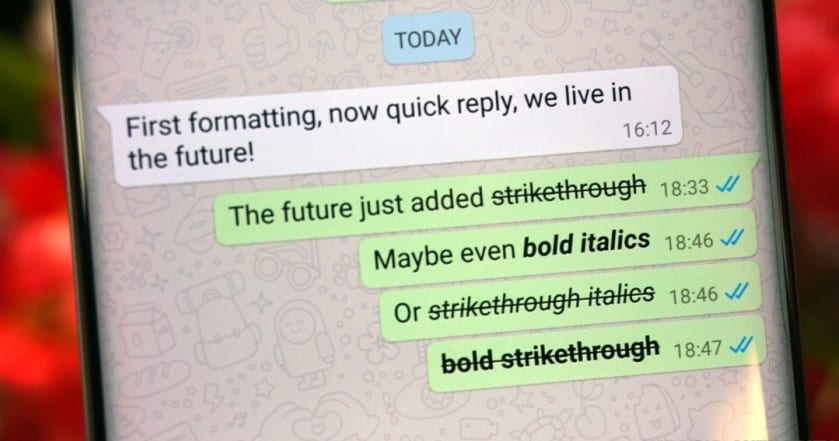 Apart from the biggest and most obvious changes to WhatsApp, the developers have also pitched in some cool new text formatting features. The new update now lets you make some text bold by adding asterisk around the word or sentence (ex. *Hello*). Similarly, you can also strikethrough a word or sentence by adding underscore around it (ex. _Sorry_), or you can italicize a sentence or a particular word by putting it between a tilde (ex. ~Good~).
Apart from the biggest and most obvious changes to WhatsApp, the developers have also pitched in some cool new text formatting features. The new update now lets you make some text bold by adding asterisk around the word or sentence (ex. *Hello*). Similarly, you can also strikethrough a word or sentence by adding underscore around it (ex. _Sorry_), or you can italicize a sentence or a particular word by putting it between a tilde (ex. ~Good~). The latest WhatsApp update is rolling out right now, and should be available if it isn’t yet. You can check for the latest WhatsApp version by visiting the Google Play Store on your smartphone, or just click here to download the latest version of WhatsApp for Android right now. Have you been thinking of joining the WhatsApp Beta team and get the chance to test all the new features before anyone else? Just sign up for WhatsApp Beta here, click on “Become a Tester” and download the beta version.
The latest WhatsApp update is rolling out right now, and should be available if it isn’t yet. You can check for the latest WhatsApp version by visiting the Google Play Store on your smartphone, or just click here to download the latest version of WhatsApp for Android right now. Have you been thinking of joining the WhatsApp Beta team and get the chance to test all the new features before anyone else? Just sign up for WhatsApp Beta here, click on “Become a Tester” and download the beta version.What’s New in the WhatsApp Update
- Reply to new messages right from notifications
- Tapping the quick camera button in a chat lets you pick a photo or video from your camera roll
- Pick from a set of solid colors for your chat wallpaper
- Quickly archive, delete, or mute multiple chats at once. Just tap and hold a chat in the chats tab and tap on other chats to select them.
- Format text in your messages by surrounding your text with special characters: *bold*, _italics_, or ~strikethrough~
