Even if you are the most deeply rooted Marvel fanatic, you have got to admit that DC sure knows how to make superheroes. For all the comic book nerds out there who have spent an eternity reading about the crusade of the Dark Knight or seen the Son of Krypton become Superman, Justice League Action Run is sure to bring back a lot of memories.
Introduction
 Released for both, iOS and Android devices alike, Justice League Action Run is essentially an endless running game, with the dash of superpowers of course. Based on the renewed Justice League series currently running on TV, so even the younger generation can connect to the DC Universe right away.
Released for both, iOS and Android devices alike, Justice League Action Run is essentially an endless running game, with the dash of superpowers of course. Based on the renewed Justice League series currently running on TV, so even the younger generation can connect to the DC Universe right away.Story and Gameplay
If you are expecting Justice League Action Run to be anything like Injustice: Gods Among Us, then you’ve hopped onto the wrong train. Despite sequential missions and experience stats, there is not exactly a deep storyline to the game.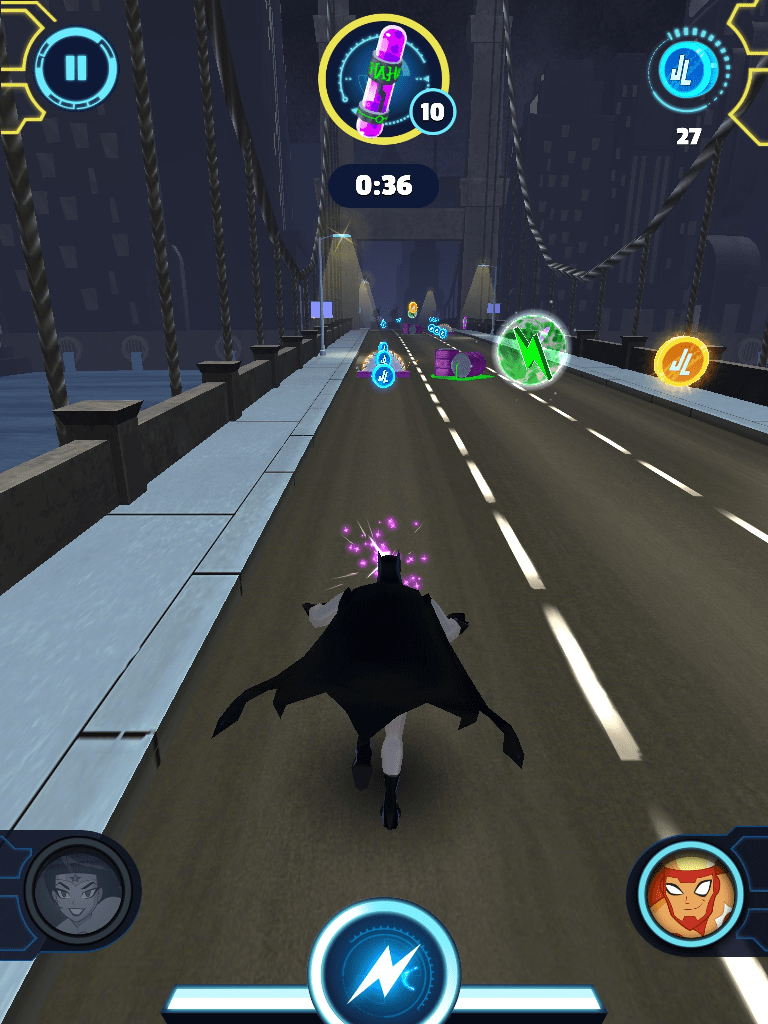 Taking some side-heroes like The Green Lantern and Aquaman from the character set, you get to start off as Batman, and eventually unlock Cyborg, Wonder Woman, Firestorm, and Superman himself later on. As you advance and complete missions, you can unlock “Boosters” for each of the characters, such as weapons and double jump ability.
Taking some side-heroes like The Green Lantern and Aquaman from the character set, you get to start off as Batman, and eventually unlock Cyborg, Wonder Woman, Firestorm, and Superman himself later on. As you advance and complete missions, you can unlock “Boosters” for each of the characters, such as weapons and double jump ability. Apart from the iconic heroes, you will also face the wrath of the most dubious villains – The Joker, Lex Luthor, and Darkseid. As your superhero runs through the levels, they must maintain their focus while battling evil with different attack strategies.
Apart from the iconic heroes, you will also face the wrath of the most dubious villains – The Joker, Lex Luthor, and Darkseid. As your superhero runs through the levels, they must maintain their focus while battling evil with different attack strategies.The Final Verdict
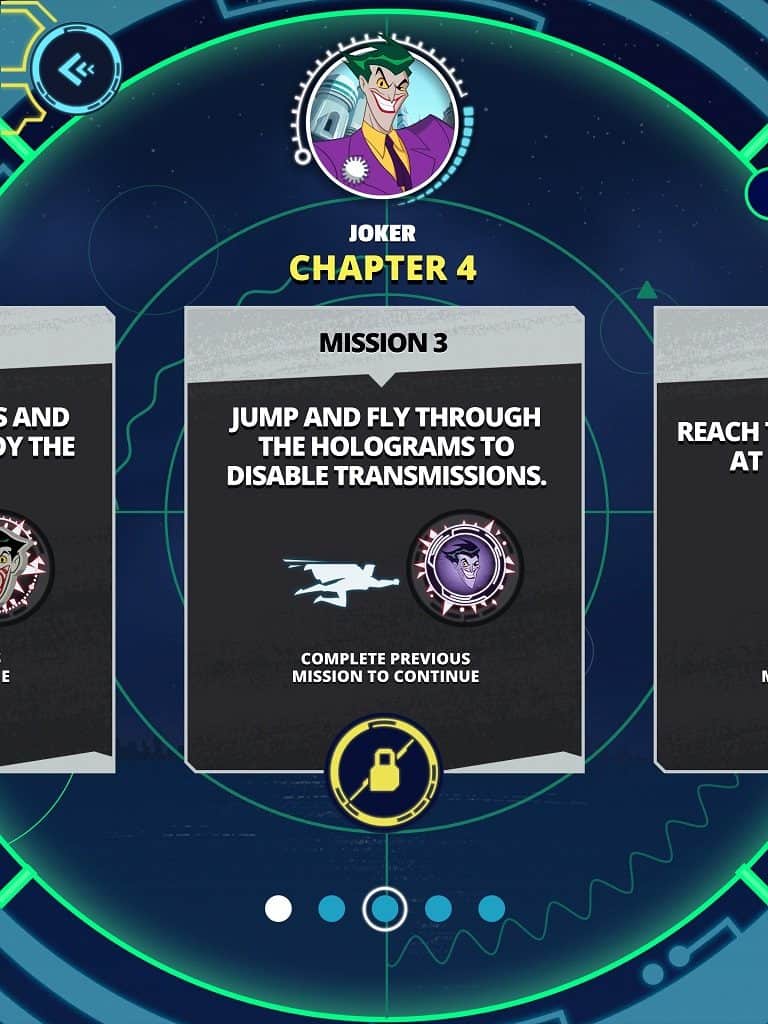 If you like the concept of games like Subway Surfers and Temple Run, and also a huge fan of the DC universe, Justice League Action Run is a game that was crafted just for you. If you are in it for some light-hearted gameplay where you can just kick back and relax, prepare to lose hours of your free time, fighting crime and saving the world as your favorite DC superhero.Download Justice League Action Run from the Google Play Store
If you like the concept of games like Subway Surfers and Temple Run, and also a huge fan of the DC universe, Justice League Action Run is a game that was crafted just for you. If you are in it for some light-hearted gameplay where you can just kick back and relax, prepare to lose hours of your free time, fighting crime and saving the world as your favorite DC superhero.Download Justice League Action Run from the Google Play Store