Search for emulators on the Google Play Store and you will be inundated with results. This makes picking the right one a difficult task. One of the advantages of Android as a platform is the flexibility it offers developers to be able to emulate our favorite past and present games consoles. An application on your phone can now mimic the user experience previously only possible with dedicated physical hardware.The popular Nintendo 3DS is one such handheld console for which an Android emulator is available. While it doesn't typically fit into the same legacy category as some other emulators, it has a vast catalog of highly rated games.Don't Miss: 7 best apps for watching anime on your Android deviceLet's take a look at the 4 best Nintendo 3DS emulators on the Google Play Store and what features they offer over the competition. The DraStic DS Emulator comes with a built-in database containing thousands of cheat codes if that's your thing and you can save to Google Drive so you can sync progress across devices.There is a demo version so you can try before you buy the full version, which is only $4.99.
The DraStic DS Emulator comes with a built-in database containing thousands of cheat codes if that's your thing and you can save to Google Drive so you can sync progress across devices.There is a demo version so you can try before you buy the full version, which is only $4.99.
 NDS Boy! stands out particularly over some of the other 3DS emulators for Android thanks to its layout options and smooth performance but it lacks features such as a fast-forward option. It does have support for cheats, again if that's your thing. Another plus is that it's free, although it is ad-supported.
NDS Boy! stands out particularly over some of the other 3DS emulators for Android thanks to its layout options and smooth performance but it lacks features such as a fast-forward option. It does have support for cheats, again if that's your thing. Another plus is that it's free, although it is ad-supported. Once you've got the emulator up and running, the possibilities are endless. It offers the ability to remap controls, enter and load custom cheats, auto-scanning of a directory to import your games, custom user-binds, and even multi-language support. The user interface isn't the most friendly and takes some getting used to, but this app is meant for those who want to control every aspect of the emulation.There are no ads and it's free to download. If you are looking for an option that allows you to control every variable, then RetroArch is for you. However, if you want an emulator that is 'pick up and play', then you are better off with one of the other options.
Once you've got the emulator up and running, the possibilities are endless. It offers the ability to remap controls, enter and load custom cheats, auto-scanning of a directory to import your games, custom user-binds, and even multi-language support. The user interface isn't the most friendly and takes some getting used to, but this app is meant for those who want to control every aspect of the emulation.There are no ads and it's free to download. If you are looking for an option that allows you to control every variable, then RetroArch is for you. However, if you want an emulator that is 'pick up and play', then you are better off with one of the other options.
DraStic DS Emulator
One of the most stable emulators on the Play Store, DraStic DS provides everything you need for the full 3DS experience on your Android device. I am yet to find a game that it isn't able to run, and it also offers features to enhance the graphics games at full resolution without any performance loss. The app is packed with customization options such as custom placement of the DS screens and supports portrait and landscape mode. There is also support for add-on controllers if you prefer physical buttons and it can even utilize integrated hardware buttons on devices such as the Sony Xperia Play.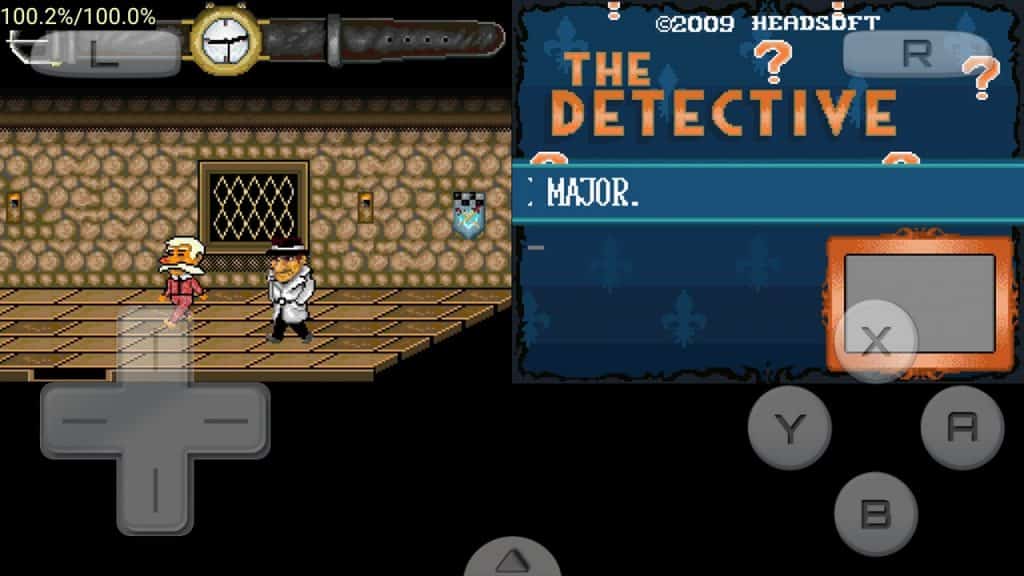 The DraStic DS Emulator comes with a built-in database containing thousands of cheat codes if that's your thing and you can save to Google Drive so you can sync progress across devices.There is a demo version so you can try before you buy the full version, which is only $4.99.
The DraStic DS Emulator comes with a built-in database containing thousands of cheat codes if that's your thing and you can save to Google Drive so you can sync progress across devices.There is a demo version so you can try before you buy the full version, which is only $4.99.Get DraStic DS Emulator on Google Play
nds4droid
While nds4droid is not as feature rich as other emulators, it does offer support for the basic functionality of saving game states. It's open source and as such is available for free on the Google Play Store. Your mileage may vary with nds4droid, especially on less-powerful hardware where you may run into performance issues with the more CPU hungry games. Running it on a flagship device like a Samsung Galaxy S or Note should see very few issues. This emulator is definitely for those who want a no-frills experience when enjoying some old DS games.
Get nds4droid on Google Play
NDS Boy!
A high-performance emulator that allows you to run 3DS game files on an Android device. NDS Boy! is aimed at high-end devices, which the developer classifies as anything over 2GB of RAM with a quad-core CPU. The emulator supports saving and loading games local to your device, as well as quicksave and autosave. You also have the option to resize the d-pad and action buttons if you find them too small, which is a nice touch to account for the various resolutions of Android devices.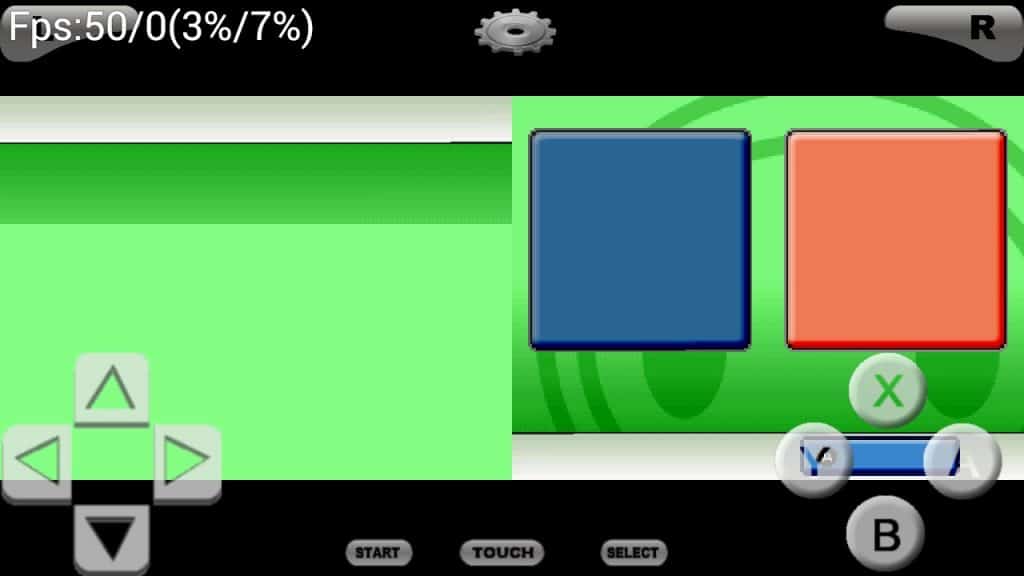 NDS Boy! stands out particularly over some of the other 3DS emulators for Android thanks to its layout options and smooth performance but it lacks features such as a fast-forward option. It does have support for cheats, again if that's your thing. Another plus is that it's free, although it is ad-supported.
NDS Boy! stands out particularly over some of the other 3DS emulators for Android thanks to its layout options and smooth performance but it lacks features such as a fast-forward option. It does have support for cheats, again if that's your thing. Another plus is that it's free, although it is ad-supported.Get NDS Boy! on Google Play
RetroArch
https://www.youtube.com/embed/MAbjze_ykvgThis open-source project is based on a powerful development interface called Libretro and as such offers the most customization of the bunch. RetroArch also includes features such as OpenGL, camera, and location support. It does take a little bit of setting up to get going as you'll need to head into Online Updater > Core Updater from within the app to download modular programs called cores. These are necessary for the app to work. Once you've got the emulator up and running, the possibilities are endless. It offers the ability to remap controls, enter and load custom cheats, auto-scanning of a directory to import your games, custom user-binds, and even multi-language support. The user interface isn't the most friendly and takes some getting used to, but this app is meant for those who want to control every aspect of the emulation.There are no ads and it's free to download. If you are looking for an option that allows you to control every variable, then RetroArch is for you. However, if you want an emulator that is 'pick up and play', then you are better off with one of the other options.
Once you've got the emulator up and running, the possibilities are endless. It offers the ability to remap controls, enter and load custom cheats, auto-scanning of a directory to import your games, custom user-binds, and even multi-language support. The user interface isn't the most friendly and takes some getting used to, but this app is meant for those who want to control every aspect of the emulation.There are no ads and it's free to download. If you are looking for an option that allows you to control every variable, then RetroArch is for you. However, if you want an emulator that is 'pick up and play', then you are better off with one of the other options.