In an attempt to fix the major issues with Oxygen OS 3.2.4 update, OnePlus is releasing back-to-back Community Builds. After a 2-week round with the previous update, OnePlus 3 OxygenOS 3.5.1 Community Build is out for users to try out and give their feedback.Bundled with general bug fixes, optimizations, and new features, the latest Community Build still fails to fix the major issues. Users have reported that the Android Pay and System UI Tuner bug is not yet resolved with the OxygenOS 3.5.1 update. If you are already running the OxygenOS 3.5 Community Build from last week, the new OTA should reach you imminently. The update version OnePlus3Oxygen_16_1608301010 comes with a file size of 55MB.However, if you are still running the official OxygenOS 3.2.4 build, you can directly flash the latest Community Build. Open up the OnePlus Community Build page, download the 1.3GB file and flash it by following the instructions on the page.Have you flashed the latest OnePlus 3 OxygenOS 3.5.1 Community Build already? Do let us know more on any significant change that you may have noticed with the latest feature upgrades and optimizations.
If you are already running the OxygenOS 3.5 Community Build from last week, the new OTA should reach you imminently. The update version OnePlus3Oxygen_16_1608301010 comes with a file size of 55MB.However, if you are still running the official OxygenOS 3.2.4 build, you can directly flash the latest Community Build. Open up the OnePlus Community Build page, download the 1.3GB file and flash it by following the instructions on the page.Have you flashed the latest OnePlus 3 OxygenOS 3.5.1 Community Build already? Do let us know more on any significant change that you may have noticed with the latest feature upgrades and optimizations.
“Thank you for all of your feedback so far. We've been following your feedback closely, and we've implemented several of your suggestions into a new build. For those of you already running the community build of OxygenOS 3.5, you will receive an OTA to the community build (3.5.1) very soon. For those of you who are not running the first community build, you can flash 3.5.1 via the links below. Afterwards, you'll continue to get future OTAs delivered directly to your device.”
OnePlus 3 OxygenOS 3.5.1 Community Build changelog:
- Accent color added
- Battery icon customization added
- LED customization added (Display)
- sRGBmode added (Display > Screen mode)
- Night mode added
- Dark mode theme optimized
- General bug fixes
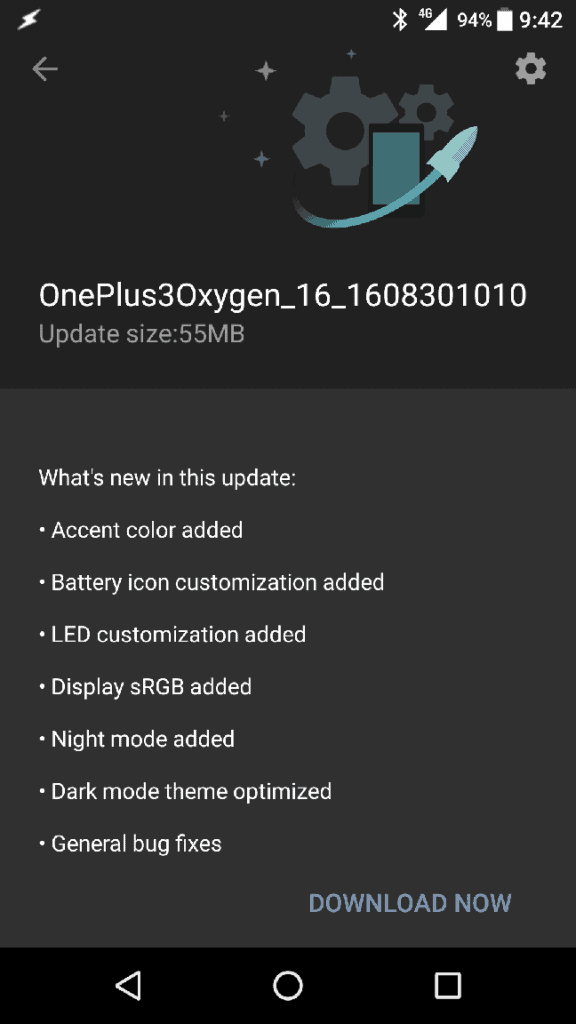 If you are already running the OxygenOS 3.5 Community Build from last week, the new OTA should reach you imminently. The update version OnePlus3Oxygen_16_1608301010 comes with a file size of 55MB.However, if you are still running the official OxygenOS 3.2.4 build, you can directly flash the latest Community Build. Open up the OnePlus Community Build page, download the 1.3GB file and flash it by following the instructions on the page.Have you flashed the latest OnePlus 3 OxygenOS 3.5.1 Community Build already? Do let us know more on any significant change that you may have noticed with the latest feature upgrades and optimizations.
If you are already running the OxygenOS 3.5 Community Build from last week, the new OTA should reach you imminently. The update version OnePlus3Oxygen_16_1608301010 comes with a file size of 55MB.However, if you are still running the official OxygenOS 3.2.4 build, you can directly flash the latest Community Build. Open up the OnePlus Community Build page, download the 1.3GB file and flash it by following the instructions on the page.Have you flashed the latest OnePlus 3 OxygenOS 3.5.1 Community Build already? Do let us know more on any significant change that you may have noticed with the latest feature upgrades and optimizations.