Step 1: Enable Remote Play on your PS4
Before you can play PS4 games on Android, you need to enable Remote Play on your PS4 gaming console. From the home screen of your PS4, head over to the Settings menu and scroll down all the way to find “Remote Play Connection Settings”.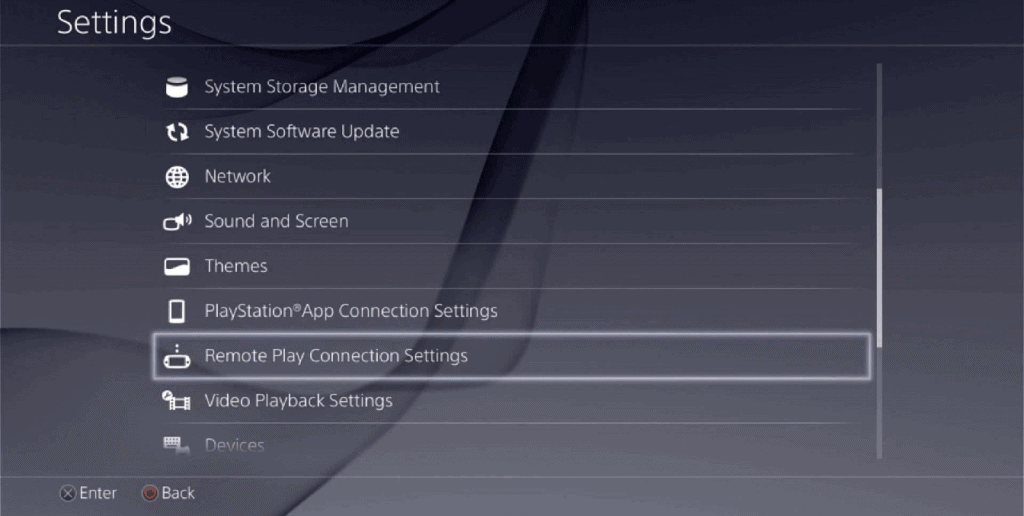 From this menu, make sure that you tap on the empty checkbox next to “Enable Remote Play”. Now you are all set to configure the app on your mobile device and play PS4 games on Android remotely.
From this menu, make sure that you tap on the empty checkbox next to “Enable Remote Play”. Now you are all set to configure the app on your mobile device and play PS4 games on Android remotely.Step 2: Install the Modded Remote Play app on your Android
Before you can download and install the PS4 Remote Play app, you need to enable Unknown Sources. Head over to Settings->Security->Unknown Sources and tap on the checkbox to enable the option.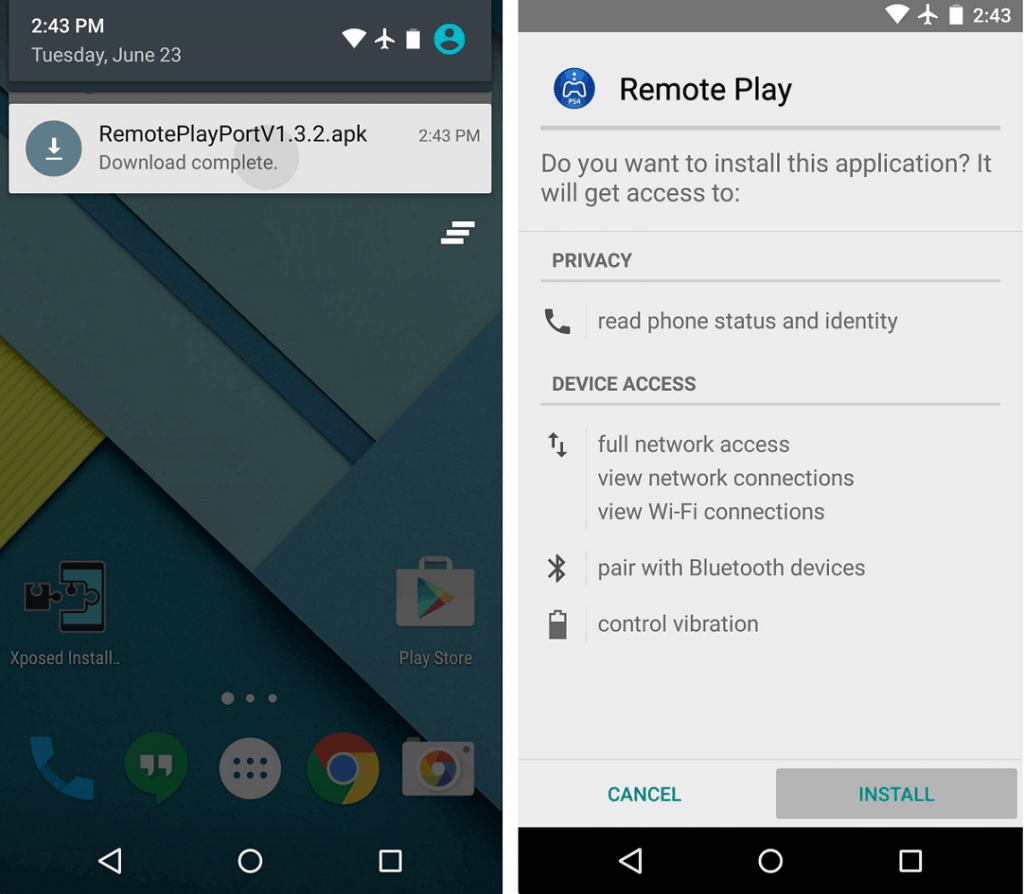 Once Unknown Sources has been enabled on your Android device, download the .APK file and install it on your mobile phone or tablet.
Once Unknown Sources has been enabled on your Android device, download the .APK file and install it on your mobile phone or tablet.Download PS4 Remote Play .APK File
Step 3: Sign into your PlayStation account and play
The very first thing you see when you open the PlayStation app is a banner to help you connect DualShock wireless controller. Since the app does not support this feature, simply hit “Skip” and head over to “Register” or “Sign In” with your credentials.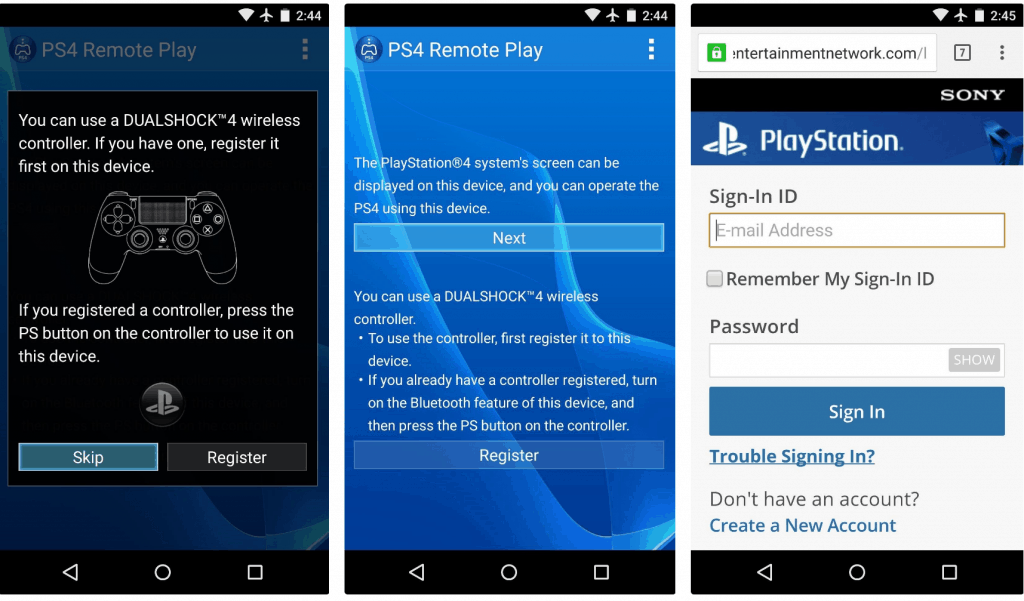 As soon as you sign in with your PlayStation account, you will be able to see the gameplay interface on your Android’s display screen. The bottom-half of the screen shows you virtual controls, while the upper half shows the gameplay.
As soon as you sign in with your PlayStation account, you will be able to see the gameplay interface on your Android’s display screen. The bottom-half of the screen shows you virtual controls, while the upper half shows the gameplay.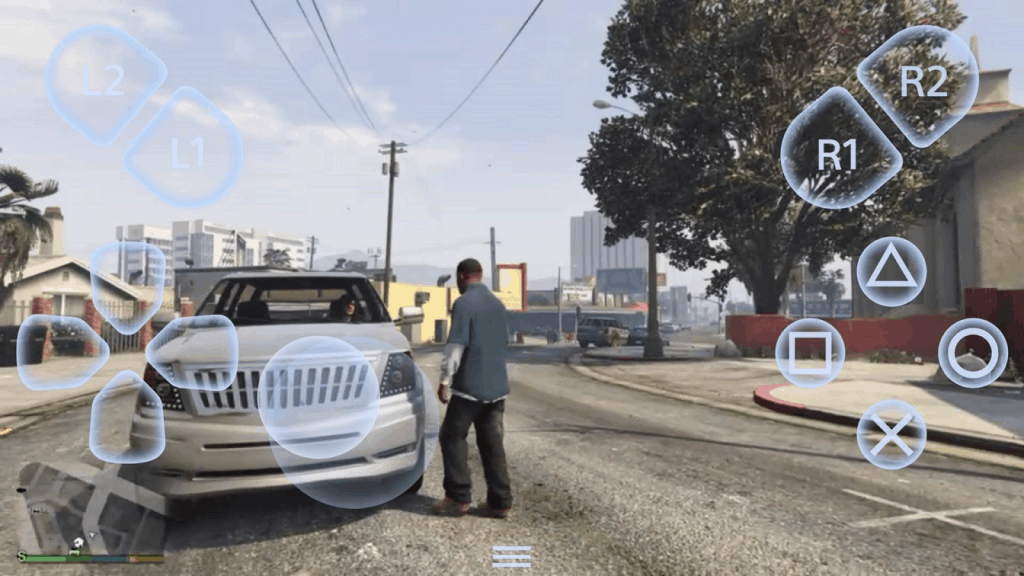 You can now go ahead and pair your PS4 controller to your Android device by pressing the two button given below. You can then turn on the Bluetooth on your Android device and pair with the “Wireless Controller”. You can now play PS4 games on Android remotely and enjoy a complete gaming experience away from your console.
You can now go ahead and pair your PS4 controller to your Android device by pressing the two button given below. You can then turn on the Bluetooth on your Android device and pair with the “Wireless Controller”. You can now play PS4 games on Android remotely and enjoy a complete gaming experience away from your console.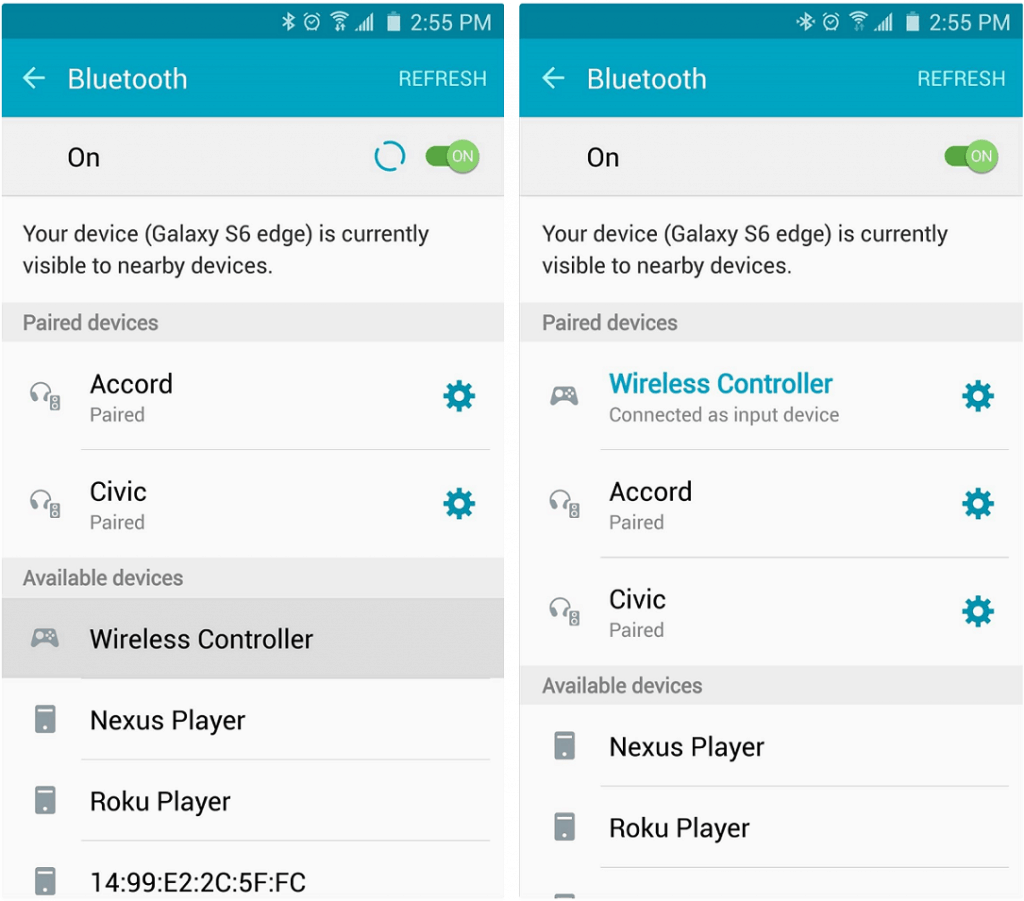
Source: WonderHowTo
Similar / posts
Maximize Mobile Gaming – How to play PS4 games on Android remotely
September 26th, 2016
Updated on August 16th, 2017
Maximize Mobile Gaming – How to play PS4 games on Android remotely
September 26th, 2016
Updated on August 16th, 2017
Maximize Mobile Gaming – How to play PS4 games on Android remotely
September 26th, 2016
Updated on August 16th, 2017
