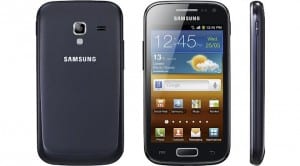 Recently a new device was added to the Jelly Bean list, and that's the Galaxy Ace 2. It just got updated to Android 4.1.2 a few days ago and users were able to manually install the firmware as it hasn't been released in all the countries yet. However, as you know the Galaxy Ace 2 reportedly has 768 MB of total RAM memory, and users have reported that the device is really slow after updating it to Jelly Bean.Jelly Bean is a very complex OS, and there's a reason why it is taking so long to update all devices to it. You cannot install an OS without making it perfectly stable on that device. Also you cannot install the same Jelly Bean on Galaxy Ace 2 as you will install on Galaxy S3.Apparently, Galaxy Ace 2 runs really slow after installing Jelly Bean on it. This is mainly due to the mid-range specs that the device has that are simply unable to keep the pace with Jelly Bean's power. This is not the only device that experiences problems with Jelly Bean. Many devices had problems with the battery after the update also. There is not much you can do to make Galaxy Ace 2 run faster with Jelly Bean. This is just how things are, a powerful OS for a not so powerful device. Users wanted Jelly Bean, now they have to be satisfied with the speed.How to make Galaxy Ace 2 run faster with Jelly Bean?If you really want to make your device run smoother and faster, maybe a stock Jelly Bean ROM is not the answer. Rooting the device or installing a stable Custom ROM may provide a better performance on the device. Of course, there are risks associated with this procedures that you need to be aware of. You can take a look at our Custom Rom section if you are thinking of installing one.
Recently a new device was added to the Jelly Bean list, and that's the Galaxy Ace 2. It just got updated to Android 4.1.2 a few days ago and users were able to manually install the firmware as it hasn't been released in all the countries yet. However, as you know the Galaxy Ace 2 reportedly has 768 MB of total RAM memory, and users have reported that the device is really slow after updating it to Jelly Bean.Jelly Bean is a very complex OS, and there's a reason why it is taking so long to update all devices to it. You cannot install an OS without making it perfectly stable on that device. Also you cannot install the same Jelly Bean on Galaxy Ace 2 as you will install on Galaxy S3.Apparently, Galaxy Ace 2 runs really slow after installing Jelly Bean on it. This is mainly due to the mid-range specs that the device has that are simply unable to keep the pace with Jelly Bean's power. This is not the only device that experiences problems with Jelly Bean. Many devices had problems with the battery after the update also. There is not much you can do to make Galaxy Ace 2 run faster with Jelly Bean. This is just how things are, a powerful OS for a not so powerful device. Users wanted Jelly Bean, now they have to be satisfied with the speed.How to make Galaxy Ace 2 run faster with Jelly Bean?If you really want to make your device run smoother and faster, maybe a stock Jelly Bean ROM is not the answer. Rooting the device or installing a stable Custom ROM may provide a better performance on the device. Of course, there are risks associated with this procedures that you need to be aware of. You can take a look at our Custom Rom section if you are thinking of installing one.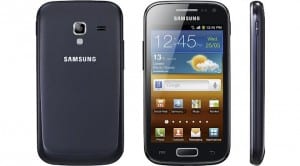 Recently a new device was added to the Jelly Bean list, and that's the Galaxy Ace 2. It just got updated to Android 4.1.2 a few days ago and users were able to manually install the firmware as it hasn't been released in all the countries yet. However, as you know the Galaxy Ace 2 reportedly has 768 MB of total RAM memory, and users have reported that the device is really slow after updating it to Jelly Bean.Jelly Bean is a very complex OS, and there's a reason why it is taking so long to update all devices to it. You cannot install an OS without making it perfectly stable on that device. Also you cannot install the same Jelly Bean on Galaxy Ace 2 as you will install on Galaxy S3.Apparently, Galaxy Ace 2 runs really slow after installing Jelly Bean on it. This is mainly due to the mid-range specs that the device has that are simply unable to keep the pace with Jelly Bean's power. This is not the only device that experiences problems with Jelly Bean. Many devices had problems with the battery after the update also. There is not much you can do to make Galaxy Ace 2 run faster with Jelly Bean. This is just how things are, a powerful OS for a not so powerful device. Users wanted Jelly Bean, now they have to be satisfied with the speed.How to make Galaxy Ace 2 run faster with Jelly Bean?If you really want to make your device run smoother and faster, maybe a stock Jelly Bean ROM is not the answer. Rooting the device or installing a stable Custom ROM may provide a better performance on the device. Of course, there are risks associated with this procedures that you need to be aware of. You can take a look at our Custom Rom section if you are thinking of installing one.
Recently a new device was added to the Jelly Bean list, and that's the Galaxy Ace 2. It just got updated to Android 4.1.2 a few days ago and users were able to manually install the firmware as it hasn't been released in all the countries yet. However, as you know the Galaxy Ace 2 reportedly has 768 MB of total RAM memory, and users have reported that the device is really slow after updating it to Jelly Bean.Jelly Bean is a very complex OS, and there's a reason why it is taking so long to update all devices to it. You cannot install an OS without making it perfectly stable on that device. Also you cannot install the same Jelly Bean on Galaxy Ace 2 as you will install on Galaxy S3.Apparently, Galaxy Ace 2 runs really slow after installing Jelly Bean on it. This is mainly due to the mid-range specs that the device has that are simply unable to keep the pace with Jelly Bean's power. This is not the only device that experiences problems with Jelly Bean. Many devices had problems with the battery after the update also. There is not much you can do to make Galaxy Ace 2 run faster with Jelly Bean. This is just how things are, a powerful OS for a not so powerful device. Users wanted Jelly Bean, now they have to be satisfied with the speed.How to make Galaxy Ace 2 run faster with Jelly Bean?If you really want to make your device run smoother and faster, maybe a stock Jelly Bean ROM is not the answer. Rooting the device or installing a stable Custom ROM may provide a better performance on the device. Of course, there are risks associated with this procedures that you need to be aware of. You can take a look at our Custom Rom section if you are thinking of installing one.What's my model number?
There are several ways to locate your model number:
- Option 1
- On your device, go to Settings, then "About device" and scroll down to "Model number"
- Option 2
- Often times you can view the model number inside the device, by removing the battery
- Option 3
- Using Samsung's model/serial number location tool
