 The unlocked Galaxy S7 on sale right now is the U.S. Version, so you do not have to worry about compatibility issues. If you are on the fence about this amazing deal and not sure whether the device will be fully compatible with your network carrier, check out the Compatibility Rating table below:
The unlocked Galaxy S7 on sale right now is the U.S. Version, so you do not have to worry about compatibility issues. If you are on the fence about this amazing deal and not sure whether the device will be fully compatible with your network carrier, check out the Compatibility Rating table below: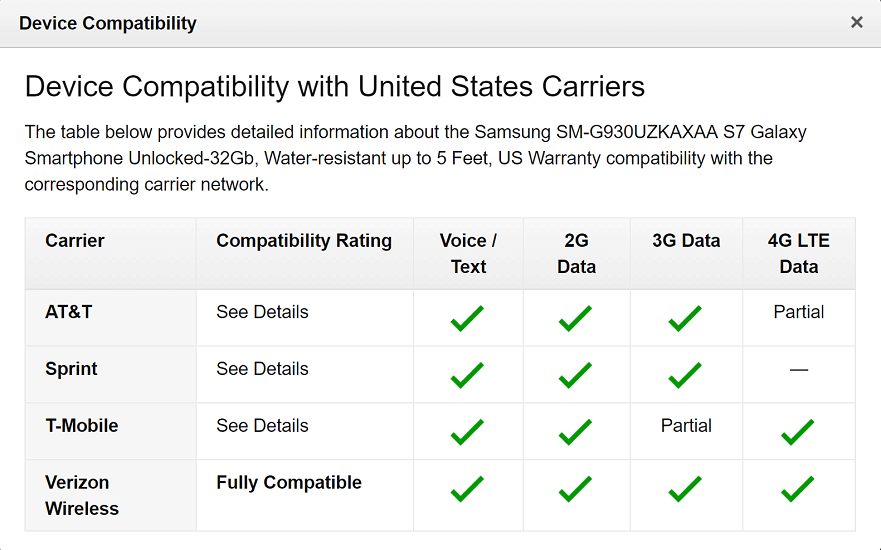 Although there are other color choices – Titanium, White, and Platinum Gold available as well, but you will have to shell out extra $28. However, you can get the Black Onyx version right now for $499.99, and even have it delivered in just a couple of days if you are an Amazon Prime member.
Although there are other color choices – Titanium, White, and Platinum Gold available as well, but you will have to shell out extra $28. However, you can get the Black Onyx version right now for $499.99, and even have it delivered in just a couple of days if you are an Amazon Prime member.About Samsung Galaxy S7
The original flagship from Samsung stands out of the ordinary, with the glass back and front that gives it a truly unique look. Released back in March 2016, the Galaxy S7 is almost ready to take on Android 7.0 Nougat and always among the top Android devices list anywhere.Apart from the gorgeous build quality, the Galaxy S7 sports true power with a powerful 2.15 GHz and 1.6 GHz Quad-core processor, along with the UHD 4k display that is sure to be the envy of many eyes.The cutting-edge Camera lens, expandable storage + dual SIM compatibility, a massive battery, and QuickCharge technology are some of the things that make the Galaxy S7 worth the money.Similar / posts
Deal of the Day – Get $170 Off on Samsung Galaxy S7 32GB Unlocked
December 21st, 2016
Updated on January 17th, 2017
Deal of the Day – Get $170 Off on Samsung Galaxy S7 32GB Unlocked
December 21st, 2016
Updated on January 17th, 2017
Deal of the Day – Get $170 Off on Samsung Galaxy S7 32GB Unlocked
December 21st, 2016
Updated on January 17th, 2017
