While YouTube set the foundation for online media consumption, Netflix has conquered the world of premium online content. While Amazon Prime Video caught up to the trend first, Netflix has recently released a new update that allows you to watch Netflix offline on Android and iOS devices.The approach is pretty simple and works almost exactly like the offline viewing feature that we have come to love in the YouTube app over the years. If you aren’t an avid user of the Netflix app and need some help on learning how to binge-watch episodes and movies offline, here is a quick guide for you.
 This particular section contains all of the media on Netflix that can currently be downloaded and viewed offline. So open the content you want from the list and press the “Download” button right under the description to save it for offline viewing.
This particular section contains all of the media on Netflix that can currently be downloaded and viewed offline. So open the content you want from the list and press the “Download” button right under the description to save it for offline viewing.
 Are excited to watch Netflix offline on Android when you are on the road next time? Do let us know your thoughts on this awesome feature in the comments section down below.
Are excited to watch Netflix offline on Android when you are on the road next time? Do let us know your thoughts on this awesome feature in the comments section down below.
Step 1: Update to the latest version Netflix app
It is a no-brainer that you will need an active Netflix account to log into the Android app. Moreover, you will also have to ensure that the Netflix app on your Android device is updated to the latest version.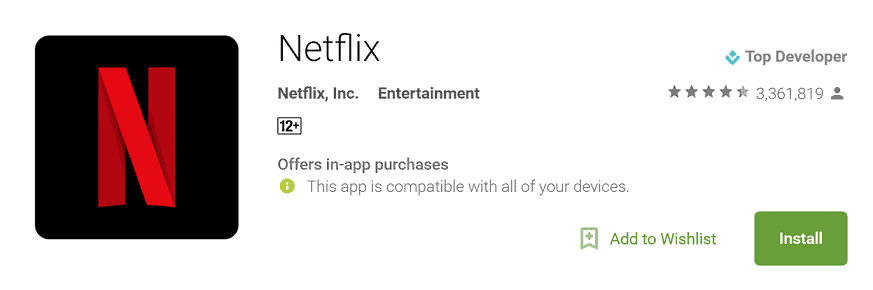
Download Netflix from the Google Play Store
If you have the Netflix app already installed on your Android device, simply head over to the Google Play Store and update the app. However, you can also use the link given above to download the Netflix app for Android right away.Step 2: Download Media that you Want to Watch Later
With the latest version of the Netflix app installed, you can go ahead and look for the episodes or movies that you want. Simply open the app, tap on the menu button at the top-left corner of the screen and tap on “Available for Download”.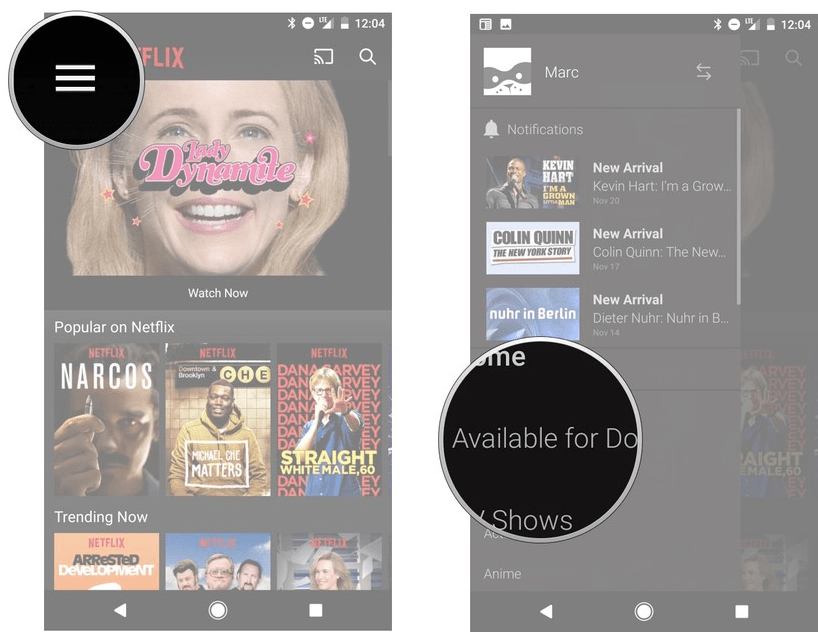 This particular section contains all of the media on Netflix that can currently be downloaded and viewed offline. So open the content you want from the list and press the “Download” button right under the description to save it for offline viewing.
This particular section contains all of the media on Netflix that can currently be downloaded and viewed offline. So open the content you want from the list and press the “Download” button right under the description to save it for offline viewing.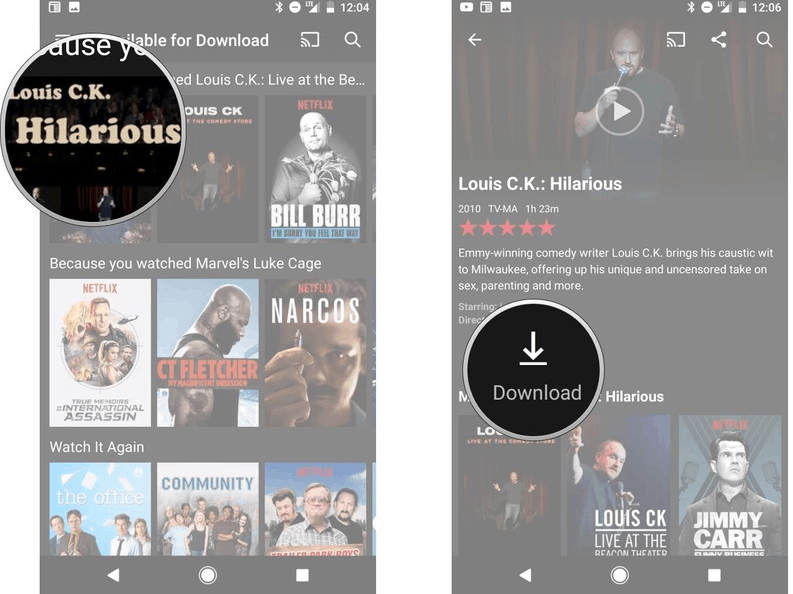
Step 3: Watch Netflix Offline on Android
Now that you have downloaded the content that you wish to view offline, you can find all of it inside the Netflix app itself. Simply open the app, tap on the menu icon and access the “My Downloads” section to see all the media content you have saved.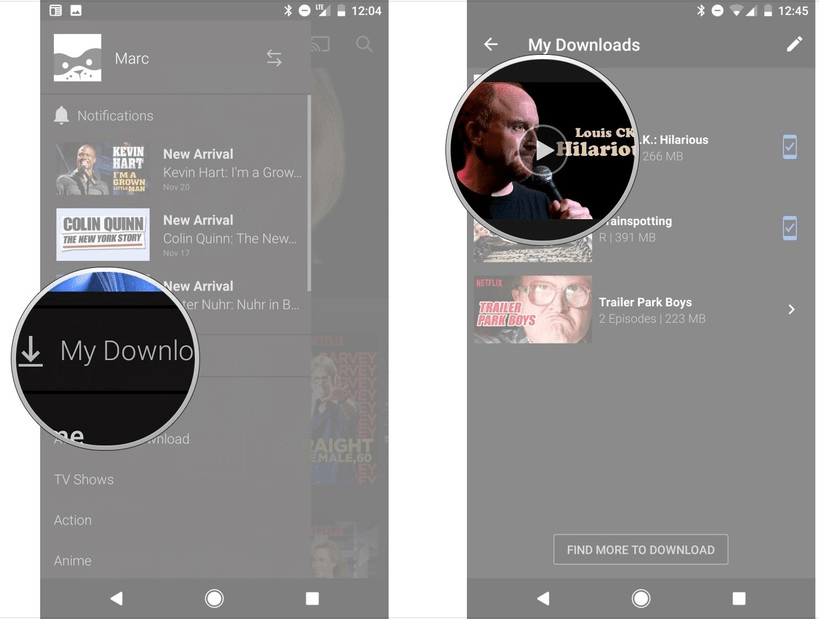 Are excited to watch Netflix offline on Android when you are on the road next time? Do let us know your thoughts on this awesome feature in the comments section down below.
Are excited to watch Netflix offline on Android when you are on the road next time? Do let us know your thoughts on this awesome feature in the comments section down below.