Whether you’re restricted to a monthly data plan, or have bills going through the roof, you need data monitoring. You can either spend your time vigilantly monitoring how much data your favorite apps are using, or get data firewall for Android to keep your data usage in control. While there are plenty of root apps that bring you data monitoring, NetGuard offers it without root requirement.NetGuard is one of a kind data monitoring app created by Marcel Bokhorst, which available on Play Store for free. As long as you have a device running Lollipop 5.0 and higher, you can get firewall for Android without rooting it. Download NetGuard from the Google Play Store
Download NetGuard from the Google Play Store When you activate the toggle switch you will prompt a message explaining how NetGuard uses VPN to block traffic. Press “OK” to confirm, which will bring up another pop-up asking your permission to allow NetGuard to create a VPN connection. After confirming, you will be able to see a key icon on the status bar, notifying that the VPN service is active.
When you activate the toggle switch you will prompt a message explaining how NetGuard uses VPN to block traffic. Press “OK” to confirm, which will bring up another pop-up asking your permission to allow NetGuard to create a VPN connection. After confirming, you will be able to see a key icon on the status bar, notifying that the VPN service is active. To enable either Wi-Fi or Mobile Data access to any specific app, press the icons and make them turn blue. Similarly, just press either of the icons, which restricts data access to the app when the icon turns orange.Are you keeping your monthly data usage in control with a data firewall for Android? Which apps do you think eat up most of your mobile data during the day? Let us know in the comments below.
To enable either Wi-Fi or Mobile Data access to any specific app, press the icons and make them turn blue. Similarly, just press either of the icons, which restricts data access to the app when the icon turns orange.Are you keeping your monthly data usage in control with a data firewall for Android? Which apps do you think eat up most of your mobile data during the day? Let us know in the comments below.
Step 1: Download NetGuard on your Android
The latest stable version of the unique data monitoring app is available for free on the Google Play Store. Simply search for “NetGuard” in the Play Store app, or download the app from the link below.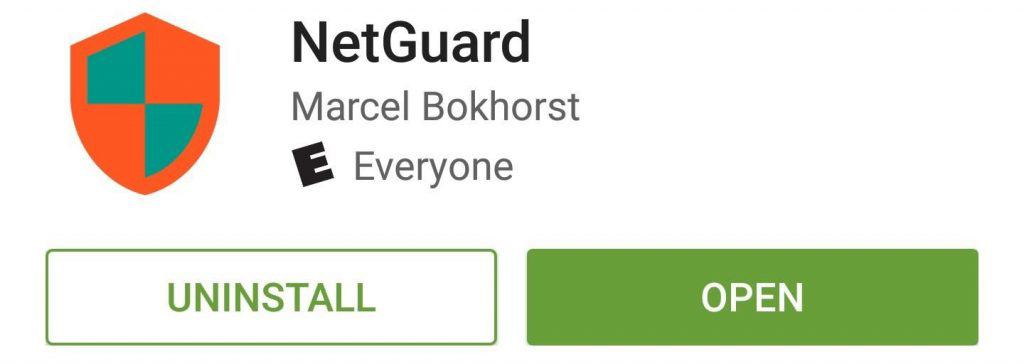 Download NetGuard from the Google Play Store
Download NetGuard from the Google Play StoreStep 2: Activate the VPN service in the app
NetGuard comes with a built-in VPN service, which is used to selectively block data usage by apps. Open the NetGuard app and press the toggle switch on the top bar to activate VPN service in the app.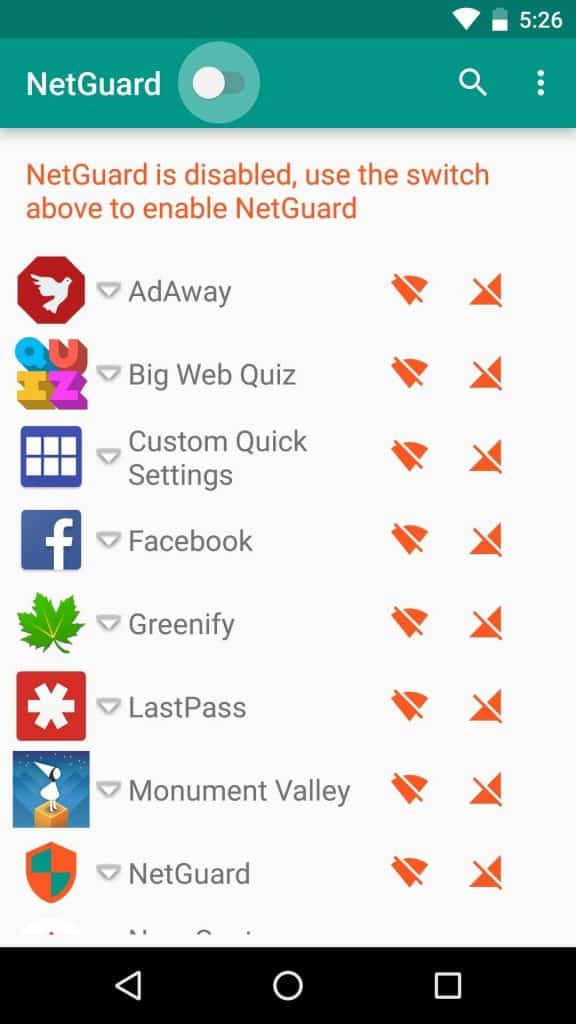 When you activate the toggle switch you will prompt a message explaining how NetGuard uses VPN to block traffic. Press “OK” to confirm, which will bring up another pop-up asking your permission to allow NetGuard to create a VPN connection. After confirming, you will be able to see a key icon on the status bar, notifying that the VPN service is active.
When you activate the toggle switch you will prompt a message explaining how NetGuard uses VPN to block traffic. Press “OK” to confirm, which will bring up another pop-up asking your permission to allow NetGuard to create a VPN connection. After confirming, you will be able to see a key icon on the status bar, notifying that the VPN service is active.Step 3: Begin using data firewall for Android
Once the VPN service is set up, you can begin using NetGuard to grant internet access or restrict any app on your device. You can see a list showing all the apps on your Android device, with a Wi-Fi and Mobile Data icon next to each of them.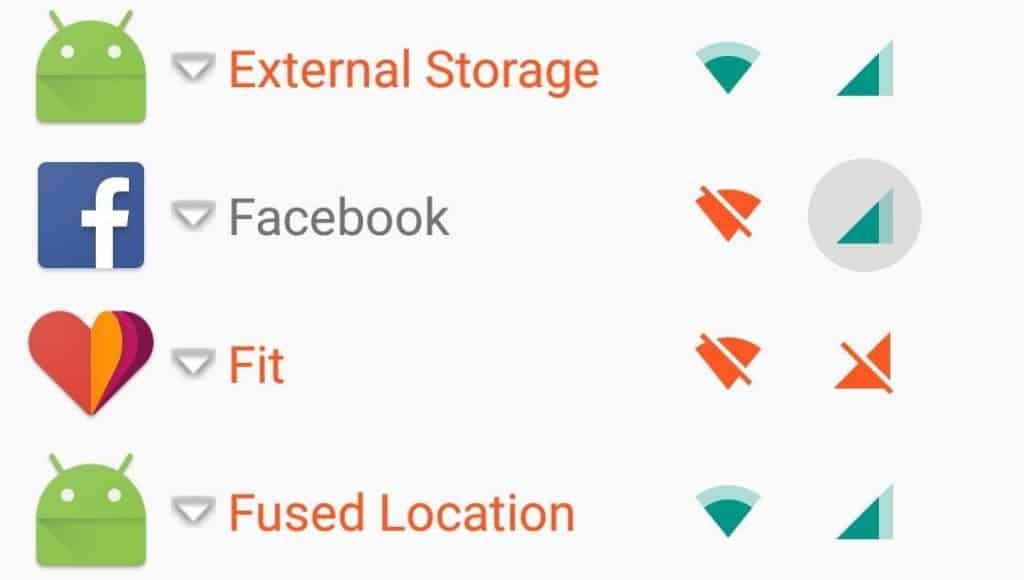 To enable either Wi-Fi or Mobile Data access to any specific app, press the icons and make them turn blue. Similarly, just press either of the icons, which restricts data access to the app when the icon turns orange.Are you keeping your monthly data usage in control with a data firewall for Android? Which apps do you think eat up most of your mobile data during the day? Let us know in the comments below.
To enable either Wi-Fi or Mobile Data access to any specific app, press the icons and make them turn blue. Similarly, just press either of the icons, which restricts data access to the app when the icon turns orange.Are you keeping your monthly data usage in control with a data firewall for Android? Which apps do you think eat up most of your mobile data during the day? Let us know in the comments below.