While gaming enthusiasts are taken by Pokémon GO, photography fans are being swept off with Prisma for Android. If you don’t know about it through Instagram and Facebook already, Prisma is an incredible camera filter app.Already sending shockwaves among iPhone users, Android users will soon receive the official support for the Prisma app. However, if the wait is too much for you to handle, you can get the beta version of Prisma for your Android right now. Simply press the “Sign up for news” button at the bottom of the website, enter your name and email address. You will soon receive updates and invite to join the Prisma beta community and test out the cool camera filters before anyone else.
Simply press the “Sign up for news” button at the bottom of the website, enter your name and email address. You will soon receive updates and invite to join the Prisma beta community and test out the cool camera filters before anyone else. Start off by accessing Settings->Security->Unknown Sources and then download the .APK file given in the link below:Download Prisma app for AndroidSimply press the downloaded app and follow the on-screen instructions to install Prisma on your Android. Here is an example how you can take a picture, apply a filter, and turn it into a piece of art.
Start off by accessing Settings->Security->Unknown Sources and then download the .APK file given in the link below:Download Prisma app for AndroidSimply press the downloaded app and follow the on-screen instructions to install Prisma on your Android. Here is an example how you can take a picture, apply a filter, and turn it into a piece of art. Which is your favorite Prisma filter on the Android app? Share your opinion about the latest camera filter app in the comments section below.
Which is your favorite Prisma filter on the Android app? Share your opinion about the latest camera filter app in the comments section below.
Method 1: Get Prisma for Android beta officially
Prior to the release of the Android version, the developers are thoroughly testing out the beta version of the app. To download Prisma on your Android device and start making modern art with pictures, sign up on the official website.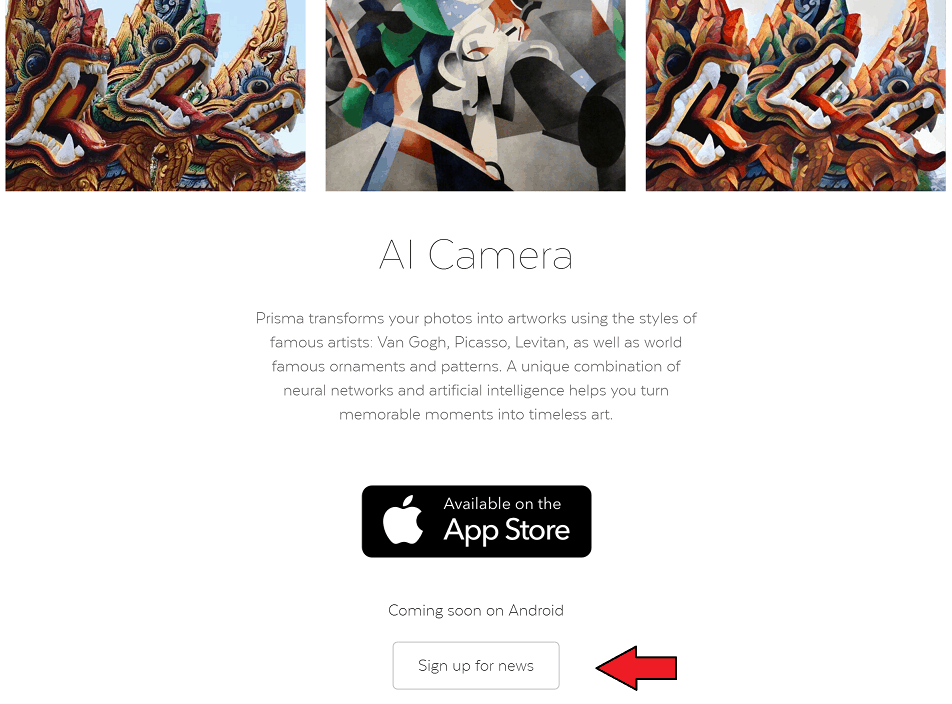 Simply press the “Sign up for news” button at the bottom of the website, enter your name and email address. You will soon receive updates and invite to join the Prisma beta community and test out the cool camera filters before anyone else.
Simply press the “Sign up for news” button at the bottom of the website, enter your name and email address. You will soon receive updates and invite to join the Prisma beta community and test out the cool camera filters before anyone else.Method 2: Get Prisma for Android directly
If you don’t have the time or patience to go through the due process, just skip ahead the cue. Just go ahead and download the .APK file of the Prisma app for Android and install it manually on your device. Start off by accessing Settings->Security->Unknown Sources and then download the .APK file given in the link below:Download Prisma app for AndroidSimply press the downloaded app and follow the on-screen instructions to install Prisma on your Android. Here is an example how you can take a picture, apply a filter, and turn it into a piece of art.
Start off by accessing Settings->Security->Unknown Sources and then download the .APK file given in the link below:Download Prisma app for AndroidSimply press the downloaded app and follow the on-screen instructions to install Prisma on your Android. Here is an example how you can take a picture, apply a filter, and turn it into a piece of art.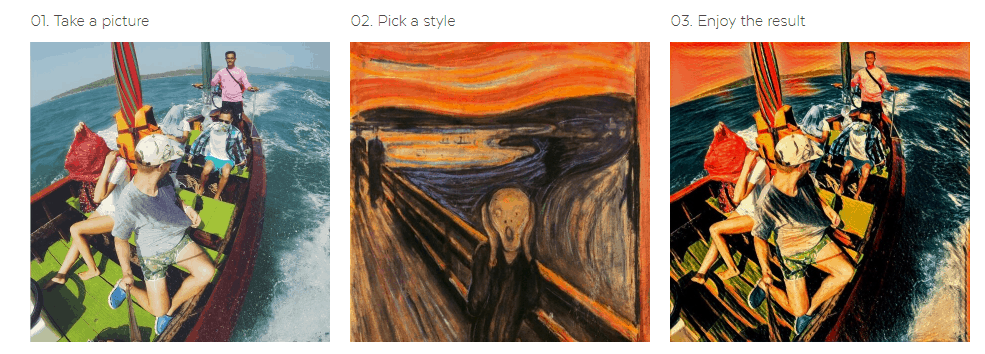 Which is your favorite Prisma filter on the Android app? Share your opinion about the latest camera filter app in the comments section below.
Which is your favorite Prisma filter on the Android app? Share your opinion about the latest camera filter app in the comments section below.