What makes Android the perfect VR headset?
Whether they are being used by YouTubers to play the best virtual reality games out there, or by institutes for educational purposes, a mainstream VR headset live Oculus Rift or HTC Vive are an expensive piece of technology. Admittedly, the hardware that goes into these devices does justify the price, but all of this can hardware can be found on most of the Android devices already. For instance, the high definition screen for viewing and sensors such as the gyroscope which are essential for VR apps is already present on most Android phones. With the right VR headset paired with the processing power of the modern Android device, you don’t need to shell out thousands of dollar to experience the virtual reality.
For instance, the high definition screen for viewing and sensors such as the gyroscope which are essential for VR apps is already present on most Android phones. With the right VR headset paired with the processing power of the modern Android device, you don’t need to shell out thousands of dollar to experience the virtual reality.Which is the best VR headset for Android?
Flagship Android devices these days like the Samsung Galaxy S8 come with QHD display packed onto them, which is perfect for an immersive VR experience. Since most virtual reality games for Android and the best VR apps are power-hungry, a high-performance smartphone with a premium processor and GPU is ideal for the optimum VR experience.However, your VR experience depends significantly on the quality of the VR headset as well. With thousands of available choices and a sea of cheap knockoffs, finding the right VR headset for Android can be a nightmare. Here are some the most popular Android VR headsets available in the market, based on their usage and price point, so you can make the right choice.Cheapest Android VR headset: Google Cardboard (and variants)
Released by Google shortly after the idea of virtual reality became mainstream, Google Cardboard is possibly the most accessible VR headset ever created. Offered at an unbelievable price of $15, Google Cardboard is basically a glorified box with lenses and a smartphone holder. There have been thousands of third-party products inspired from the simplified design of the Google Cardboard, and at least a dozen products are officially listed on the Google VR website as well.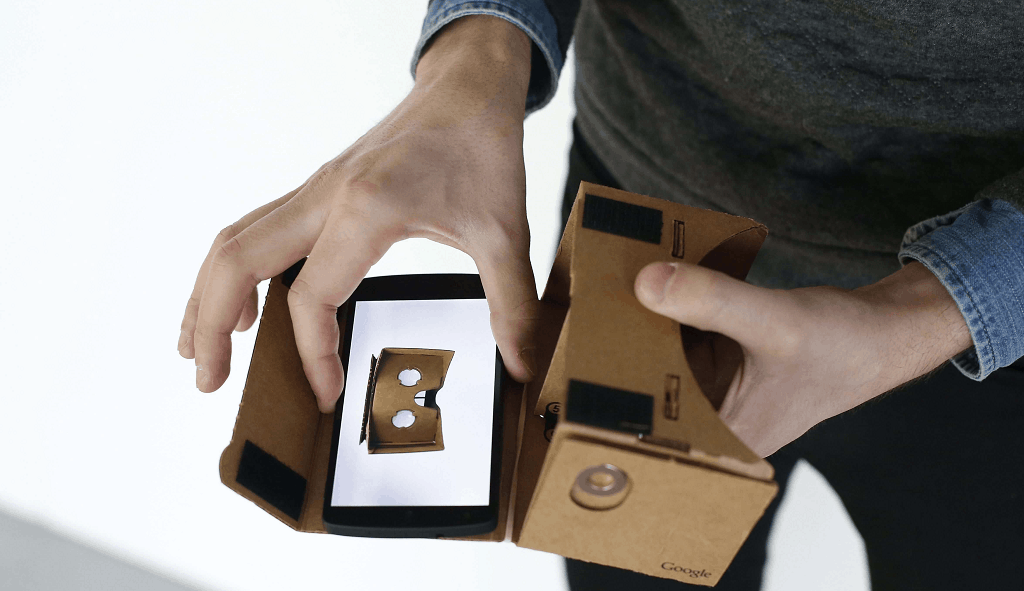 Paired with the awesome Google Cardboard app that extends supports to iOS as well, this VR headset is ideal if you are just playing around with the idea of VR and not ready to commit. While the Google Cardboard is not ideal for comfort and style since it is made up of, well… cardboard, you can’t expect the golden standard set by other alternatives. However, you get a peek into the world of virtual reality at a price that is almost next to nothing.
Paired with the awesome Google Cardboard app that extends supports to iOS as well, this VR headset is ideal if you are just playing around with the idea of VR and not ready to commit. While the Google Cardboard is not ideal for comfort and style since it is made up of, well… cardboard, you can’t expect the golden standard set by other alternatives. However, you get a peek into the world of virtual reality at a price that is almost next to nothing.All-rounder Android VR headset – Google Daydream View
After introducing Android devices to virtual reality, Google has taken things to the next step with Google Daydream View. Unveiled at Google I/O 2016, Daydream is the VR platform created by Google to encourage and assist Android app developers in taking Android VR apps to a whole new level. Google Daydream View is the latest VR headset that offers support for devices running on Android 7.0 Nougat in a premium way. Still among the cheapest premium VR headsets available for Android today, Google Daydream View comes with a revamped head gear with a premium fabric material that keeps it comfortable when used for hours at a stretch. Paired with a wireless remote for navigation and virtual reality games, exploring the world of VR is so much cooler with Google Daydream View.
Still among the cheapest premium VR headsets available for Android today, Google Daydream View comes with a revamped head gear with a premium fabric material that keeps it comfortable when used for hours at a stretch. Paired with a wireless remote for navigation and virtual reality games, exploring the world of VR is so much cooler with Google Daydream View.Best VR headset built for Samsung – Gear VR
Developed with the support of the virtual reality technology pioneer Oculus, Samsung Gear VR is the only closed-circuit Android VR headset. Compatible only with a handful of Samsung Galaxy flagship devices and unlike other Android VR headsets, Samsung Gear VR is completely standalone and not officially supported by Google Cardboard app. However, since Gear VR comes with its very own Oculus Store with more than 700 apps, it isn’t exactly a bad trade-off. Built for comfort and being a Samsung-only VR headset, Gear VR is seamlessly synced with the Galaxy device and offers a decent build quality and is comfortable to wear. Packed with high definition Zeiss lens, additional sensors and a brand-new wireless remote (latest version) paired with it, navigating through the sea of VR apps and virtual reality games is easier than ever.As mentioned earlier, there are literally hundreds of variants of Android VR headsets available, some of which are even produced by big brands. While brands like Huawei and LG have also created their own versions of VR headset, they haven’t fared as well as the top ones mentioned above.
Built for comfort and being a Samsung-only VR headset, Gear VR is seamlessly synced with the Galaxy device and offers a decent build quality and is comfortable to wear. Packed with high definition Zeiss lens, additional sensors and a brand-new wireless remote (latest version) paired with it, navigating through the sea of VR apps and virtual reality games is easier than ever.As mentioned earlier, there are literally hundreds of variants of Android VR headsets available, some of which are even produced by big brands. While brands like Huawei and LG have also created their own versions of VR headset, they haven’t fared as well as the top ones mentioned above.Best Android VR Apps and virtual reality games
Once you have the VR headset that fits your needs figured out, it’s time to move onto the real deal and check out the best Android VR apps out there. Whether you’re looking for an immersive entertainment experience, or get your gaming mode on with the best virtual reality games for Android, there something for everybody to try out.Best entertainment VR apps
Google Cardboard/Daydream app
Essentially an introduction to VR on Android for every user, the Google Cardboard app is just the way to set up your VR headset experience, and so is Daydream. Built with more than just a few features to get acquainted with everything that you can do with VR, both Cardboard and Daydream come with built-in services like Google Earth, so you can virtually stand under the Eiffel Tower in a minute and in front of the Grand Canyons the next minute.
Download Google Cardboard app Download Google Daydream app
Apart from being a whole VR app in itself, these apps act as your VR app library, offering app suggestions and helping you launch other apps directly. From letting you watch videos and photos stored on your device to navigating photospheres created by users from around the globe, there’s more that Google Cardboard has to offer than you could possibly utilize all at once.YouTube VR
If you are an avid Android user, there is a good chance that you tune into the YouTube app every day. If you thought that the largest online source of free videos couldn’t get any better, Google went ahead and created the YouTube VR app. Since the lack of VR-compatible content has always been a complaint, having millions of videos available in VR format is sure to lift your spirits. Although the original YouTube app offers the ability to watch certain videos in VR right from the app, YouTube VR turns the entire platform into a virtual video entertainment center. With the ability to browse videos with your VR headset, enjoy large screen entertainment and even watch thousands of 360-degree videos, YouTube VR will be the epicenter of your entertainment in virtual reality.Fulldive VR – Virtual Reality
If you have a VR headset that isn’t compatible with the official Google Cardboard app or need an open-source navigation VR app, Fulldive VR is the way to go. This user generated VR content and navigation platform connects you to millions of 360-degree photos and videos, YouTube content, a full-fledged VR video player that turns your saved video files into VR headset-compatible videos and a whole lot more.
Download Fulldive VR – Virtual Reality
From browsing the internet to using your Android camera for photography in VR or creating 360-degree videos, there’s very little that the Fulldive VR platform cannot do. One of the best attributes of the app is its simplified navigation, which works without a wireless controller. For users with a simplified VR headset, you can simply look and stare at a particular option to select it and navigate completely hands-free.Best virtual reality games for Android
Chair In A Room
If you’ve always enjoyed watching YouTubers play horror games on VR, how about giving it a try yourself? Imagine being trapped in a room with the flickering lights and a sinister figure that is out to get you, that’s exactly what Chair In A Room wants you to feel in virtual reality.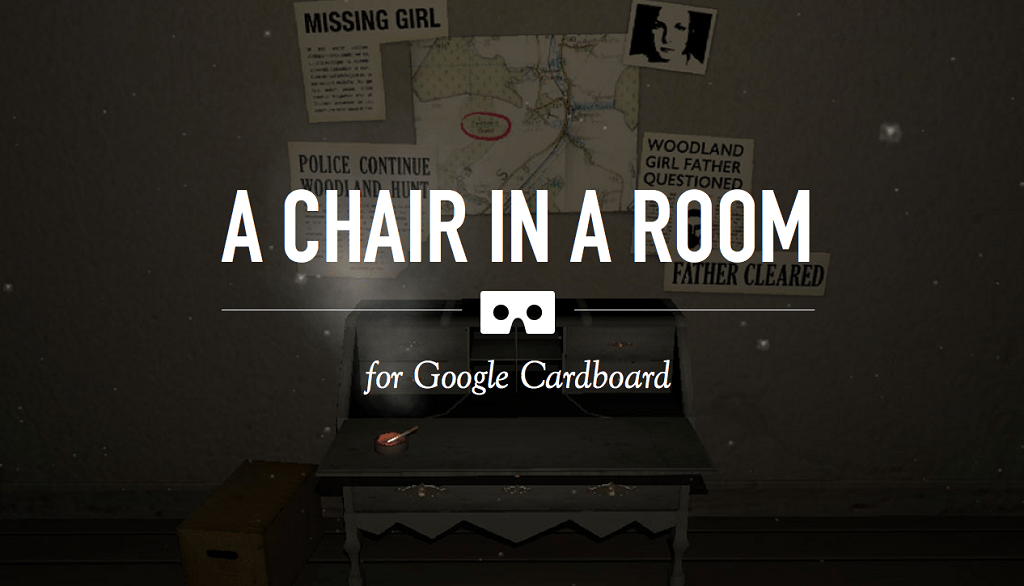 Developed along with Oculus to get the horror VR experience right to the bone, there are two mysterious stories for you to play out. With odd clues that you must pick up along the gameplay and put pieces of the story together, Chair In A Room is a game that challenges your wits on a mental level, while giving you the creeps physically as well.
Developed along with Oculus to get the horror VR experience right to the bone, there are two mysterious stories for you to play out. With odd clues that you must pick up along the gameplay and put pieces of the story together, Chair In A Room is a game that challenges your wits on a mental level, while giving you the creeps physically as well.Minos Starfighter VR
Grab your VR headset, fasten the seatbelt on your intergalactic spaceship and roll out to the battle of the century! Giving a whole new meaning to first-person space shooting, Minos Starfighter VR puts you in control of your very own space battalion to take down waves of enemies that seek to destroy your planet. Packed with console-quality graphics and 3D surround-sound quality to give you a highly immersive virtual reality experience, you have three elaborate and gorgeous arenas to choose from. With a limitless gameplay that grows tougher with every wave of enemy battle space ships, you can make a high score and upgrade your fighter space ship with advanced weaponry.Coastiality
There are dozens of VR apps on the Google Play Store to ride a rollercoaster in virtual reality. But why would you want to ride through a cartoonish rollercoaster when Coastiality can put you on a seat to some of the best rollercoaster rides in the world?
Best learning/educational VR apps
Google Expeditions
Want to live the life on an adventure but your wallet dragging you down, so how does a trip around the world right from the comfort of your home sound like? Created by Google to give an adventurous experience built with virtual reality, the Expeditions app takes you on a spin to get up close and personal with the world.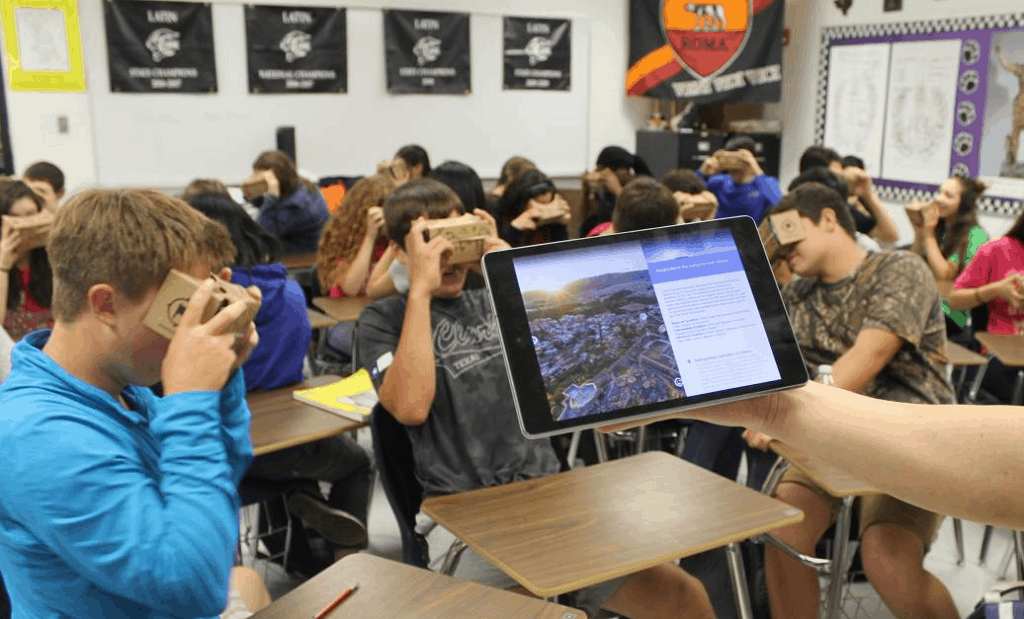 From viewing historical monuments and wonders of the world through the virtual eye to going space and seeing the ISS, the adventurous opportunities are limitless. With a list of more than 200 expeditions that have been articulately created for VR viewing, the app is designed to be a guide for a group or a classroom, making it a solid learning VR app.
From viewing historical monuments and wonders of the world through the virtual eye to going space and seeing the ISS, the adventurous opportunities are limitless. With a list of more than 200 expeditions that have been articulately created for VR viewing, the app is designed to be a guide for a group or a classroom, making it a solid learning VR app.NYT VR – Virtual Reality
The New York Times has come a long way from being just a printed news publication, and its NYT VR app stands as an example of what virtual reality will be in the near future. Putting global affairs, regional politics, exciting and hard-hitting documentaries into the perspective of virtual reality, the 360-degree news experience is one of its kind.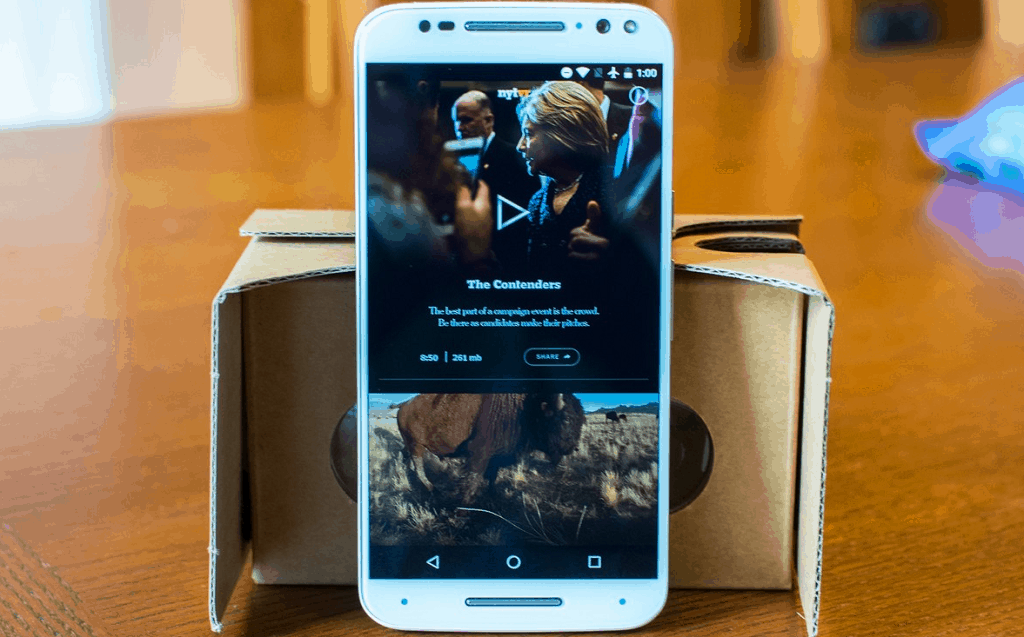
Download NYT VR – Virtual Reality
From immersive reports on the growing threat of global warming to the latest on-ground clips from the fight against ISIS – NYT VR captures the news in an innovative way. With thousands of videos already, their library of content continues to grow every day, paired with spatial audio technology for a realistic viewing experience.Wrapping it up
With all the major Android device manufacturers like Samsung and LG jumping in with 360-degree cameras for recording, the amount of VR content available today will be exponentially increased in the near future.So get your hands on the VR headset that suits your needs the best and open your Android to a virtual world of VR apps and virtual reality games. Do you have any awesome app that you feel deserves to be on the list of best VR apps for Android? Share your thoughts on the Updato Forum and start a new conversation.Similar / posts
How to turn Android into a VR headset – best Android VR apps for a virtual adventure
May 2nd, 2017
Updated on February 19th, 2019
How to turn Android into a VR headset – best Android VR apps for a virtual adventure
May 2nd, 2017
Updated on February 19th, 2019
How to turn Android into a VR headset – best Android VR apps for a virtual adventure
May 2nd, 2017
Updated on February 19th, 2019
