How to pin apps to Share menu in Android Nougat
Simply head over to any of the link or file that you want to share and make the share menu pop up. From here on, press and hold the function that you use often on the share menu and you will see a window pop up, so tap on “Pin” when it does.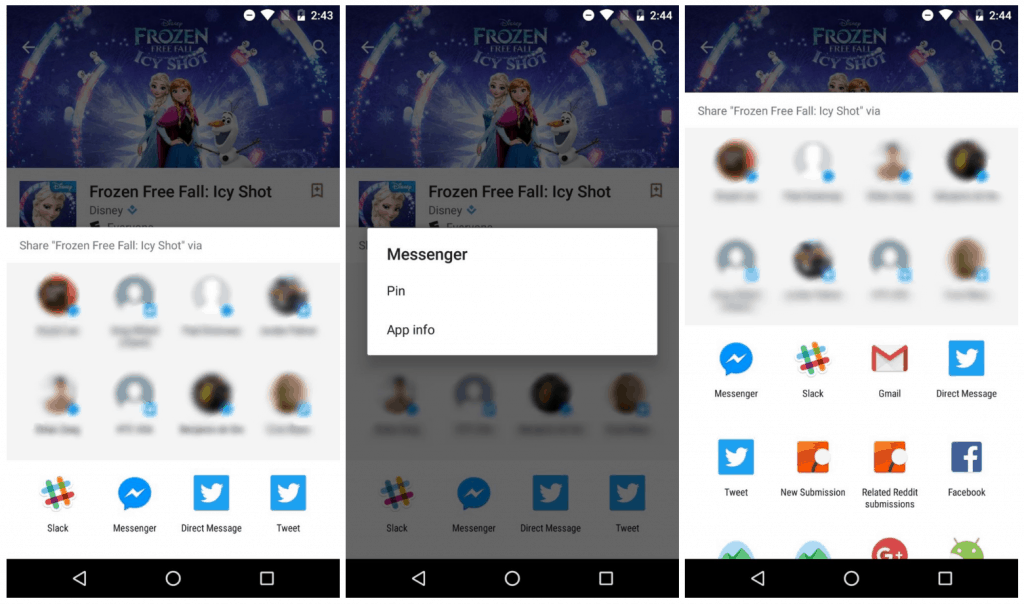 For instance, if you want to pin WhatsApp or just a specific contact from WhatsApp that you usually use the share menu, with you can pin them up. However, if you pin the contact from a certain app, the app itself will also be pinned to the share menu. Hopefully, Google can fix this tiny annoyance and make the share menu pinning work perfectly.Have you tried to customize and pin apps on share menu in Android Nougat? Do share your thoughts on this feature in the comments section down below.
For instance, if you want to pin WhatsApp or just a specific contact from WhatsApp that you usually use the share menu, with you can pin them up. However, if you pin the contact from a certain app, the app itself will also be pinned to the share menu. Hopefully, Google can fix this tiny annoyance and make the share menu pinning work perfectly.Have you tried to customize and pin apps on share menu in Android Nougat? Do share your thoughts on this feature in the comments section down below.Source: AndroidPolice
Image: AndroidCentral
Similar / posts
Sharing made easy: How to pin apps to Share menu in Android Nougat
March 7th, 2017
Updated on August 16th, 2017
Sharing made easy: How to pin apps to Share menu in Android Nougat
March 7th, 2017
Updated on August 16th, 2017
Sharing made easy: How to pin apps to Share menu in Android Nougat
March 7th, 2017
Updated on August 16th, 2017
