If you have parents or an overly attached girlfriend who worry about you all the time, it can be quite a challenge to keep them informed of your whereabouts. While there are apps that can do the trick, but there is no simple way to automatically let your friends know your location on Android.Fortunately, Locate Driver app solves this issue by using the data-free power of SMS. By efficiently texting your location to a person when they text you predefined keyword, the sender can automatically be notified of your GPS location, regardless of the device they use.
 If you don’t want to share your current location, you can enter your destination location in the field that says “Pick destination”. Now you can go ahead and enter the keyword of your choice in the “SMS Keyword” field and press “Start” to begin the service.
If you don’t want to share your current location, you can enter your destination location in the field that says “Pick destination”. Now you can go ahead and enter the keyword of your choice in the “SMS Keyword” field and press “Start” to begin the service. There will also be a link that will redirect the user to your pinpoint location on Google Maps. The best part is that since this is an SMS, it can be received on any device, even if it isn’t a smartphone.
There will also be a link that will redirect the user to your pinpoint location on Google Maps. The best part is that since this is an SMS, it can be received on any device, even if it isn’t a smartphone.
Step 1: Download the Locate Driver App
Locate Driver is an app designed by Sandor Sergiu, which hopes to make driving and commute safer for people. With a unique working design that allows you to share your location automatically to any device, your friends and family can rest assured knowing you’re safe.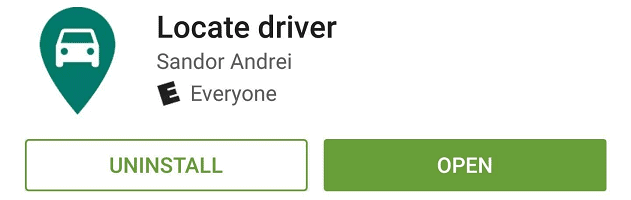
Download Locate Driver from the Google Play Store
Step 2: Set a specific Keyword
If you are running Android 6.0 Marshmallow or higher, you will be asked to grant the Locate Driver app permission before you can get started. Once you have done that, go ahead and set the keyword you want to in order to send your location to the specific person who texts it to your device.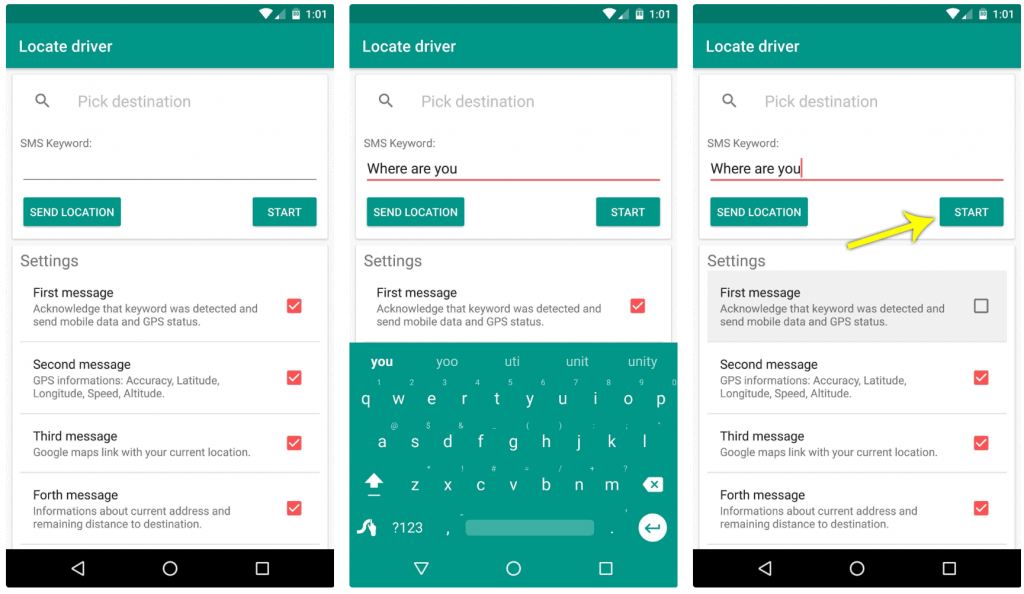 If you don’t want to share your current location, you can enter your destination location in the field that says “Pick destination”. Now you can go ahead and enter the keyword of your choice in the “SMS Keyword” field and press “Start” to begin the service.
If you don’t want to share your current location, you can enter your destination location in the field that says “Pick destination”. Now you can go ahead and enter the keyword of your choice in the “SMS Keyword” field and press “Start” to begin the service.Step 3: Automatically share your Location
Now that you have set up the Locate Driver service, go ahead and send the keyword to your device from another phone. After your device receives the keyword, the sender will receive SMS from your device with information like location, speed, altitude, and address.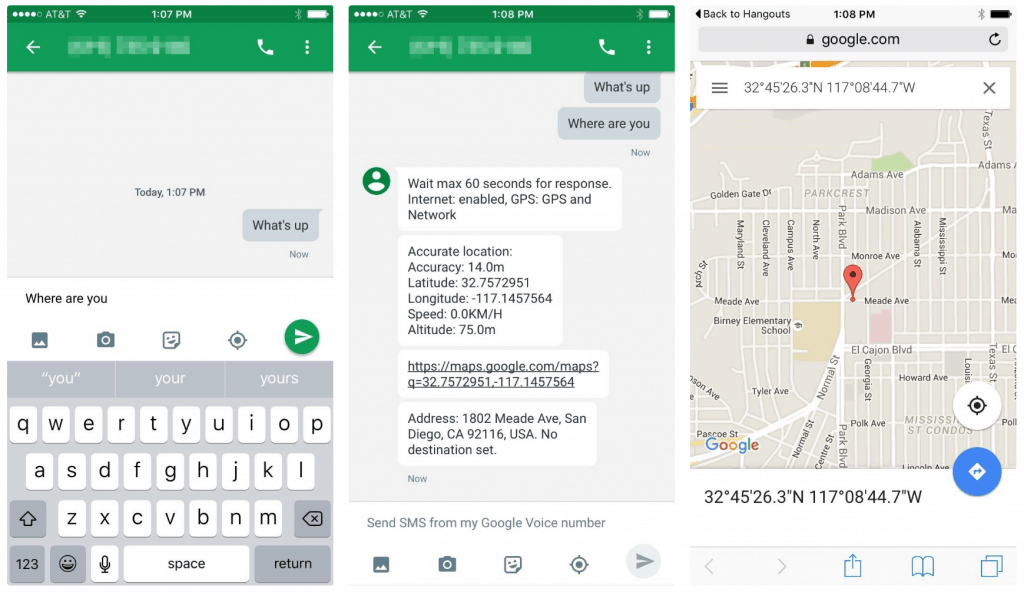 There will also be a link that will redirect the user to your pinpoint location on Google Maps. The best part is that since this is an SMS, it can be received on any device, even if it isn’t a smartphone.
There will also be a link that will redirect the user to your pinpoint location on Google Maps. The best part is that since this is an SMS, it can be received on any device, even if it isn’t a smartphone.