Method 1: Install a lock screen replacement
If you do not have root access on your Android device and have the intention of getting it now, this is the method for you. To get rid of the Emergency Call button and get some cool new lock screen designs in the same process, you can use the Hi Locker app.The Hi Locker app is available on the Google Play Store for free. Simply search for the app in the Play Store or download the app down below.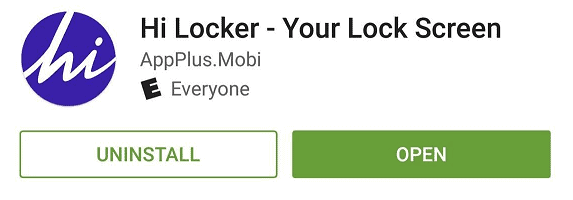
Download Hi Locker – Your Lock Screen app
If you aren’t a fan of the Hi Locker lock screen app, don’t sulk just yet. Here are some other recommended free lock screen apps that you must try out. Once you’ve installed the app on your device and have set up the new lock screen, it’s time to disable the native lock screen. Head over to Settings->Security, select the “Screen lock” option and then set it to “None”.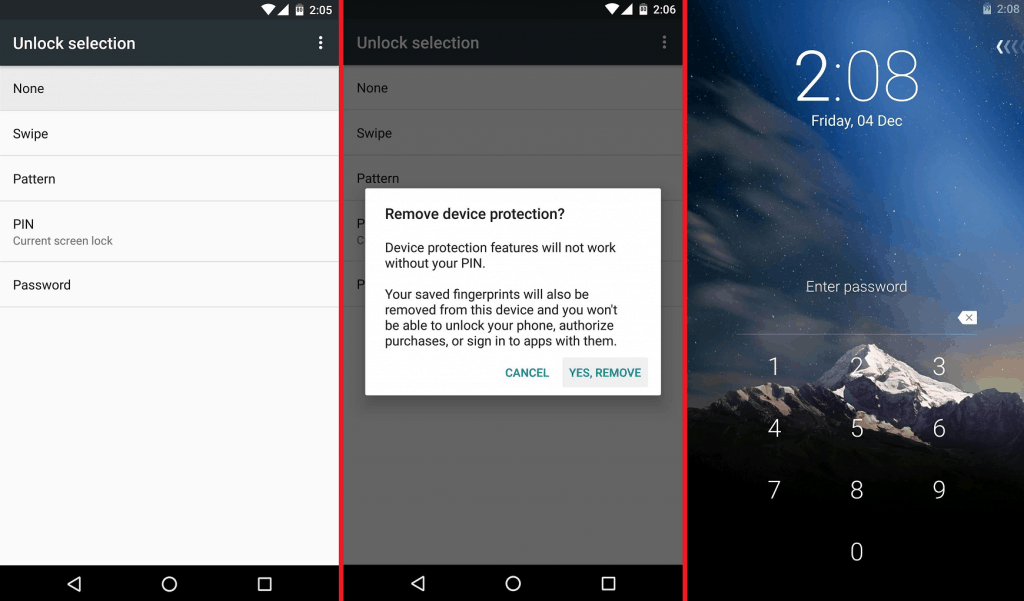 The system will ask you to confirm your action by entering the passcode, pin, or pattern you had previously set up. Once you have your new lock screen installed and working, the Emergency Call button will finally be removed.
The system will ask you to confirm your action by entering the passcode, pin, or pattern you had previously set up. Once you have your new lock screen installed and working, the Emergency Call button will finally be removed.Method 2: Remove Emergency Call button using Xposed Module
If you’d rather keep the native lock screen and still get rid of the Emergency Call button, you need root. Moreover, you also need the famous Xposed Module installed on your rooted device to get the feature allowing you to tweak your lock screen.For users running a sweet custom ROM like CyanogenMod can install an app such as Tweakbox to customize their device. However, users with official ROMs can get xSense and Wanam Exposed from the Xposed Repo.- Lockscreen Tweakbox for free from the Xposed Repo
- Wanam Xposed for free from the Xposed Repo
- xSense for free from the Xposed Repo
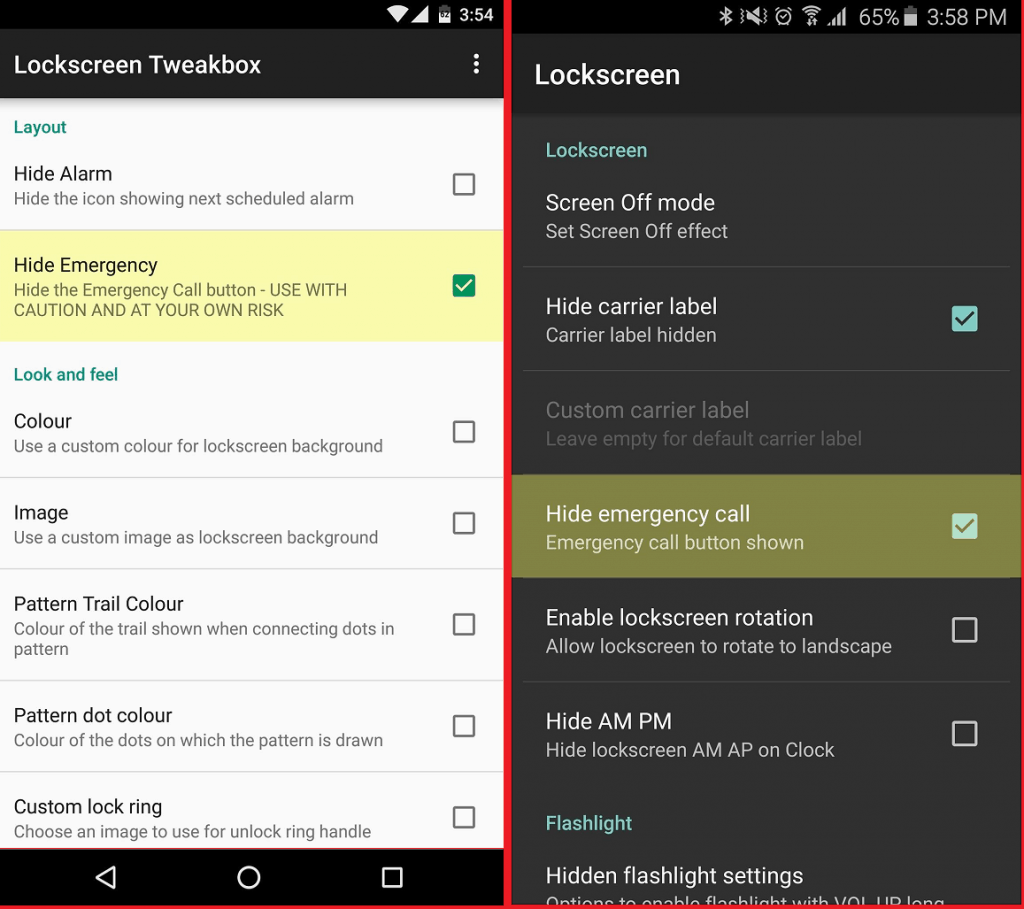 Regardless of which app you go with, the process of disabling Emergency Call button is basically the same. All the three app come with the option “Hide emergency call”, so simply check the box next to it and enjoy!Do you find the lock screen replacement method to be the viable option, or is rooting the way to go? Let us know your opinion in the comments section below.
Regardless of which app you go with, the process of disabling Emergency Call button is basically the same. All the three app come with the option “Hide emergency call”, so simply check the box next to it and enjoy!Do you find the lock screen replacement method to be the viable option, or is rooting the way to go? Let us know your opinion in the comments section below.Source: WonderHowTo
Similar / posts
How to remove Emergency Call button from the Android Lock screen
July 27th, 2016
Updated on August 16th, 2017
How to remove Emergency Call button from the Android Lock screen
July 27th, 2016
Updated on August 16th, 2017
How to remove Emergency Call button from the Android Lock screen
July 27th, 2016
Updated on August 16th, 2017
