Promo codes and gift cards have always been a delight for shoppers, and equally loved by audiences online. While Apple has marketed the iTunes gift cards for years, Google seems to be finally catching up. Google has recently made it possible to redeem Google Play Store promo code / gift card through the website and directly through the app as well.The process is pretty simple, just use the promo code / gift card to either add its value to your Google Wallet, or directly redeem the coupon while making a purchase. Start off by making sure that you write down and copy the code from your email or your gift card. Start off by launching the Google Play Store app on your Android mobile or tablet and tap on the hamburger menu. You can find the “Redeem” option right in the slide-out menu, so scroll down and tap on it. Paste your promo code in the pop-up window and press “Redeem” to process your request.
Start off by launching the Google Play Store app on your Android mobile or tablet and tap on the hamburger menu. You can find the “Redeem” option right in the slide-out menu, so scroll down and tap on it. Paste your promo code in the pop-up window and press “Redeem” to process your request. If you would rather redeem Google Play Store promo code on your desktop, go to the Google Play Store website. Sign into your Google account and click the “Redeem” button in the left corner of the web page. Now simply enter your promo code into the empty box and click on “Redeem”.
If you would rather redeem Google Play Store promo code on your desktop, go to the Google Play Store website. Sign into your Google account and click the “Redeem” button in the left corner of the web page. Now simply enter your promo code into the empty box and click on “Redeem”. Open the app you wish to redeem your Google Play Store gift card or promo code with and tap on “Buy”. A pop-up window will ask you to confirm your action and then take you to a page to select your payment method. Tap on “Redeem”, fill in your promo code and press “Redeem” to enjoy being a privileged Google Play Store user.Do you think Google Play Store gift cards will ever be as popular as iTunes gift cards have become? Let us know your thoughts in the comments section below.
Open the app you wish to redeem your Google Play Store gift card or promo code with and tap on “Buy”. A pop-up window will ask you to confirm your action and then take you to a page to select your payment method. Tap on “Redeem”, fill in your promo code and press “Redeem” to enjoy being a privileged Google Play Store user.Do you think Google Play Store gift cards will ever be as popular as iTunes gift cards have become? Let us know your thoughts in the comments section below.
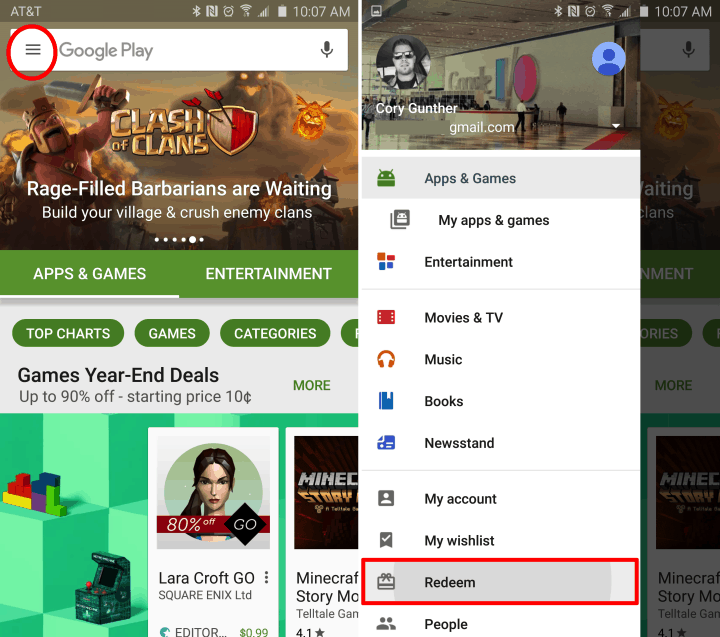 Start off by launching the Google Play Store app on your Android mobile or tablet and tap on the hamburger menu. You can find the “Redeem” option right in the slide-out menu, so scroll down and tap on it. Paste your promo code in the pop-up window and press “Redeem” to process your request.
Start off by launching the Google Play Store app on your Android mobile or tablet and tap on the hamburger menu. You can find the “Redeem” option right in the slide-out menu, so scroll down and tap on it. Paste your promo code in the pop-up window and press “Redeem” to process your request.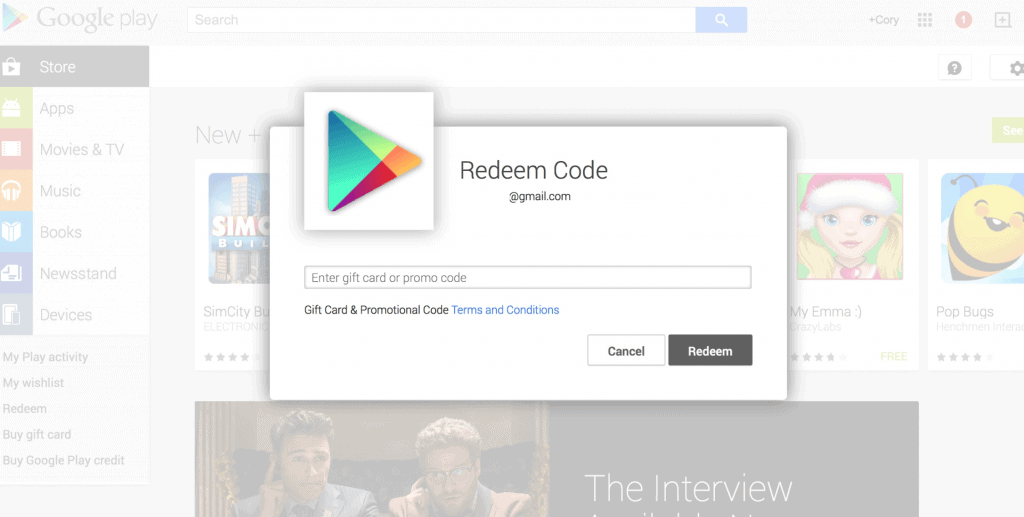 If you would rather redeem Google Play Store promo code on your desktop, go to the Google Play Store website. Sign into your Google account and click the “Redeem” button in the left corner of the web page. Now simply enter your promo code into the empty box and click on “Redeem”.
If you would rather redeem Google Play Store promo code on your desktop, go to the Google Play Store website. Sign into your Google account and click the “Redeem” button in the left corner of the web page. Now simply enter your promo code into the empty box and click on “Redeem”.Redeem Google Play Store promo code during purchase
Android developers and studios often give out promo codes that you can redeem on the Google Play Store when purchasing their apps. You can simply choose to redeem the promo codes right before the payment screen by following these steps.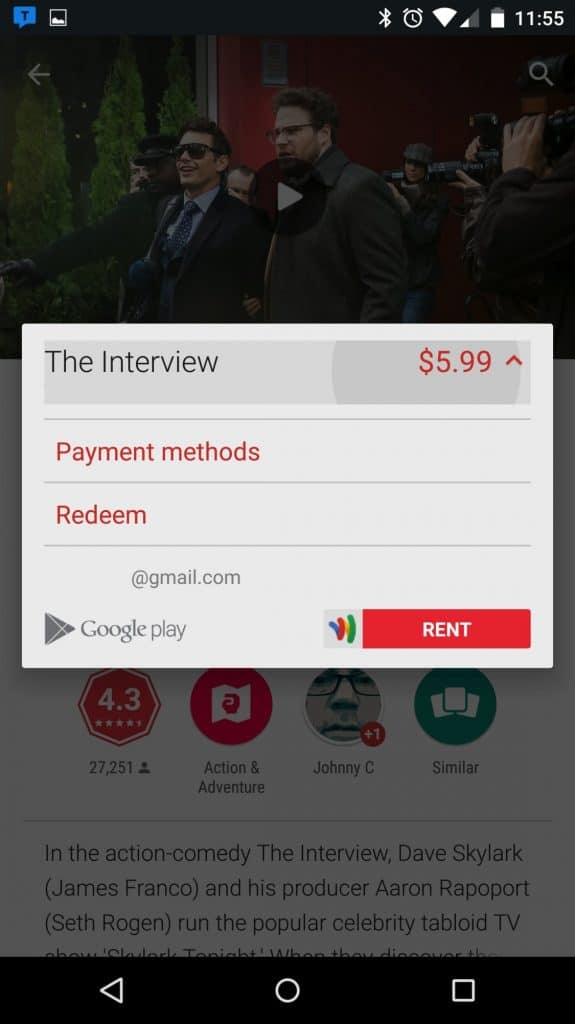 Open the app you wish to redeem your Google Play Store gift card or promo code with and tap on “Buy”. A pop-up window will ask you to confirm your action and then take you to a page to select your payment method. Tap on “Redeem”, fill in your promo code and press “Redeem” to enjoy being a privileged Google Play Store user.Do you think Google Play Store gift cards will ever be as popular as iTunes gift cards have become? Let us know your thoughts in the comments section below.
Open the app you wish to redeem your Google Play Store gift card or promo code with and tap on “Buy”. A pop-up window will ask you to confirm your action and then take you to a page to select your payment method. Tap on “Redeem”, fill in your promo code and press “Redeem” to enjoy being a privileged Google Play Store user.Do you think Google Play Store gift cards will ever be as popular as iTunes gift cards have become? Let us know your thoughts in the comments section below.