How to set up Android mobile data as Wi-Fi hotspot
From the home screen of your Android device, head over to the Settings app using the app drawer or the notification window. In the Settings menu, find the “Wireless & networks” screen either on the main window, under the “More” tab on the screen.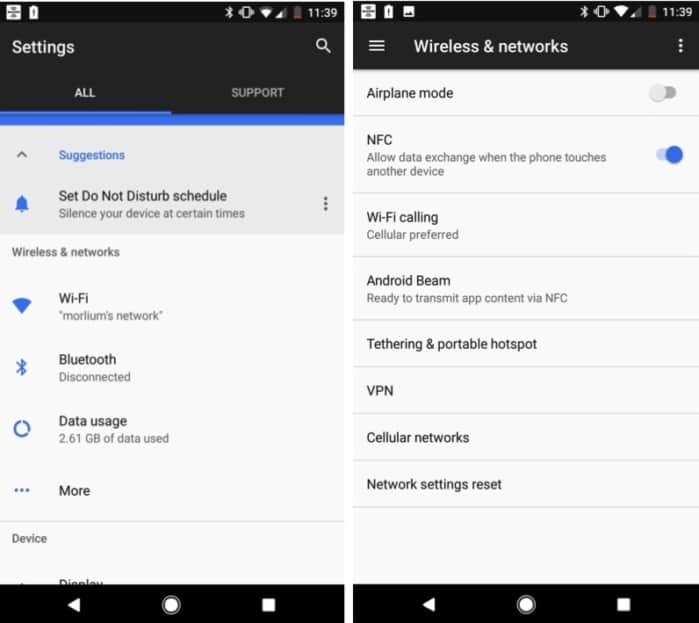 You will be able to see the “Tethering & portable hotspot” option in the new screen, so tap on it to configure and enable internet tethering. You can find the “Portable Wi-Fi hotspot” option right under here, but before you enable it, head over to “Set up Wi-Fi hotspot” and add a network name and password to keep your Wi-Fi hotspot secure.
You will be able to see the “Tethering & portable hotspot” option in the new screen, so tap on it to configure and enable internet tethering. You can find the “Portable Wi-Fi hotspot” option right under here, but before you enable it, head over to “Set up Wi-Fi hotspot” and add a network name and password to keep your Wi-Fi hotspot secure.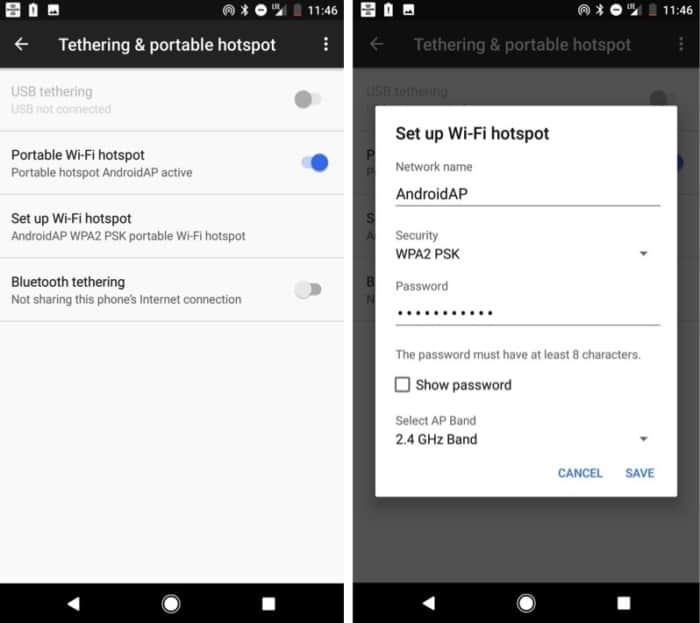 Once you have saved the new network name and password, go ahead and hit the toggle switch next to Portable Wi-Fi hotspot and enable it. You will be able to see the newly created Wi-Fi connection on your other devices as well, so go ahead and enjoy keeping all your gadgets connected to the grid.
Once you have saved the new network name and password, go ahead and hit the toggle switch next to Portable Wi-Fi hotspot and enable it. You will be able to see the newly created Wi-Fi connection on your other devices as well, so go ahead and enjoy keeping all your gadgets connected to the grid.Source: GreenBot
Image: AndroidCentral
Similar / posts
Off the network grid? Here’s how to share Android connection with Wi-Fi hotspot
March 7th, 2017
Updated on February 19th, 2019
Off the network grid? Here’s how to share Android connection with Wi-Fi hotspot
March 7th, 2017
Updated on February 19th, 2019
Off the network grid? Here’s how to share Android connection with Wi-Fi hotspot
March 7th, 2017
Updated on February 19th, 2019
