Whether you want to create a demonstration videos with your Android device, or showcase how app works, you need a way to make a screen recording on Android. The ability to record your Android’s screen is also useful if you wish to save a video chat on your device or practically anything else. However, most of the screen recording apps available require you to root your Android device.If you need the right solution for screen recording without having to go through the process of rooting your Android device, there is hope for you. The best solution available to record screen for free without rooting is A-Z Screen Recorder. This app offers unlimited recording time, massive amount of settings and no watermarks addition to the videos either.
 To begin screen recording, press the red shutter icon on the overlay and perform the actions on your device that you wanted to be recorded as a video. Once you are ready to stop the recording, slide down the notification drawer and either pause or completely stop the recording.
To begin screen recording, press the red shutter icon on the overlay and perform the actions on your device that you wanted to be recorded as a video. Once you are ready to stop the recording, slide down the notification drawer and either pause or completely stop the recording. You can choose whether you want audio to be recorded or not, and you can also add your very own logo or text to the screen recording on Android. Remember that these settings not only affect the quality of the video recording, but also increase the size of the file considerably.
You can choose whether you want audio to be recorded or not, and you can also add your very own logo or text to the screen recording on Android. Remember that these settings not only affect the quality of the video recording, but also increase the size of the file considerably. With the help of this app, you can turn your video in a GIF, you can edit the length of video, crop video frame, replace screen recording audio with another file and even more.
With the help of this app, you can turn your video in a GIF, you can edit the length of video, crop video frame, replace screen recording audio with another file and even more. Have you tried using A-Z Screen Recorder to make screen recording on your Android yet? Let us know your thoughts about the app in the comments section below.
Have you tried using A-Z Screen Recorder to make screen recording on your Android yet? Let us know your thoughts about the app in the comments section below.
Download the A-Z Screen Recorder app on your Android
Open the Google Play Store app on your Android device, type in “A-Z Screen Recorder” in the search bar and download the app. You can also download this free app to your device by pressing the link below: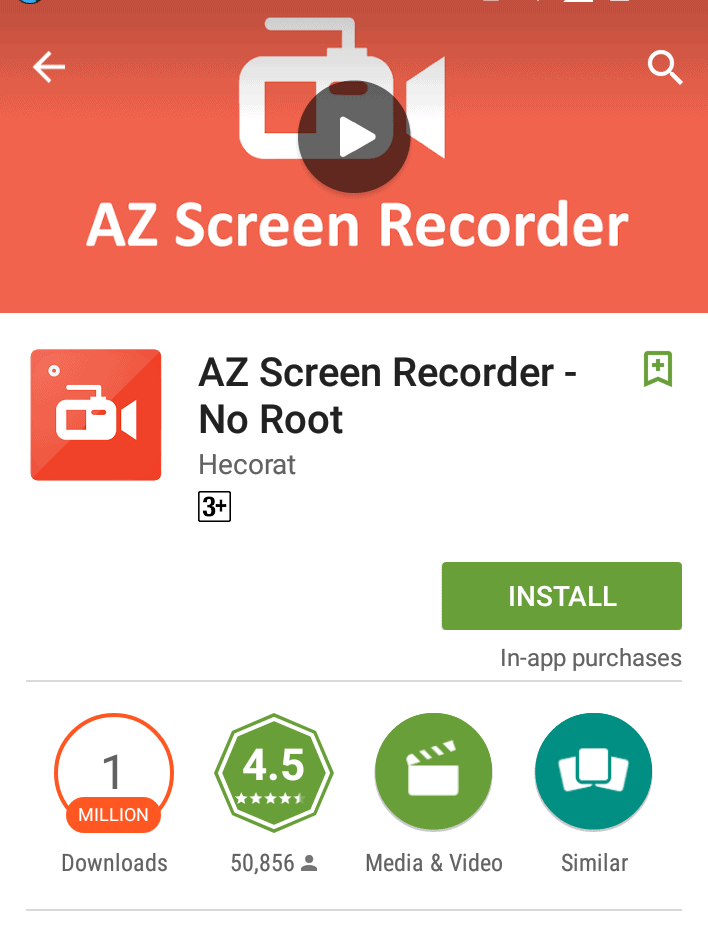
Use the app to make a screen recording
When you open A-Z Screen Recorder on your device, you will be able to view an overlay with four buttons in the screen. You can begin screen recording on Android with the touch of a button from here, so make sure you have the desired page open in the background.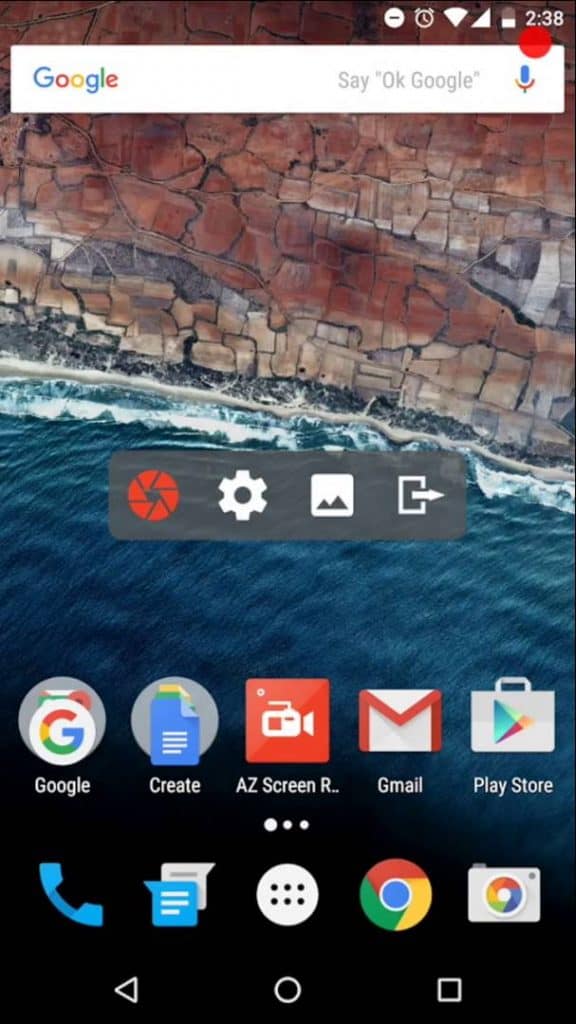 To begin screen recording, press the red shutter icon on the overlay and perform the actions on your device that you wanted to be recorded as a video. Once you are ready to stop the recording, slide down the notification drawer and either pause or completely stop the recording.
To begin screen recording, press the red shutter icon on the overlay and perform the actions on your device that you wanted to be recorded as a video. Once you are ready to stop the recording, slide down the notification drawer and either pause or completely stop the recording.Configure the A-Z Screen Recorder settings
From the overlay buttons, press on the gear icon to configure the settings of the A-Z Screen Recorder app. From the settings menu, you can change the resolution of the recording, tweak the frame rate, bit-rate, orientation and time lapse.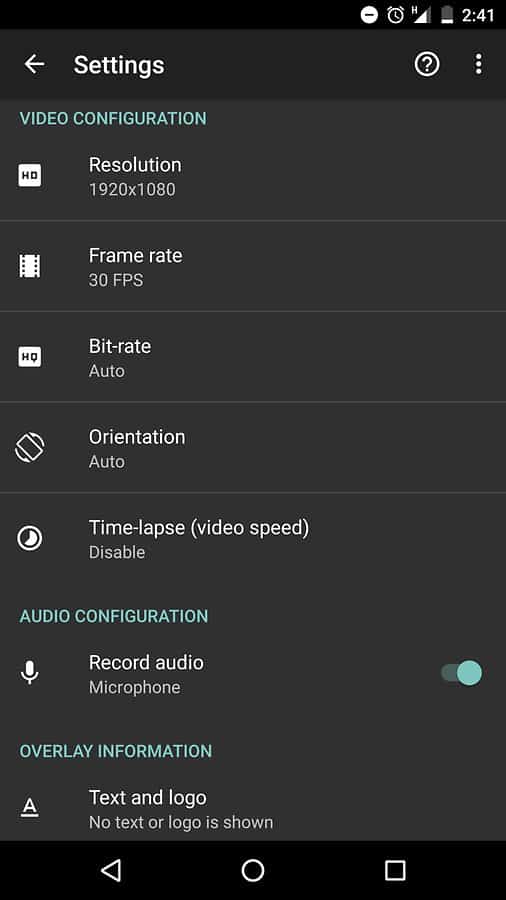 You can choose whether you want audio to be recorded or not, and you can also add your very own logo or text to the screen recording on Android. Remember that these settings not only affect the quality of the video recording, but also increase the size of the file considerably.
You can choose whether you want audio to be recorded or not, and you can also add your very own logo or text to the screen recording on Android. Remember that these settings not only affect the quality of the video recording, but also increase the size of the file considerably.Edit the screen recording on Android
Apart from several video configuration features, the A-Z Screen Recorder app also comes with a suite of quick and easy video editing tools.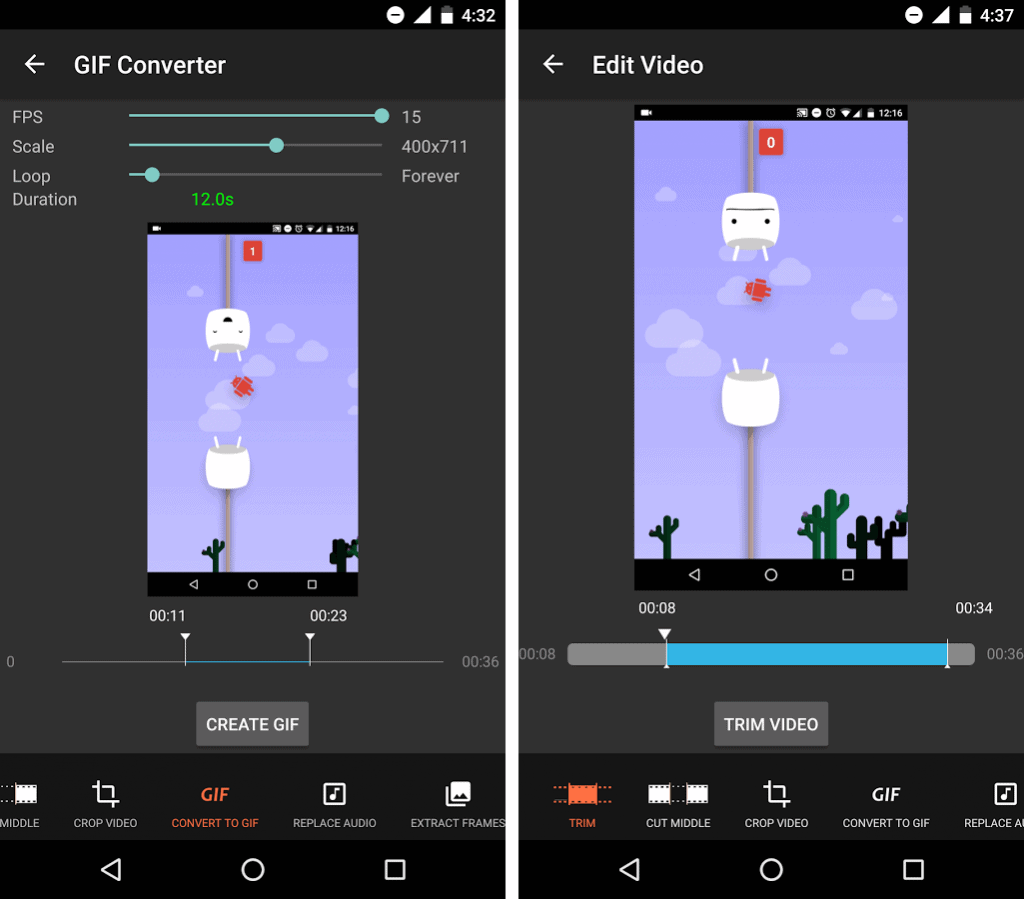 With the help of this app, you can turn your video in a GIF, you can edit the length of video, crop video frame, replace screen recording audio with another file and even more.
With the help of this app, you can turn your video in a GIF, you can edit the length of video, crop video frame, replace screen recording audio with another file and even more.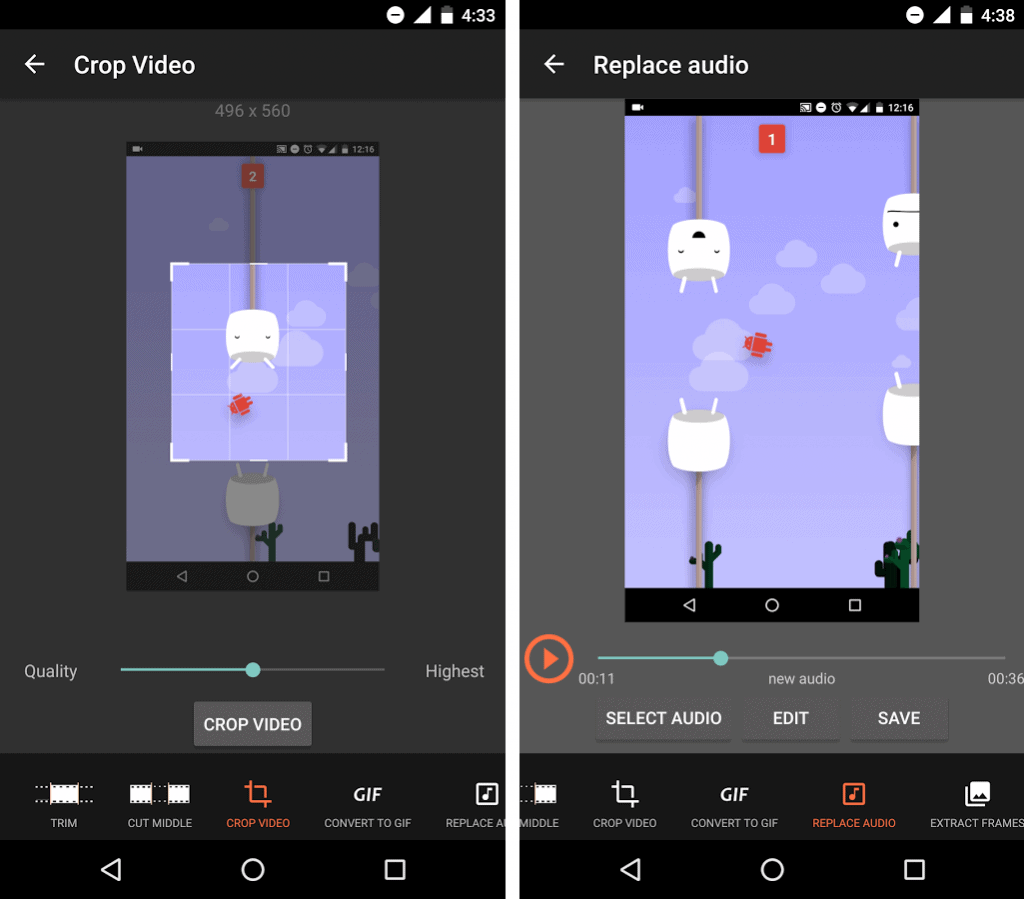 Have you tried using A-Z Screen Recorder to make screen recording on your Android yet? Let us know your thoughts about the app in the comments section below.
Have you tried using A-Z Screen Recorder to make screen recording on your Android yet? Let us know your thoughts about the app in the comments section below.