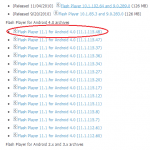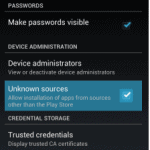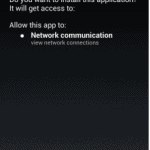Adobe officially retired from supporting flash player for Android Jelly Bean and higher in 2012. They took this decision and since then you cannot download flash player for Samsung Galaxy S3 from Google Play anymore. Instead of flash player, mobile device should start adopting HTML 5, something that iPhone has been doing for a while now.Before installing Flash Player on your Galaxy S3, know that you will do this outside Google Play so there are some risks involved. You may get faced with security issues involving flash player as there are no more security updates since last year. Also content using flash player on your device may experience stability issues as well. We cannot be held responsible for your decision of installing Flash player on your device.How to install Flash player on Samsung Galaxy S3:
Adobe officially retired from supporting flash player for Android Jelly Bean and higher in 2012. They took this decision and since then you cannot download flash player for Samsung Galaxy S3 from Google Play anymore. Instead of flash player, mobile device should start adopting HTML 5, something that iPhone has been doing for a while now.Before installing Flash Player on your Galaxy S3, know that you will do this outside Google Play so there are some risks involved. You may get faced with security issues involving flash player as there are no more security updates since last year. Also content using flash player on your device may experience stability issues as well. We cannot be held responsible for your decision of installing Flash player on your device.How to install Flash player on Samsung Galaxy S3:- First you have to download the Flash Player apk from adobe's site. Visit adobe's flash player download page and scroll down until you reach Flash Player for Android 4.0 archives. Then download the latest version and place it on your sd card. You can also look at Pic. 1 below for this step.
- Now you have to go to Settings > Security > Unknown Sources and check the option. This will allow you to install content that is not on Google Play. At the end, uncheck the option back. See Pic. 2 for more details.
- Then use a file manager to access the flash player apk you placed on your sd card and just run it. This will install flash player on your Galaxy S3. See Pic. 3
- Use a web browser that supports flash player such as Dolphin Browser.