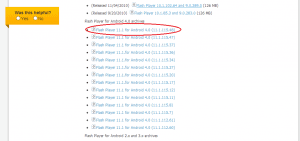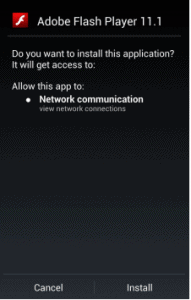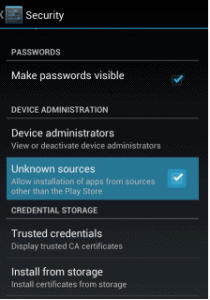Samsung Galaxy Grand runs on Android Jelly Bean, so there is no official Flash Player available for it on Google Play since Adobe stopped supporting the platform. Now you can manually install an archived version of Flash Player for Android, but it is probable that you will experience stability issues and security issues.We cannot be held responsible for the problems caused by installing Flash Player on your Galaxy Grand device. There are no unknown threats but still you are installing this outside Google Play.How to install Flash Player on Samsung Galaxy Grand:


- First you have to download the installation file. This is an archived apk that Adobe released for Android ICS. You can download it by going to Adobe's download page and then scrolling down until you see Flash Player for Android 4.0 archives. Download the latest one from there. See pic 1.
- Now place the downloaded file on your phone's sd card.
- On your Galaxy Grand, go to Settings > Security and check the "Unknown sources" box. You have to do this to install any file outside Google Play.
- Now access the downloaded file from the sd card and run it. You will be asked to click install. See pic 2.
- After that wait until the installation is done and that's it. To use flash player you will need to use a browser that supports it, such as Dolphin Browser.