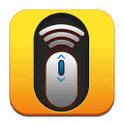 A member of the Xda forum called Williams.Joe has shared with us a cool app that lets you turn your Samsung phone into a wireless mouse. Also the app allows you to use the phone as a keyboard and trackpad. Besides this the app offers speech-to-text and multi-finger trackpad gestures.The app also works to turn your Samsung Android Tablet into a wireless mouse.Requirements for WiFi Mouse: Android 2.1 or upHere are some of the Features of WiFi Mouse app:
A member of the Xda forum called Williams.Joe has shared with us a cool app that lets you turn your Samsung phone into a wireless mouse. Also the app allows you to use the phone as a keyboard and trackpad. Besides this the app offers speech-to-text and multi-finger trackpad gestures.The app also works to turn your Samsung Android Tablet into a wireless mouse.Requirements for WiFi Mouse: Android 2.1 or upHere are some of the Features of WiFi Mouse app:- Mouse cursor
- Left/Right Click
- Scroll with middle mouse
- Remote keyboard
- Full screen mode for mouse and keyboard
- Left handed mouse support
- Windows and Mac supported
- Click: Tap
- Double Click: Two finger tap
- Scroll: Two finger
- Zoom: Pinch
- Highlight and Drag&Drop: Three Fingers
- Show Desktop: Four Finger Swipe Down
- Maximize window: Four Finger Swipe Up
- Phones:Visit Google Play here or search for WiFi Mouse on your Device's Play Store
- Tablets: Google Play here.
