Step 1: Download the Button Mapper App
Created by ElementalX creator Aaron Segaert, Button Mapper is the ultimate app to create shortcuts keys right away. While still in Beta, the app should work fine with most of the devices and is completely free to download. Simply search for Button Mapper in the Google Play Store or use the link given down below.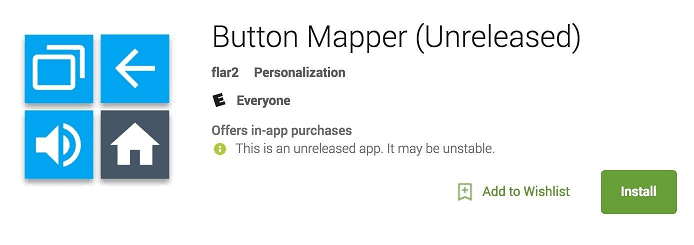
Download Button Mapper from the Google Play Store
Step 2: Grant Accessibility Permission to the App
Before you can begin using Button Mapper to add button shortcuts, you must grant it accessibility. Launch the Button Mapper app and it will ask you to press the “GO” button and head over to the Accessibility page in the Settings menu.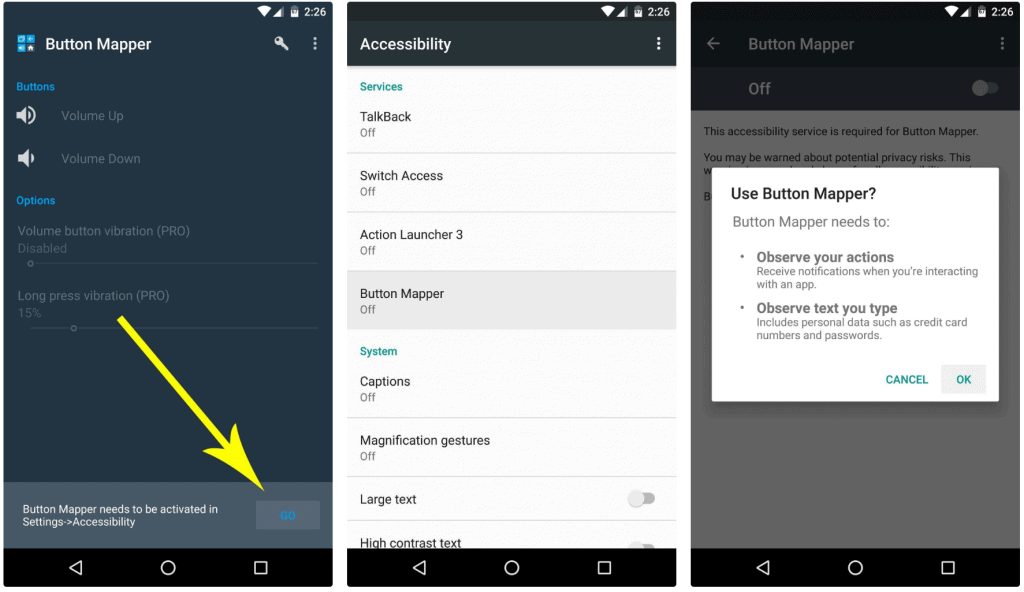 Scroll down to find the “Button Mapper” tab, tap on it and press the toggle switch on the top-right corner. Now that you have granted the app Accessibility permission, so you can exit the Settings and go back to the Button Mapper and get going.
Scroll down to find the “Button Mapper” tab, tap on it and press the toggle switch on the top-right corner. Now that you have granted the app Accessibility permission, so you can exit the Settings and go back to the Button Mapper and get going.Step 3: Turn any Button into Shortcut Key
Once you are back at the app, you will be able to see the available physical buttons in the form of a list. Tap on the button you want to remap and then continue by pressing the toggle switch next to the “Customize” option.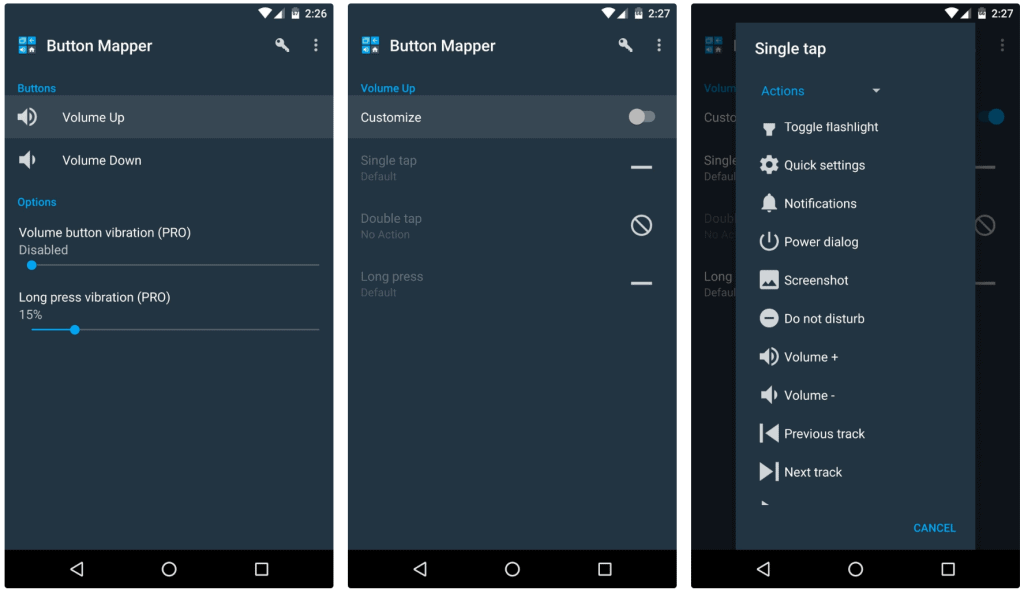 From this screen, you can choose to Single tap and Long press the button (Double tap requires an in-app purchase of $2.49). To give each of the buttons a specific action, tap on them to view the entire list of shortcuts that can be applied.Select the option you want and it will automatically be applied to the button as a shortcut command. Do the same for the other physical keys on your Android device and create as many shortcuts commands as you want.
From this screen, you can choose to Single tap and Long press the button (Double tap requires an in-app purchase of $2.49). To give each of the buttons a specific action, tap on them to view the entire list of shortcuts that can be applied.Select the option you want and it will automatically be applied to the button as a shortcut command. Do the same for the other physical keys on your Android device and create as many shortcuts commands as you want.Source: WonderHowTo
Similar / posts
Shortcut for Everything! How to turn any button into shortcut key on Android
December 9th, 2016
Updated on August 16th, 2017
Shortcut for Everything! How to turn any button into shortcut key on Android
December 9th, 2016
Updated on August 16th, 2017
Shortcut for Everything! How to turn any button into shortcut key on Android
December 9th, 2016
Updated on August 16th, 2017
