Things you will need:
- An Android device running Android 5.0 Lollipop or higher.
- Root access enabled on the device.
- “Unknown Sources” enabled from the Settings->Security menu.
- Xposed Framework installed onto the Android device.
Step 1: Install System Wide Force Touch from the Xposed Installer
On your Android device, head over to the Xposed Installer app and navigate to the Download menu. In the search bar, type in “System Wide Force Touch” and tap on the first result that shows up.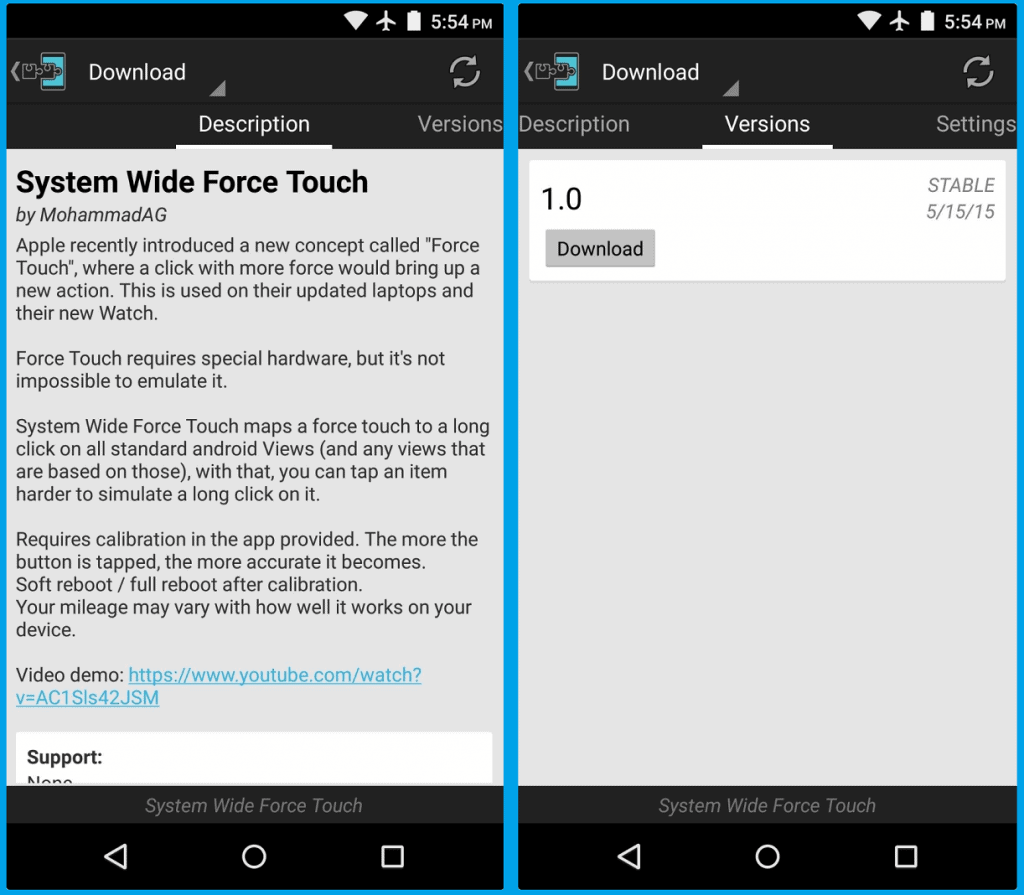 You will be able to see all the available versions of the module in the list form, so tap on the “Download” button next to the most recent version. Once the download completes, go ahead and press the “Install” button to get the module on your device.
You will be able to see all the available versions of the module in the list form, so tap on the “Download” button next to the most recent version. Once the download completes, go ahead and press the “Install” button to get the module on your device.Step 2: Calibrate the Force Touch Gestures
Once you reboot your device, head over to the app drawer and open the newly installed System Wide Force Touch app. Before you can get 3D Touch feature on Android to start working, you will need to calibrate it.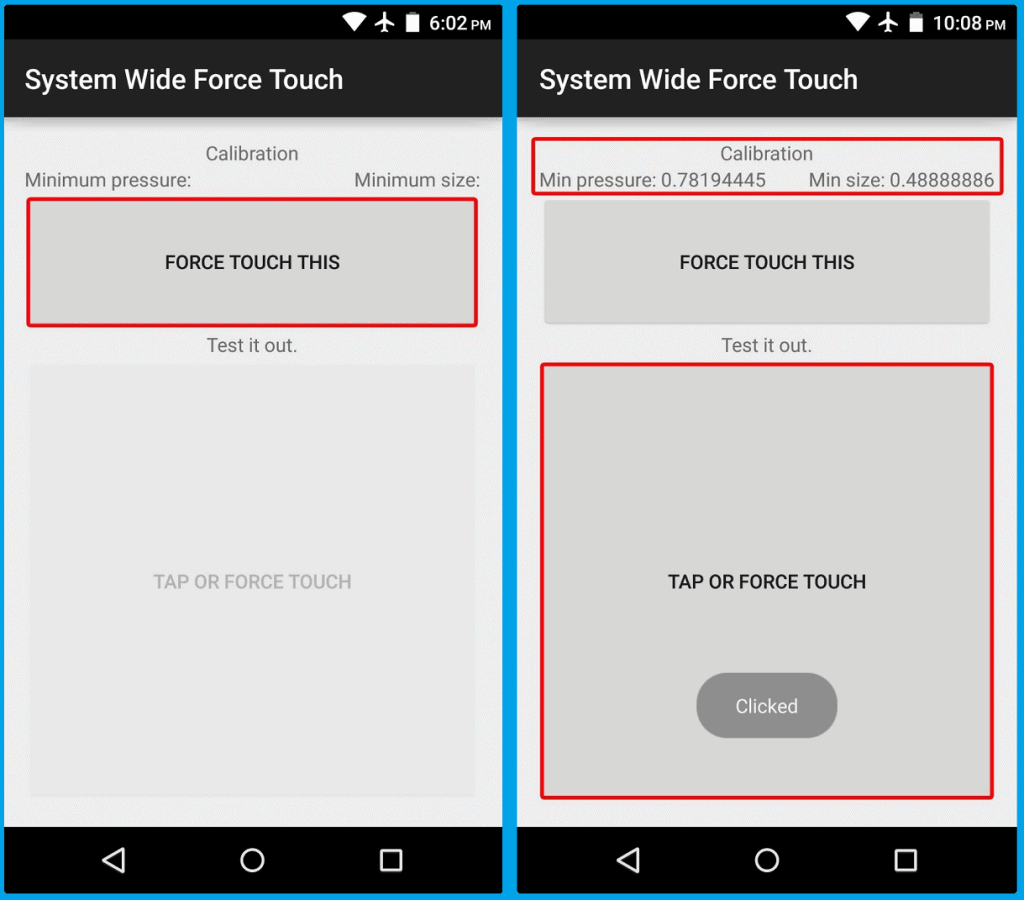 Start off by selecting the top-most button and apply a little more pressure than you usually do while tapping on the screen. Repeat this process at least four times to successfully calibrate the Force Touch feature and you will be able to view measurements right above the button.
Start off by selecting the top-most button and apply a little more pressure than you usually do while tapping on the screen. Repeat this process at least four times to successfully calibrate the Force Touch feature and you will be able to view measurements right above the button.Step 3: Get 3D Touch feature on Android to work
With the accelerometer properly calibrated for the System Wide Force Touch app, you can reboot your device and start using the new feature. To try it out, simply tap on any link or button on the screen with more pressure than usual, and the system will recognize it as a long-press.Have you learned how to get 3D Touch feature on Android with the help of this tutorial? Do share your experience with the app and how well it works in recognizing the Force Touch in the comments section down below.Source: WonderHowTo
Similar / posts
Borrowing from iPhone – How to get 3D Touch Feature on Android
December 30th, 2016
Updated on August 16th, 2017
Borrowing from iPhone – How to get 3D Touch Feature on Android
December 30th, 2016
Updated on August 16th, 2017
Borrowing from iPhone – How to get 3D Touch Feature on Android
December 30th, 2016
Updated on August 16th, 2017
