How to enable VoLTE (Voice over LTE) on a T-Mobile Galaxy S7
Open the Settings app on your T-Mobile S7 by opening the “gear” icon in the pull-down notification bar, or the apps drawer.Tap on Applications, navigate to the Phone tab and then select Application Settings. Find the Voice over LTE Preferred tab, and toggle on the button next to it.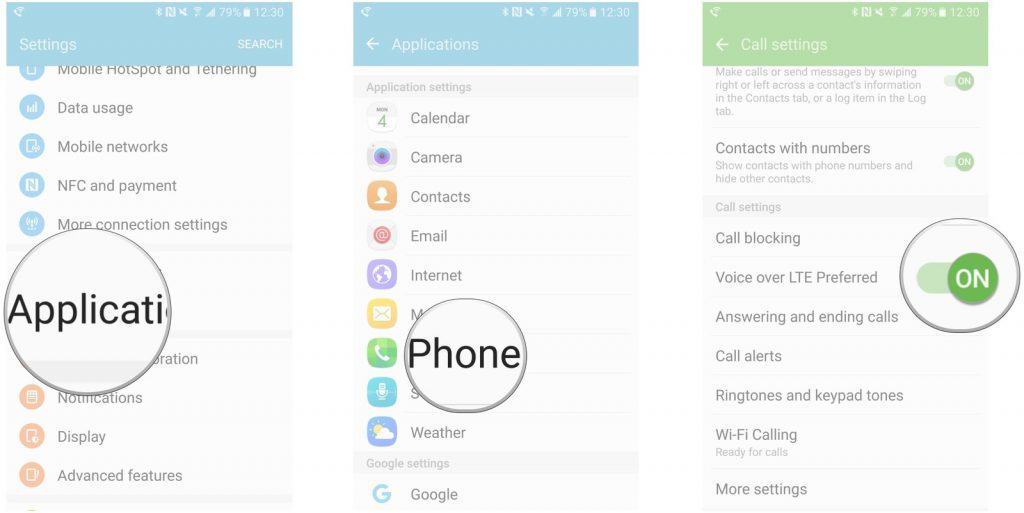
How to enable HD Video and Voice Calling on AT&T Galaxy S7
Go to Settings app on your AT&T Galaxy S7 and navigate to the Mobile networks tab.Open the Mobile data tab, look for Enhanced LTE Services to enable HD Voice calling on your Galaxy S7.Now tap on Video Call and select the switch to activate the Video Calling option.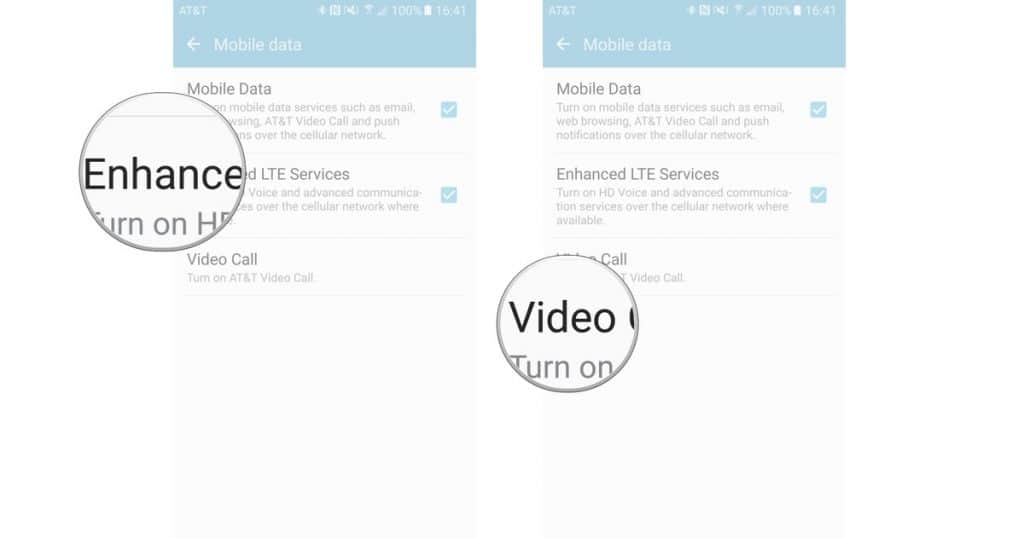
How to enable Wi-Fi Calling on a Verizon Galaxy S7
Once again, navigate to the Settings app on your Verizon S7 from the apps drawer, home screen, or the pull-down notification bar.Scroll down to open the Wireless and networks tab, and then open the Advanced Calling tab inside it.Tap on Activate Wi-Fi Calling and confirm it by pressing Allow. Now select the checkbox to agree to the terms and conditions on the next page and press Continue.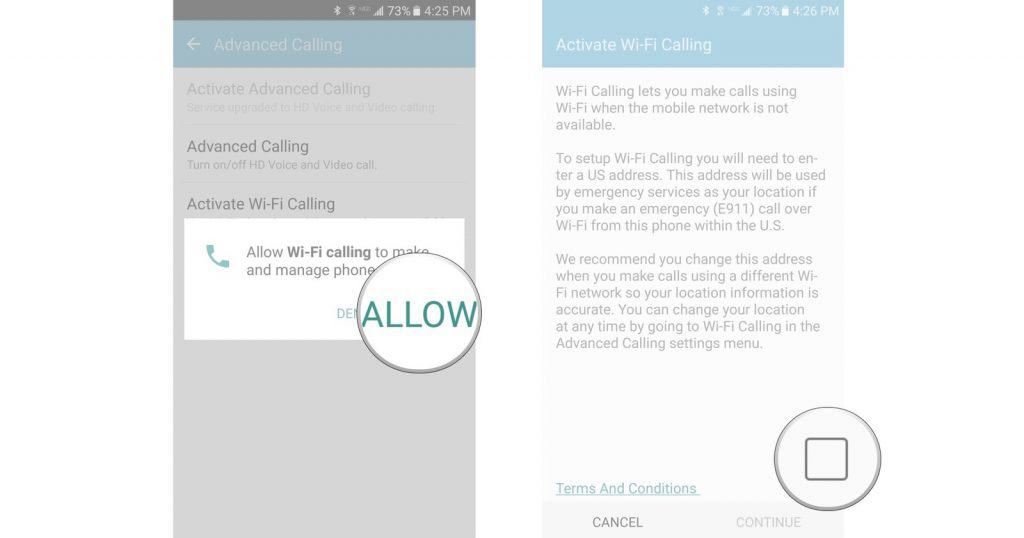 Enter your emergency location information for added security, tap on Save and finally tap the toggle switch on the top of the page to activate Wi-Fi calling.
Enter your emergency location information for added security, tap on Save and finally tap the toggle switch on the top of the page to activate Wi-Fi calling.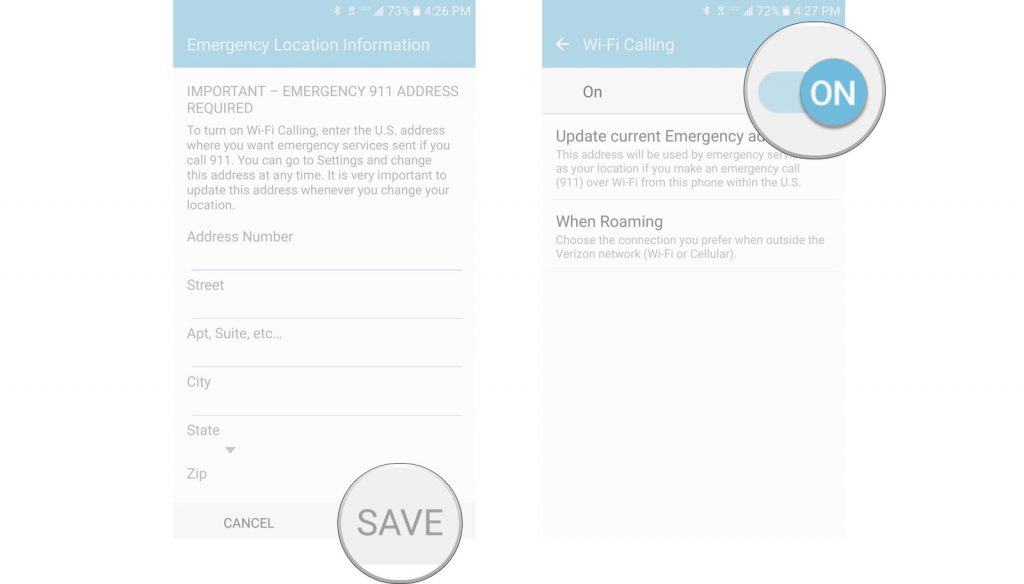 Hopefully, these methods should help on how to activate advanced calling features on Samsung Galaxy S7 without losing your mind over the different settings. Let us know in the comments section or on the Updato forum how big of a difference do the advanced calling features of S7 make.
Hopefully, these methods should help on how to activate advanced calling features on Samsung Galaxy S7 without losing your mind over the different settings. Let us know in the comments section or on the Updato forum how big of a difference do the advanced calling features of S7 make.Source: AndroidCentral
Similar / posts
How to enable Advanced calling features on Samsung Galaxy S7
May 24th, 2016
Updated on March 13th, 2017
How to enable Advanced calling features on Samsung Galaxy S7
May 24th, 2016
Updated on March 13th, 2017
How to enable Advanced calling features on Samsung Galaxy S7
May 24th, 2016
Updated on March 13th, 2017
