Step 1: Download Call Confirm app
Call confirm is simply an app that requires you to confirm your choice before making an outgoing call. Basically, this app adds a barrier to prevent pocket dialing on Android. Search for “Call Confirm” in the Google Play Store app, or download it from the link down below.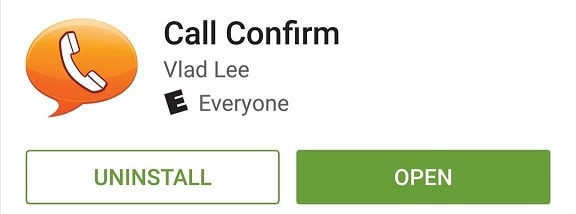
Download Call Confirm from the Google Play Store
Step 2: Set Preferences in the app
Although the default configuration of the Call Confirm app is ideal to start off, you can try out some additional settings. For instance, head over to “Confirmation settings” and whitelist (or blacklist) certain contacts.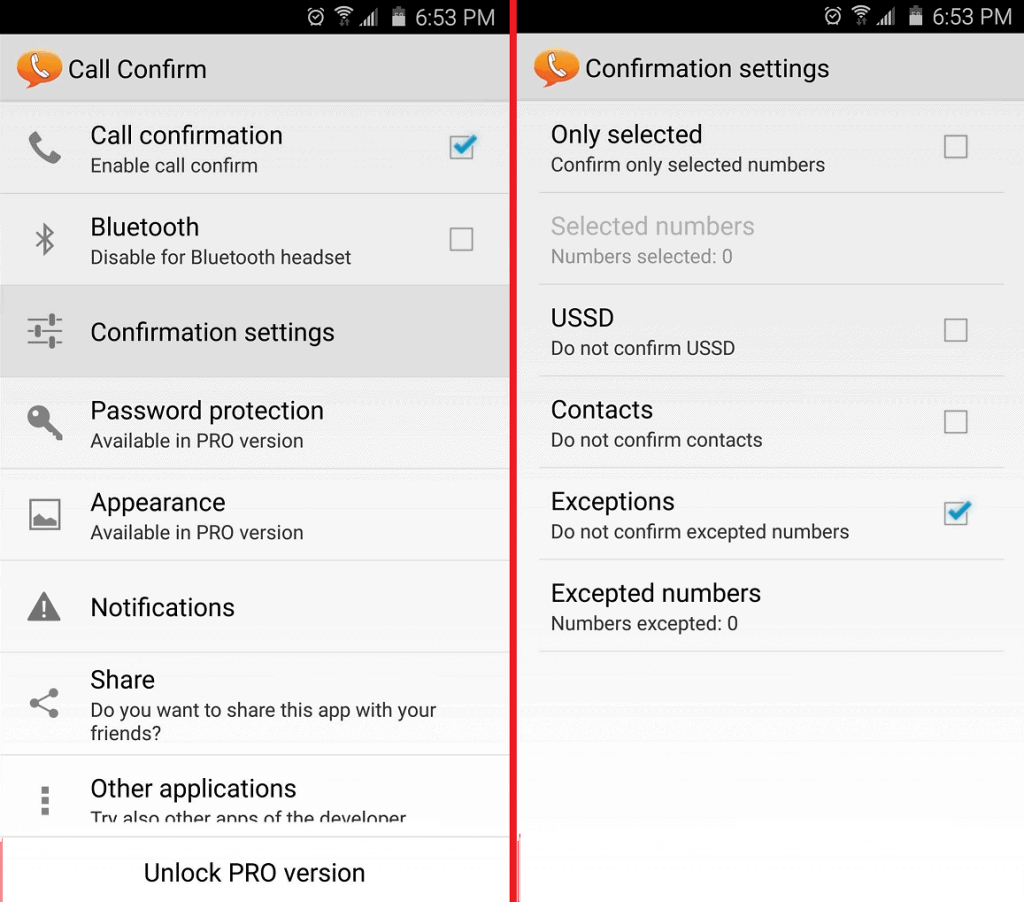 By ticking the empty box next to “Only selected” you can add contacts for which you want to display the confirmation call box. For all the other numbers in your contacts, the app will not interfere and allow you to dial directly.
By ticking the empty box next to “Only selected” you can add contacts for which you want to display the confirmation call box. For all the other numbers in your contacts, the app will not interfere and allow you to dial directly.Step 3: Try out the app
Now that you have set up Call Confirm on your phone, try making a phone call to check out the feature. Head over to the phone dialer screen and place a call, by when the Call Confirm app will activate its confirmation menu.If you intend to make the call, you can press the phone icon in the middle to continue, or press the “X” icon to dismiss. To prevent pocket dialing on Android effectively, the Call Confirm menu will take you back to the dialer screen if an action is not taken within 10 seconds.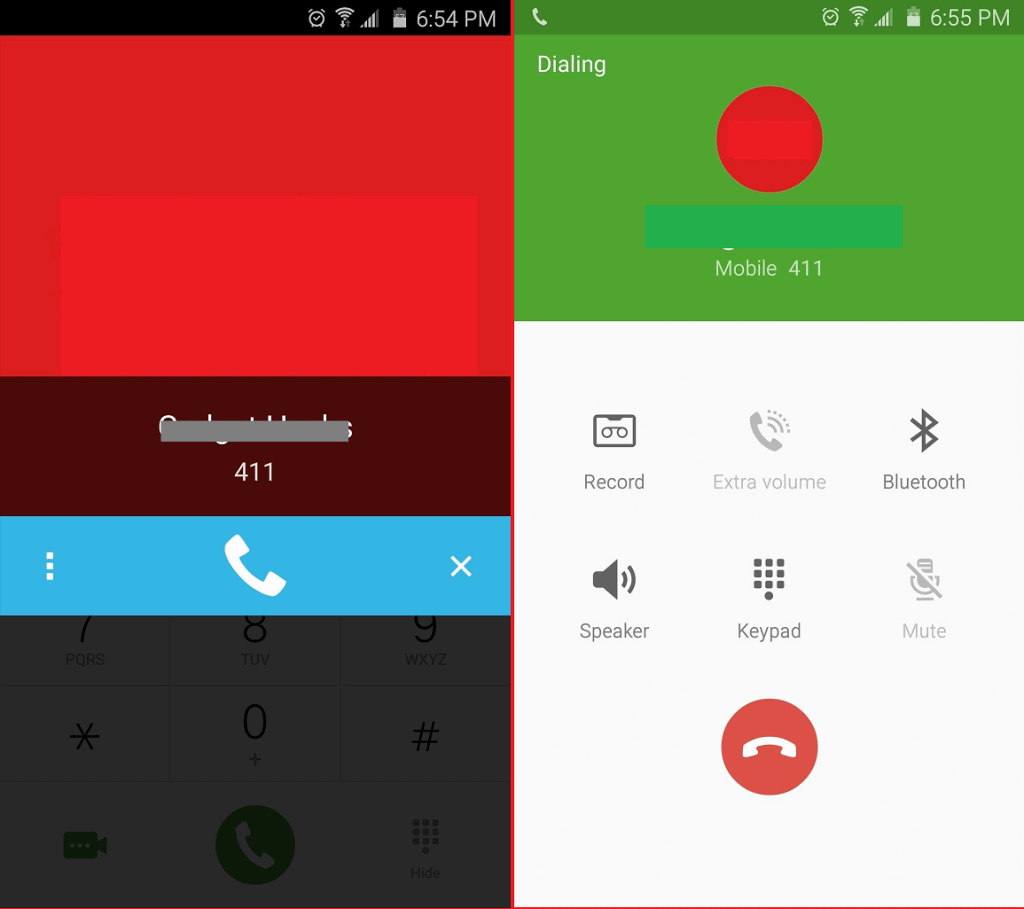 Are you among those who regularly suffer the wrath of pocket dialing? Is this the ultimate safety net to prevent pocket dialing on Android? Let us know your opinion in the comments section below.
Are you among those who regularly suffer the wrath of pocket dialing? Is this the ultimate safety net to prevent pocket dialing on Android? Let us know your opinion in the comments section below.Source: WonderHowTo
Similar / posts
Butt-dial never again! How to prevent pocket dialing on Android
August 5th, 2016
Updated on July 25th, 2017
Butt-dial never again! How to prevent pocket dialing on Android
August 5th, 2016
Updated on July 25th, 2017
Butt-dial never again! How to prevent pocket dialing on Android
August 5th, 2016
Updated on July 25th, 2017
