Whether you’re a bookworm or someone who speaks English as a second language, you’ll occasionally come across words or phrases that you’ve never heard of. Rather than keeping a dictionary app installed on your phone and looking words up every time, wouldn’t it be simpler to add dictionary to any app on Android?To help you master the English language and broaden your vocabulary here is an app called Pocket News Dictionary. With the help of this app, you can have a handy dictionary search available on all apps installed on your device.

 Almost immediately, a small window will pop up on the screen, giving you the definition of the word you just copied. To know more about the word, you can tap on the globe icon and the app will redirect you to a Google search for the term.
Almost immediately, a small window will pop up on the screen, giving you the definition of the word you just copied. To know more about the word, you can tap on the globe icon and the app will redirect you to a Google search for the term. Is the ability to add dictionary to any app on Android giving your vocabulary the boost it needs? Do let us know in the comments section down below.
Is the ability to add dictionary to any app on Android giving your vocabulary the boost it needs? Do let us know in the comments section down below.
Step 1: Download the Pocket News Dictionary app
Pocket News Dictionary is available for free to help you find words and phrases without exiting the app that you’re using. To get started, search for this app in the Google Play Store or download it using the link given down below.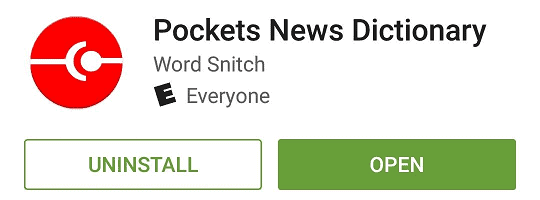
Download the Pocket News Dictionary app
Step 2: Enable the in-app dictionary service
Once the app is installed, open it up and tap the toggle switch in the bottom-left corner to activate the service. Once activated, the app will display the message “Copy Service On”, and you will be able to add dictionary to any app on Android.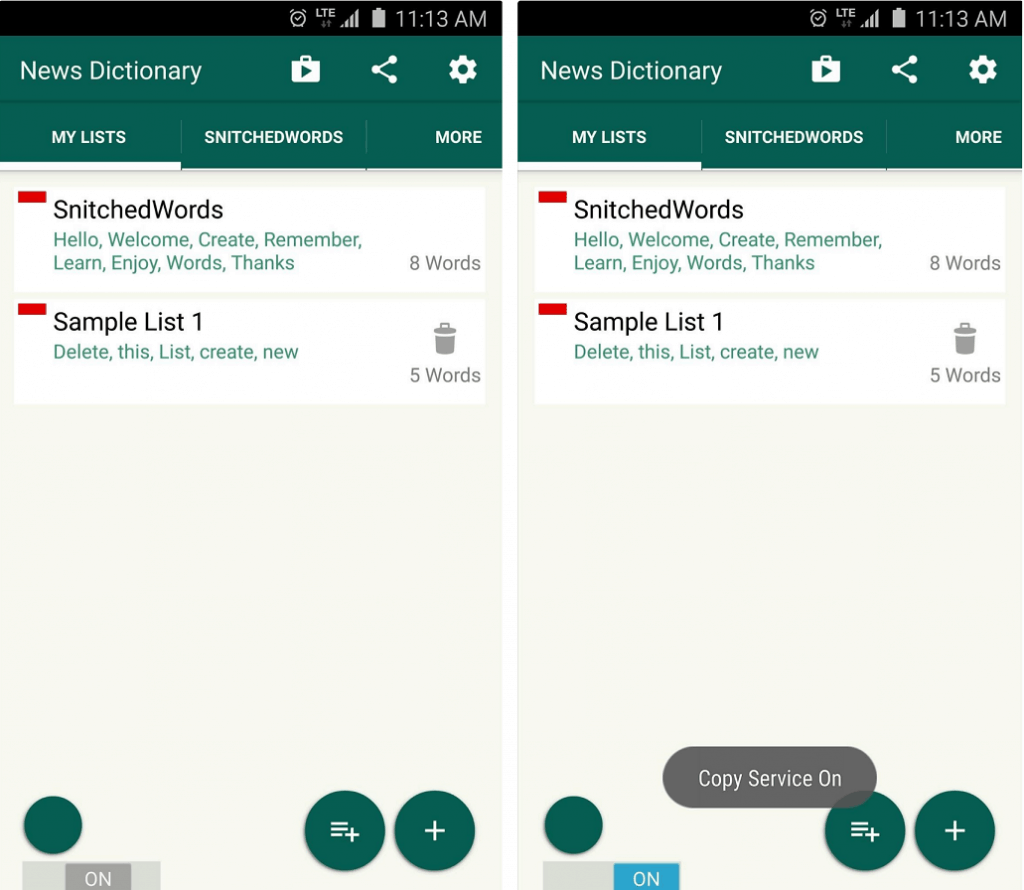
Step 3: Use the in-app dictionary service
Once you have activated the service, open up any app where you like to do your reading. Now go on and select a particular word that you would like to look up in the dictionary and press the “Copy” button on the top-right corner.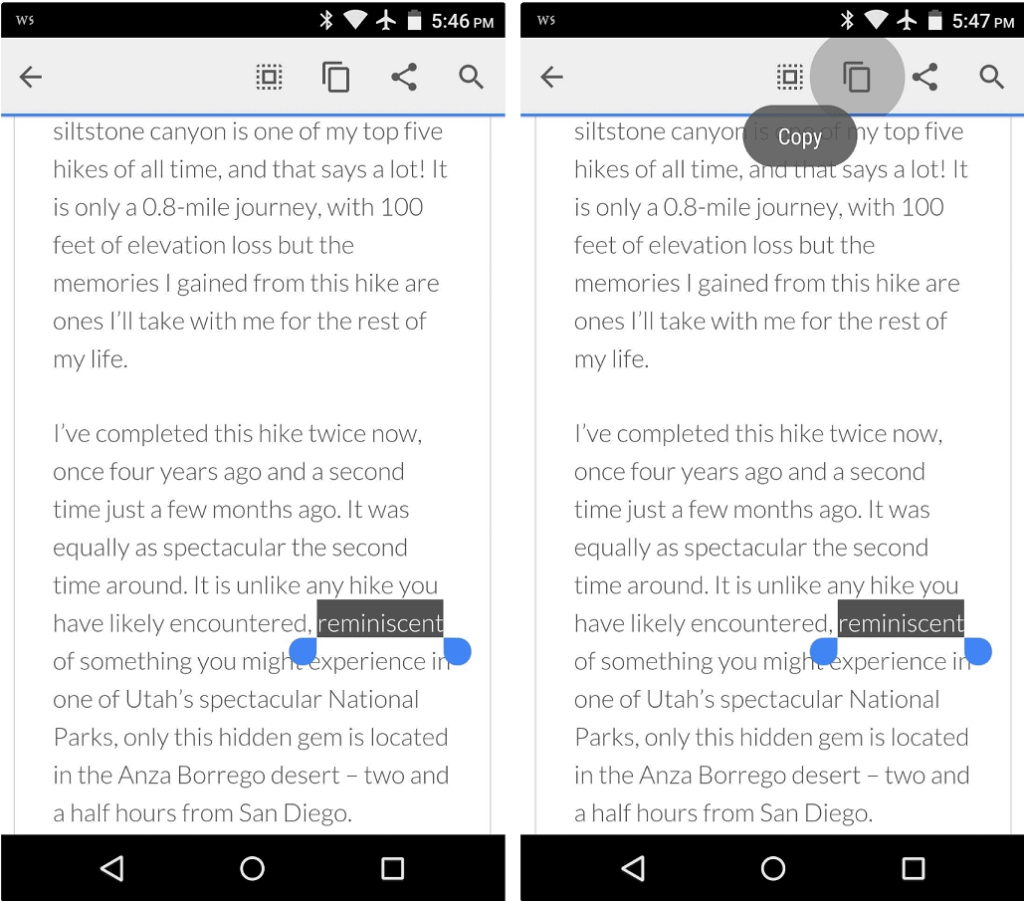 Almost immediately, a small window will pop up on the screen, giving you the definition of the word you just copied. To know more about the word, you can tap on the globe icon and the app will redirect you to a Google search for the term.
Almost immediately, a small window will pop up on the screen, giving you the definition of the word you just copied. To know more about the word, you can tap on the globe icon and the app will redirect you to a Google search for the term.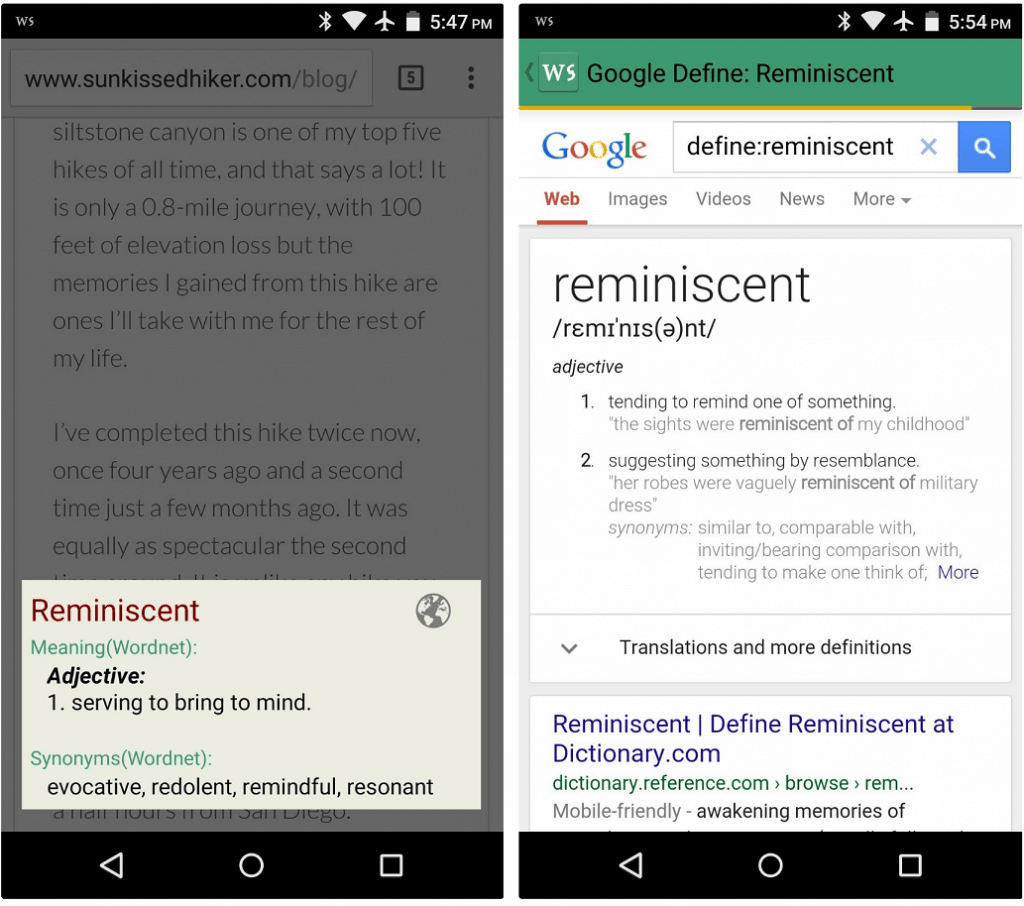 Is the ability to add dictionary to any app on Android giving your vocabulary the boost it needs? Do let us know in the comments section down below.
Is the ability to add dictionary to any app on Android giving your vocabulary the boost it needs? Do let us know in the comments section down below.