Method 1: Block text messages on Android using the Messaging app
If your Android device is running KitKat 4.4 and above, you can block SMS built from the default Messaging app. If you don’t need extra spam protection options, this is the easiest way to keep unwanted texts away.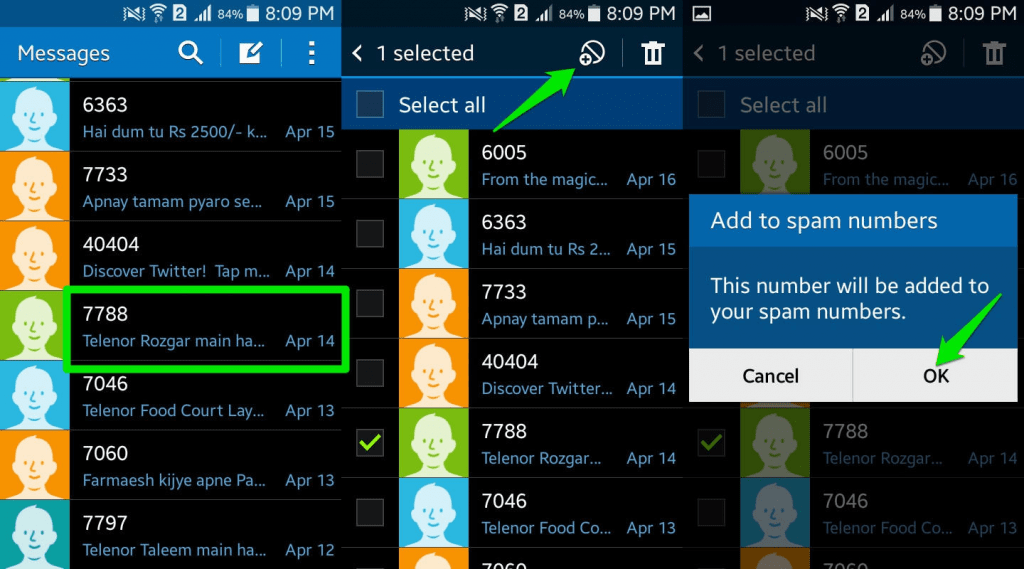 Simply head over to the native Messaging app and select the text message of the sender you wish to block. Depending on your Android device model and version, you will be able to see different options when you press and hold a particular message.Find the option “Add to Spam” or “Block” to stop receiving SMS from that particular sender. You can use this same method to block text messages on Android from any other sender.
Simply head over to the native Messaging app and select the text message of the sender you wish to block. Depending on your Android device model and version, you will be able to see different options when you press and hold a particular message.Find the option “Add to Spam” or “Block” to stop receiving SMS from that particular sender. You can use this same method to block text messages on Android from any other sender.Method 2: Use a third-party app to block text messages on Android
If you aren’t trying to block just a single SMS sender and need to clear out all the spammers, an SMS blocking app is the best option. While the Google Play Store is filled with an awesome anti-spamming app, SMS Blocker is our choice for this guide. Look up the app on the Google Play Store or download the app using the link below.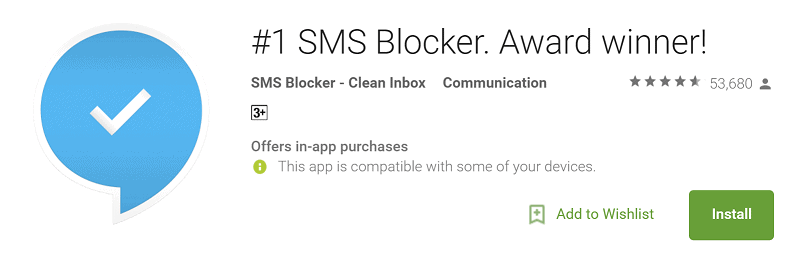 Once installed, you can use SMS Blocker as your default messaging app to block all the annoying texts. What makes this app so good is that it allows you to block text messages in three different ways. You can block SMS based on the sender’s number, using a series of numbers that telemarketers use, and by detecting spam words.
Once installed, you can use SMS Blocker as your default messaging app to block all the annoying texts. What makes this app so good is that it allows you to block text messages in three different ways. You can block SMS based on the sender’s number, using a series of numbers that telemarketers use, and by detecting spam words.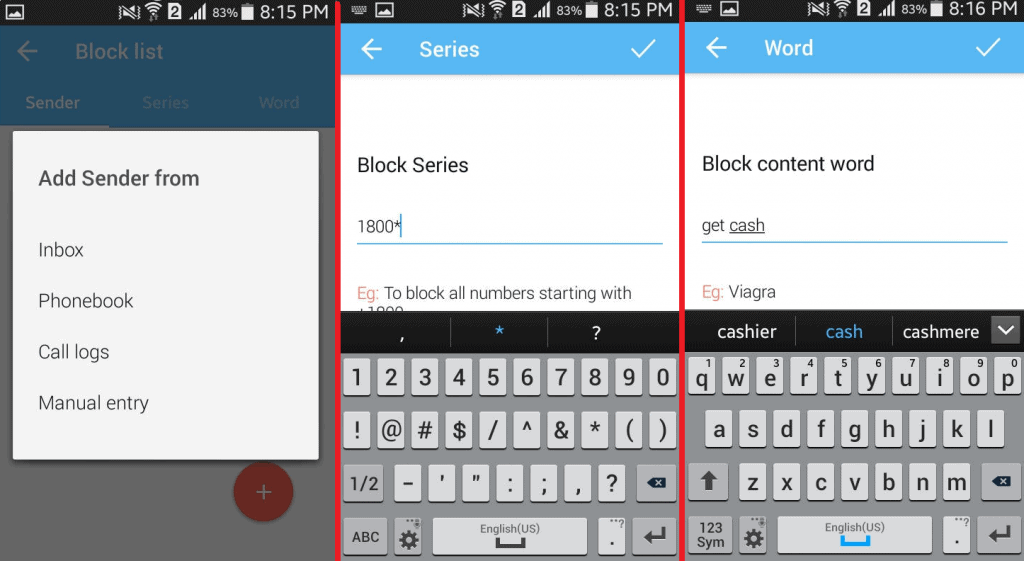 Have you finally blocked all the unwanted text messages with the help of this guide? Do let us know your opinion in the comments section below.
Have you finally blocked all the unwanted text messages with the help of this guide? Do let us know your opinion in the comments section below.Source: Phandroid
Similar / posts
Annoying SMS keep bothering? Here’s how to block text messages on Android
August 22nd, 2016
Updated on August 16th, 2017
Annoying SMS keep bothering? Here’s how to block text messages on Android
August 22nd, 2016
Updated on August 16th, 2017
Annoying SMS keep bothering? Here’s how to block text messages on Android
August 22nd, 2016
Updated on August 16th, 2017
