How does a PS2 Emulator for Android work?
The PlayStation 2 is two generations old and the last game for the console was released back in 2014. This is still impressive considering that the console is almost two decades old now, but it comes with some of the most popular game titles ever made. From Grand Theft Auto: San Andreas, to God of War 2 – there are plenty of reasons why you would want to try out the best PS2 emulators Android can run. Each and every PlayStation 2 game ever created is available in a compressed format called an .ISO file. Natively, the .ISO file is incompatible with Android since Android OS runs on .APK files for apps and games. With the help of an emulator, you are able to run these incompatible .ISO files with little to no issues.
Each and every PlayStation 2 game ever created is available in a compressed format called an .ISO file. Natively, the .ISO file is incompatible with Android since Android OS runs on .APK files for apps and games. With the help of an emulator, you are able to run these incompatible .ISO files with little to no issues.Best PS2 Emulator Android can run
Considering the millions of fans of PS games that are Android users, there’s plenty of support for PlayStation emulators. To find out how well these emulators are able to run even decades-old game titles, we tried and tested the best ones available on the Google Play Store right now. Before we proceed on how to play PS2 games on Android, here’s a breakdown of the best PlayStation emulators to try out.1. DamonPS2 Pro - PS2 Emulator for Android
Hands-down the most versatile PS2 emulator for Android that we could find, DamonPS2 is the whole package. Designed to be a platform for you to easily load, manage, and play PlayStation games, DamonPS2 works like a charm. The emulator offers a workability rate of around 90%, which is gigantic considering the thousands of game titles available.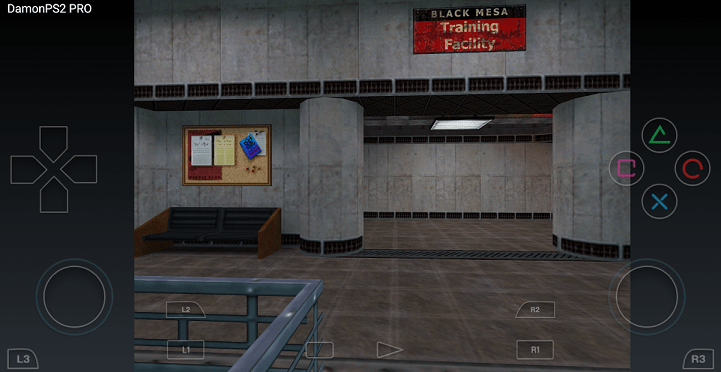 While a free version of this PS2 emulator Android can run is available, we recommend the paid one. With the DamonPS2 Pro version, you can get rid of the pesky ads and unlock gamepad support. Moreover, you can even change the resolution to 1080p Full-HD and load/save data directly off the PS2 Memory Card slot.
While a free version of this PS2 emulator Android can run is available, we recommend the paid one. With the DamonPS2 Pro version, you can get rid of the pesky ads and unlock gamepad support. Moreover, you can even change the resolution to 1080p Full-HD and load/save data directly off the PS2 Memory Card slot.2. EmuBox - Fast Retro Emulator
If you’re planning a trip down memory lane and want to enjoy the best games from your childhood, get EmuBox. This single app does the weightlifting of half a dozen gaming consoles, emulating the platform for each of them. From the mighty PSX (PlayStation) to the handy Gameboy Advance – EmuBox single-handedly can take care of them all.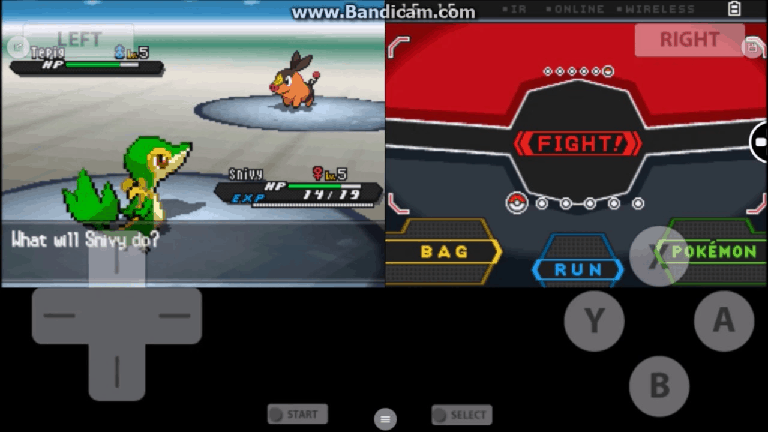 The Material Design of the EmuBox makes it fairly easy on the eyes, along with a neat and clean interface. While there are ads that might before you before and after the gameplay, additional features such as native support for external gamepads and gameplay features like fast-forward and system optimization tweaks make it all worthwhile.
The Material Design of the EmuBox makes it fairly easy on the eyes, along with a neat and clean interface. While there are ads that might before you before and after the gameplay, additional features such as native support for external gamepads and gameplay features like fast-forward and system optimization tweaks make it all worthwhile.3. ePSXe for Android
For those of you who want to go even further back and get all retro over the very first PlayStation console ever made, ePSXe is the way to go. It’s one of the most versatile PlayStation emulators you can find on the mobile platform in terms of customization. ePSXe goes all in with split-screen support for up to 4 players, allowing virtual and external gamepads to be customized.https://youtu.be/SklOL287FAYFrom using pre-saved memory data to adding cheat codes during the gameplay – ePSXe is capable of doing it all. Despite being able to run almost all PSX games flawlessly, this emulator does not put too much stress on the processing power of your phone and can be played on both ARM as well and Atom X86 chipsets flawlessly.4. PPSSPP - PSP Emulator
The largest emulator platform and community you can find on Android, PPSSPP is the go-to emulator for PlayStation Portable games. Supported by contributors, this is the ultimate PSP emulator that is essentially an entire operating system crammed into an app. It offers you the simplicity of playing some of the most popular game titles on your phone with customizable controls.https://youtu.be/10_i9cQdQA0PPSSPP works on the same principle as any other PS2 emulator Android can run, where you need to fetch the .ISO file to make the magic happen. Thanks to wide array of settings, you can customize the resolution, the hardware rendering capacity, and change the graphical textures. Similarly, there’s an entire “Graphics” tab for a better gaming experience and set the framerate to an enjoyable standard.5. RetroArch for Android
Possibly the oldest PlayStation emulator for Android you can find, RetroArch is also among the most stable ones. Not just restricted to the Sony brand of gaming consoles, you can use RetroArch to emulate plenty of retro consoles. With a clean interface that allows you to easily scan and find game files, you even get a built-in key re-mapper.https://youtu.be/MAbjze_ykvgThe versatility of this emulator is limited since it requires a plugin-style install for each of the gaming consoles separately. However, the absence of obtrusive ads, simplified options, and overall stability of gameplay make it an obvious choice to those looking for a robust retro game emulator for Android.How to play PS2 games on Android
After testing out the best emulators to play PlayStation 2 games on Android, we settled with DamonPS2 Pro Android emulator. While the user interface and controls set by default are quite easy to get used to, there’s something first-time users need to consider. None of the game emulators for Android come with game titles pre-loaded with the app. In order to play each of the PlayStation games, you need to fetch the .ISO file for that particular game first.Step 1: Fetch the .ISO file
Although in some regions it is legal to extract the .ISO file from games that you’ve legally purchased, most of the online sources you’ll find lying in the legally grey area. In order to find PS2 game titles, you’ll have to ask Google for help.- Simply Google – Download “name of the PS2 game” .ISO PS2 – and you’ll find plenty of links to get the game file.
- Most search results should be either from Emu Paradise or Cool ROM, both of which are longstanding and popular websites to get the ISO. files.
- Once you’ve downloaded and extracted the .ISO file, move it to the root directory of your Android device.
Step 2: Launch the game with DamonPS2
Once you have the relevant .ISO game files stored on your Android device, you’re all set. Just go ahead and launch to play them through the DamonPS2 app.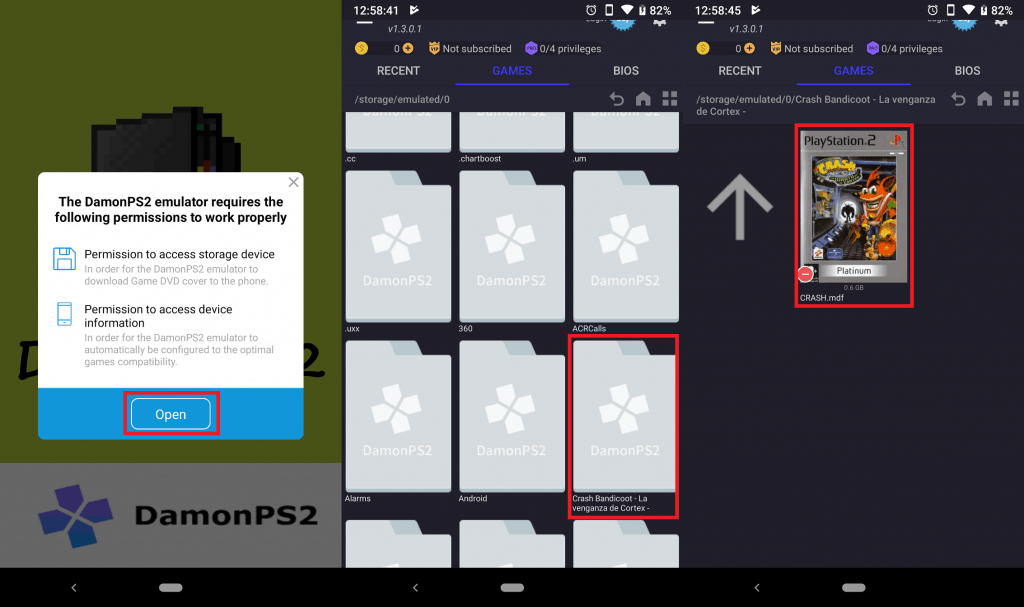
- Open the DamonPS2 app and tap on the Games
- Using the directory, find the location where you’ve stored the .ISO
- The PlayStation 2 game file should automatically be detected and you can launch the game by tapping on the game disc icon.
- Once the game launches, you will be able to view the virtual gamepad on the screen itself.
- If you have the DamonPS2 Pro version installed, you can also connect to a Bluetooth controller or plug in a gamepad to enjoy a hands-on gaming experience.
FAQ
How to Download PS2 Games on Android
First of all, let us start by saying that you need to own both the console and the game that you're about to download - meaning that you have previously bought a copy of it. Otherwise, you're practically pirating software and nobody's really cool with that.If you still have the physical disc and a PC with a DVD drive then you don't need to download anything. You can directly insert the PS2 disc into your PC and emulate it straight through there with something like PCSX2. Needless to say that the computer needs to be powerful enough for that, though. Unfortunately, Android smartphones don't have that capability. So, you're pretty much forced to download any game that you want to play.Thankfully, there are a ton of websites that provide almost every game that's out there. Rom Hustler is one of the most popular ones that offers a huge collection of retro games. We're talking about anything from PS2 and PSP games down to SNES.Other than that, there are also torrents and other websites to choose from with a Google search.After downloading a compressed game (Usually in ZIP or RAR), you'll also have to unpack it with an app. You can find plenty of such programs on Google Play with ZArchiver being one of the most popular ones.That's all there is to it. Just download your game, unzip it, and then you're ready to launch it with the emulator of your choice.
Unfortunately, Android smartphones don't have that capability. So, you're pretty much forced to download any game that you want to play.Thankfully, there are a ton of websites that provide almost every game that's out there. Rom Hustler is one of the most popular ones that offers a huge collection of retro games. We're talking about anything from PS2 and PSP games down to SNES.Other than that, there are also torrents and other websites to choose from with a Google search.After downloading a compressed game (Usually in ZIP or RAR), you'll also have to unpack it with an app. You can find plenty of such programs on Google Play with ZArchiver being one of the most popular ones.That's all there is to it. Just download your game, unzip it, and then you're ready to launch it with the emulator of your choice.What's the Best PS2 Emulator for Android?
At the moment of writing this article, Damon has little to no competition. You may not like all the ads and the restrictions. But, you also have no other choice.Retro Arch is one of the other, few emulators that give you the option of PS2 emulation. But, it almost never works for us without crashing. So, Damon it is.How can I Download Damon Outside of Google Play?
If don't have access to Google Play, then there are quite a lot of copies that you can find online with a simple Google search.However, keep in mind that the Internet is as dangerous as it is useful. It's quite easy to get infected with malware while downloading random APKs online.Other than that, you're also harming the developer/s as that's an app that's supposed to be either paid for or to be used for free with ads.That's why we don't recommend downloading Damon outside of Google Play. You're much better off by playing it safe and creating a Google account rather than searching for something that's potentially harmful to you or your device on the web.How to Use PS2 Emulators on Android
The very first thing that you'll need after installing a PS2 emulator is a BIOS file. Normally, the moral (And perhaps legal) way to get a BIOS file would be straight from your console. But, since that's kind of tough to do and more often than not, impossible, you can take the easy way out and just download it online.All you have to do is Google for PS2 BIOS files and you'll find plenty of them. Once you've got a BIOS file, you need to unpack it (If it's compressed in ZIP or RAR) by using something like ZArchiver to your phone.Once that's done, you need to select the BIOS from Damon and that's about it. If you're experiencing artifacts or if the emulator outright crashes, then your best bet is to look online for settings that may or may not help you.Keep in mind that PS2 emulation, even with today's technology, is no easy task. You'll need a somewhat powerful smartphone to emulate PS2 games fluently. So, if the games are just running very slow, your phone is most likely the one to blame. And while there are times when you can improve the performance with certain settings, we wouldn't get our hopes up.
If you're experiencing artifacts or if the emulator outright crashes, then your best bet is to look online for settings that may or may not help you.Keep in mind that PS2 emulation, even with today's technology, is no easy task. You'll need a somewhat powerful smartphone to emulate PS2 games fluently. So, if the games are just running very slow, your phone is most likely the one to blame. And while there are times when you can improve the performance with certain settings, we wouldn't get our hopes up.Wrapping it up
There was a time when the gaming industry bet heavily on the popularity of handheld gaming consoles. However, as mobile devices have shifted to becoming mini gaming consoles of sorts, the community nostalgically is trying to bring back the best of retro gaming which can not only be conveniently played just like you would on a handheld console, but with additional features to improve the overall gaming experience.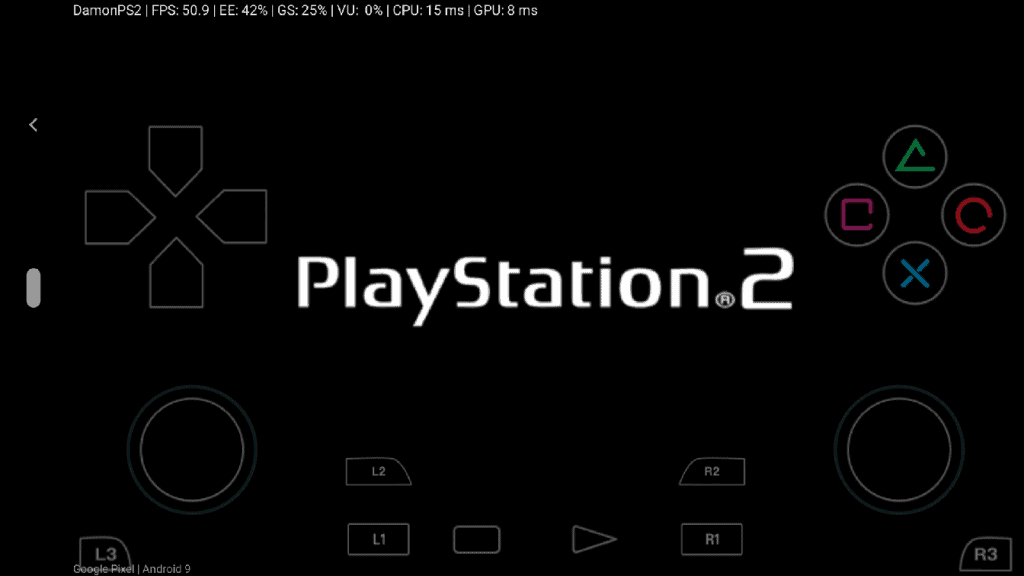 We tried to push the emulation limits of the DamonPS2 app with Crash Bandicoot, and surprisingly enough, it held up. While there were a few glitches in transitional animations and loading time was a bit longer, the game was playable. Moreover, the virtual buttons along with a steady framerate of more than 50 FPS was more than enjoyable, making it a worthy PS2 emulator Android can run.Got a better PlayStation emulator that you’d like to suggest? Be sure to let us know your thoughts and experience playing PS2 games on Android in the comments section below.
We tried to push the emulation limits of the DamonPS2 app with Crash Bandicoot, and surprisingly enough, it held up. While there were a few glitches in transitional animations and loading time was a bit longer, the game was playable. Moreover, the virtual buttons along with a steady framerate of more than 50 FPS was more than enjoyable, making it a worthy PS2 emulator Android can run.Got a better PlayStation emulator that you’d like to suggest? Be sure to let us know your thoughts and experience playing PS2 games on Android in the comments section below.Similar / posts
The Best PS2 Emulator Android can run – How to play PS2 Games on Android
January 6th, 2019
Updated on April 13th, 2020
The Best PS2 Emulator Android can run – How to play PS2 Games on Android
January 6th, 2019
Updated on April 13th, 2020
The Best PS2 Emulator Android can run – How to play PS2 Games on Android
January 6th, 2019
Updated on April 13th, 2020
