Step 1: Access the weather info in Google Now
To bring up Google’s hidden Weather app on your Android, you need to first look up the weather conditions. From the home screen of your device, simply activate Google Voice Actions by saying “OK Google, What’s the weather like?”.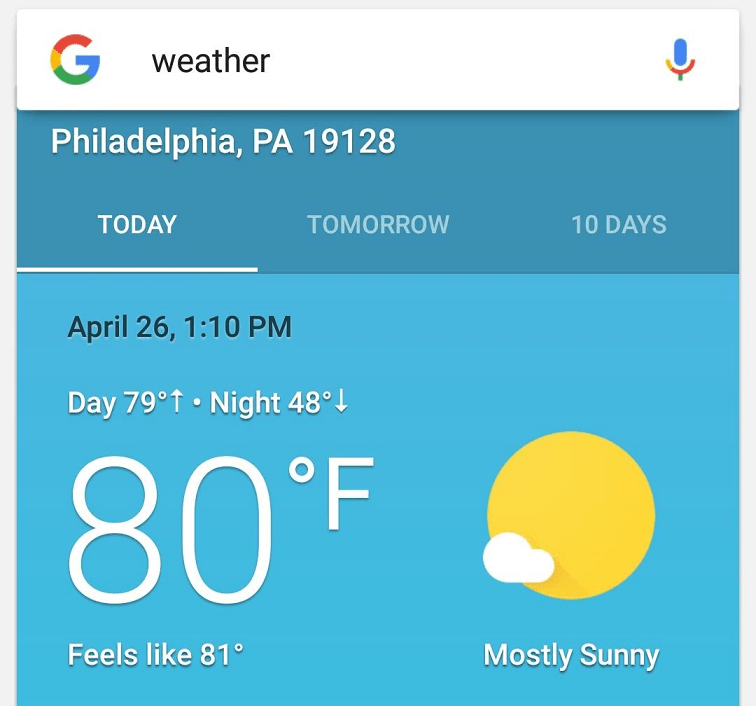 You can also simply type in the command in the Google search bar to highlight the latest weather info. You will be able to see the weather screen with all the related details, similar to the screen given below:
You can also simply type in the command in the Google search bar to highlight the latest weather info. You will be able to see the weather screen with all the related details, similar to the screen given below:Step 2: Expand the Weather App
At the very bottom of the entire weather info screen, you will be able to see an arrow icon. The arrow icon also has text below it “Humidity, wind, sunrise, and more details”, so tap on it to reveal additional weather info.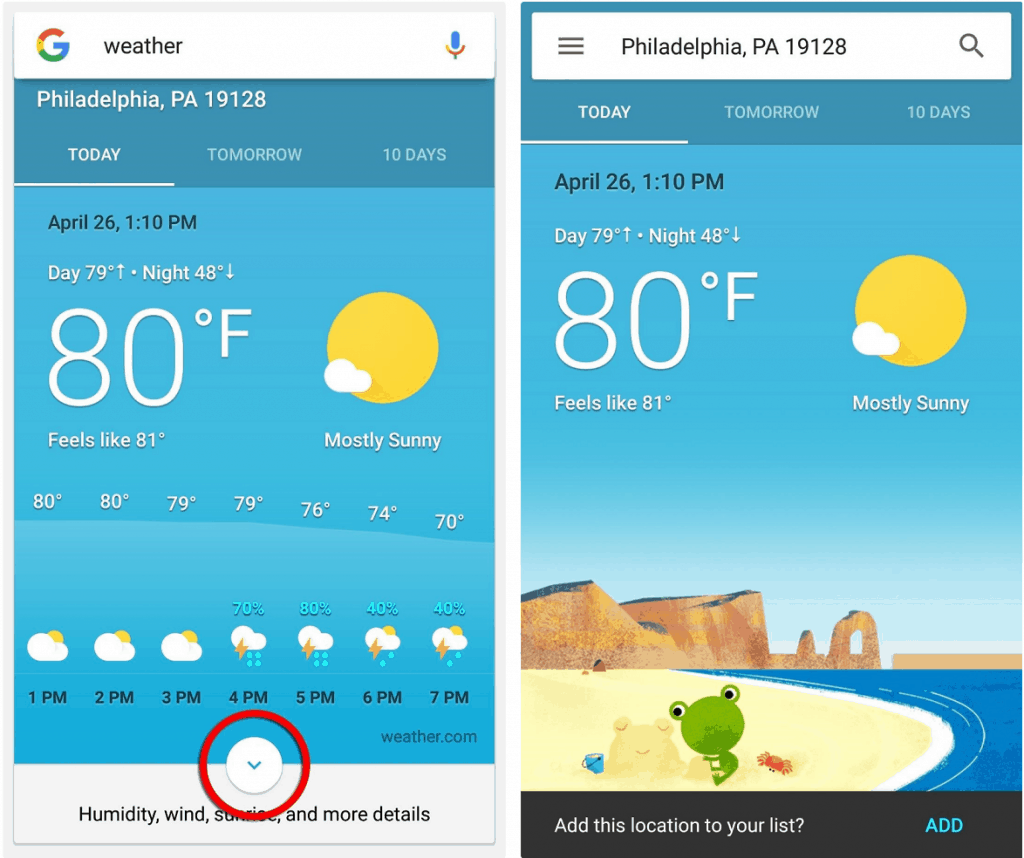 Moreover, you will be able to see an option called “Add this location to your list” at the bottom of the screen. Simply tap on the “Add” button next to it if you want to add another location to your weather screen.
Moreover, you will be able to see an option called “Add this location to your list” at the bottom of the screen. Simply tap on the “Add” button next to it if you want to add another location to your weather screen.Step 3: Add Google’s Hidden Weather App to the Home Screen
Simply tap on the three-line hamburger menu on the top-left corner of the screen to reveal the pop-out menu screen. On the menu, you will be able to see the button “Add to home screen”, which will enable you to get the weather icon on the home screen.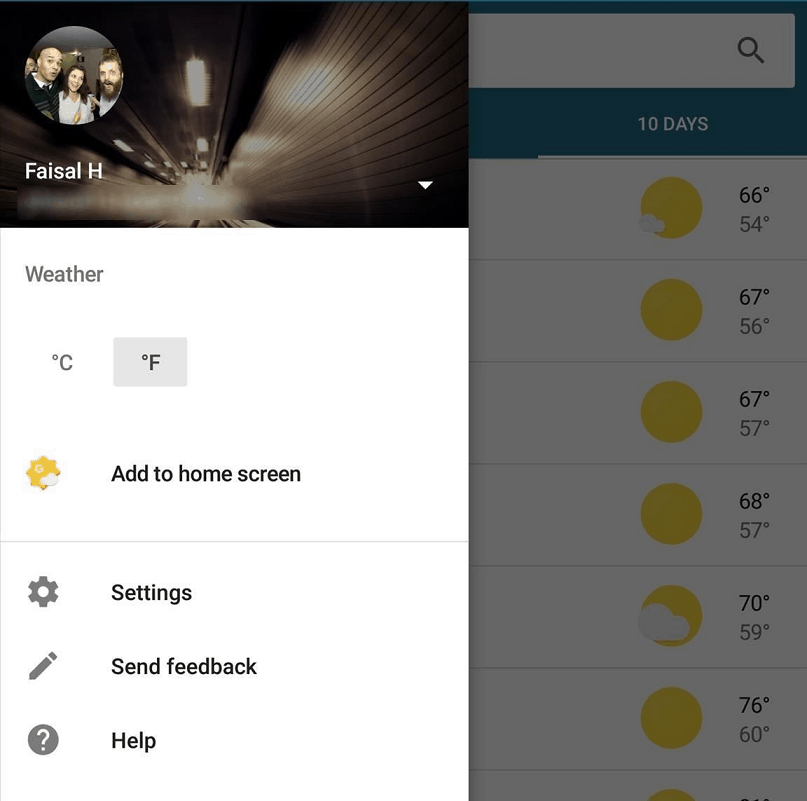 Tap on the icon and you will now be redirected to the home screen, where you will be able to see the Google Weather icon. However, there is a chance that this option may be available only for devices running Android 6.0 Marshmallow.
Tap on the icon and you will now be redirected to the home screen, where you will be able to see the Google Weather icon. However, there is a chance that this option may be available only for devices running Android 6.0 Marshmallow.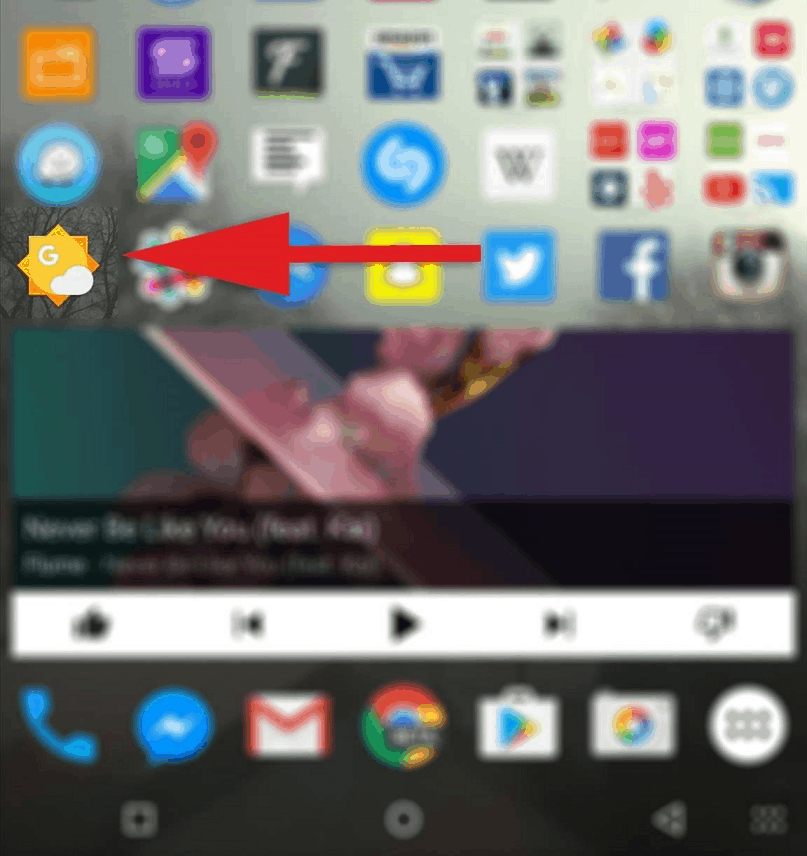 Were you able to get Google’s hidden weather app on your Android home screen with this guide? Do let us know your thoughts on this weather widget in the comments section down below.
Were you able to get Google’s hidden weather app on your Android home screen with this guide? Do let us know your thoughts on this weather widget in the comments section down below.Source: WonderHowTo
Similar / posts
How to get Google’s Hidden Weather app on Android Home Screen
November 12th, 2016
Updated on August 16th, 2017
How to get Google’s Hidden Weather app on Android Home Screen
November 12th, 2016
Updated on August 16th, 2017
How to get Google’s Hidden Weather app on Android Home Screen
November 12th, 2016
Updated on August 16th, 2017
